Why Employee Directory Software Is Essential for Hybrid Work Models
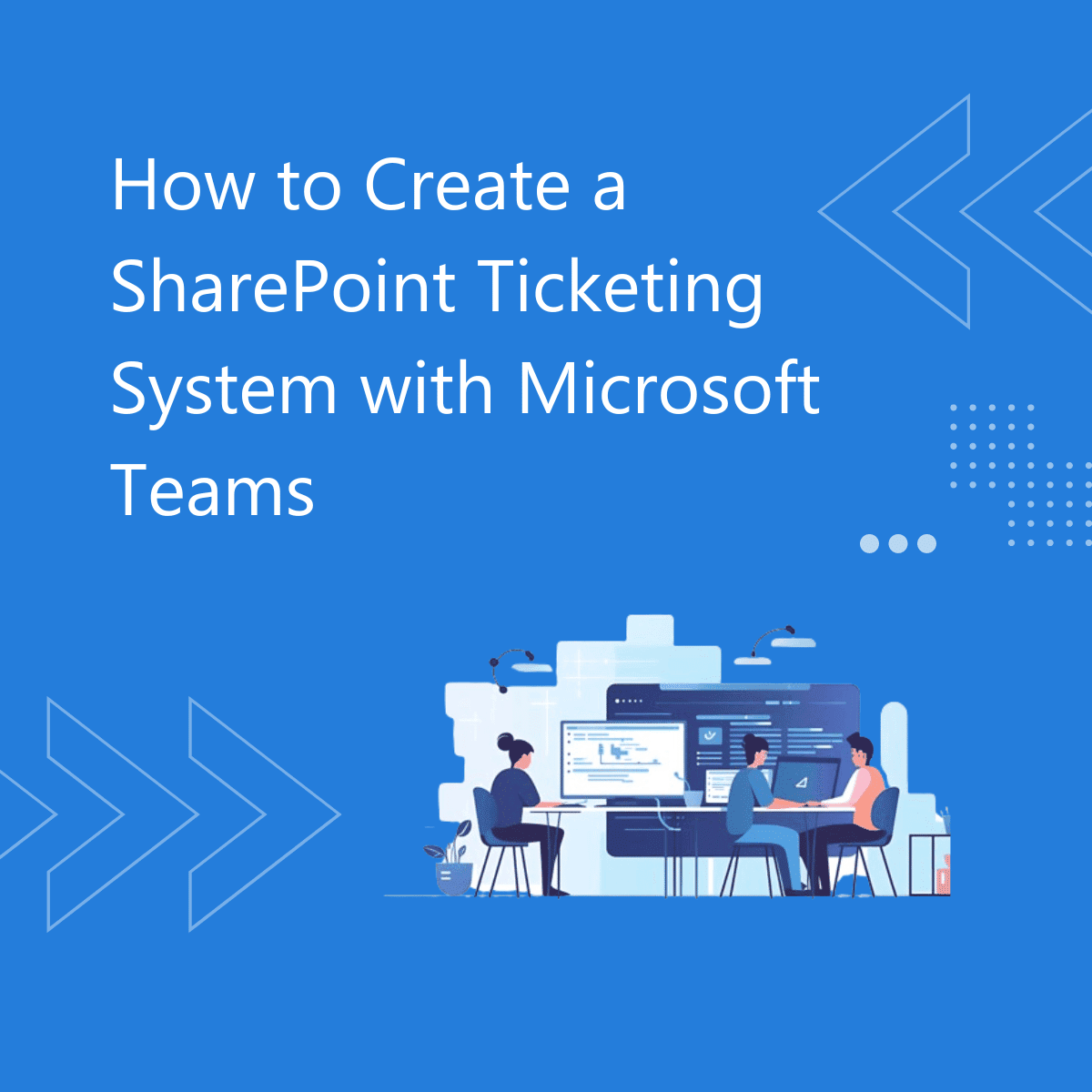
How to Create a SharePoint Ticketing System

Top Easiest Helpdesk Software Ranked in 2024

Top 10 Employee Directory Software Solutions

Best Asset Management Software 2024

Top 10 Helpdesk Software 2025

Best Performance Management Software in 2025
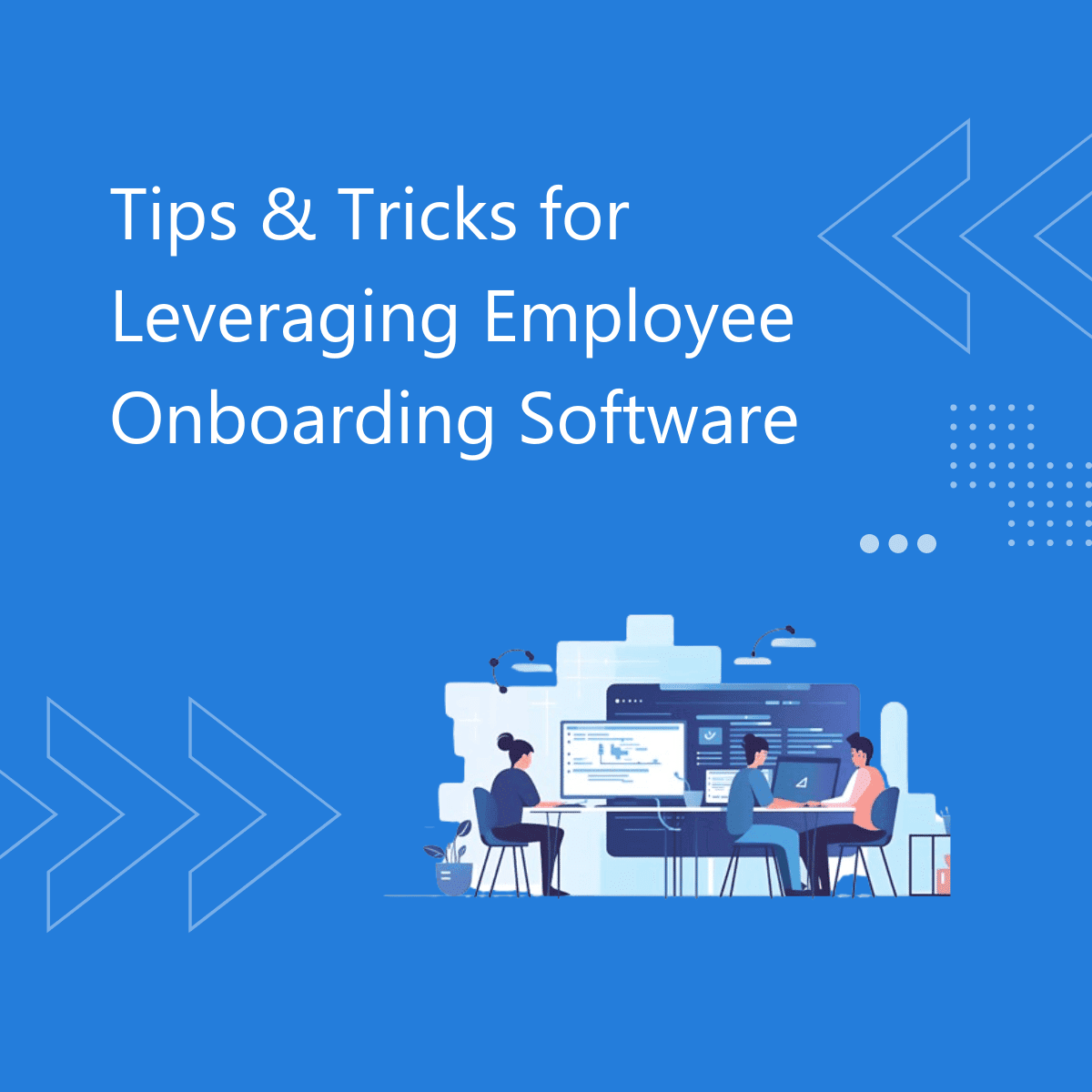
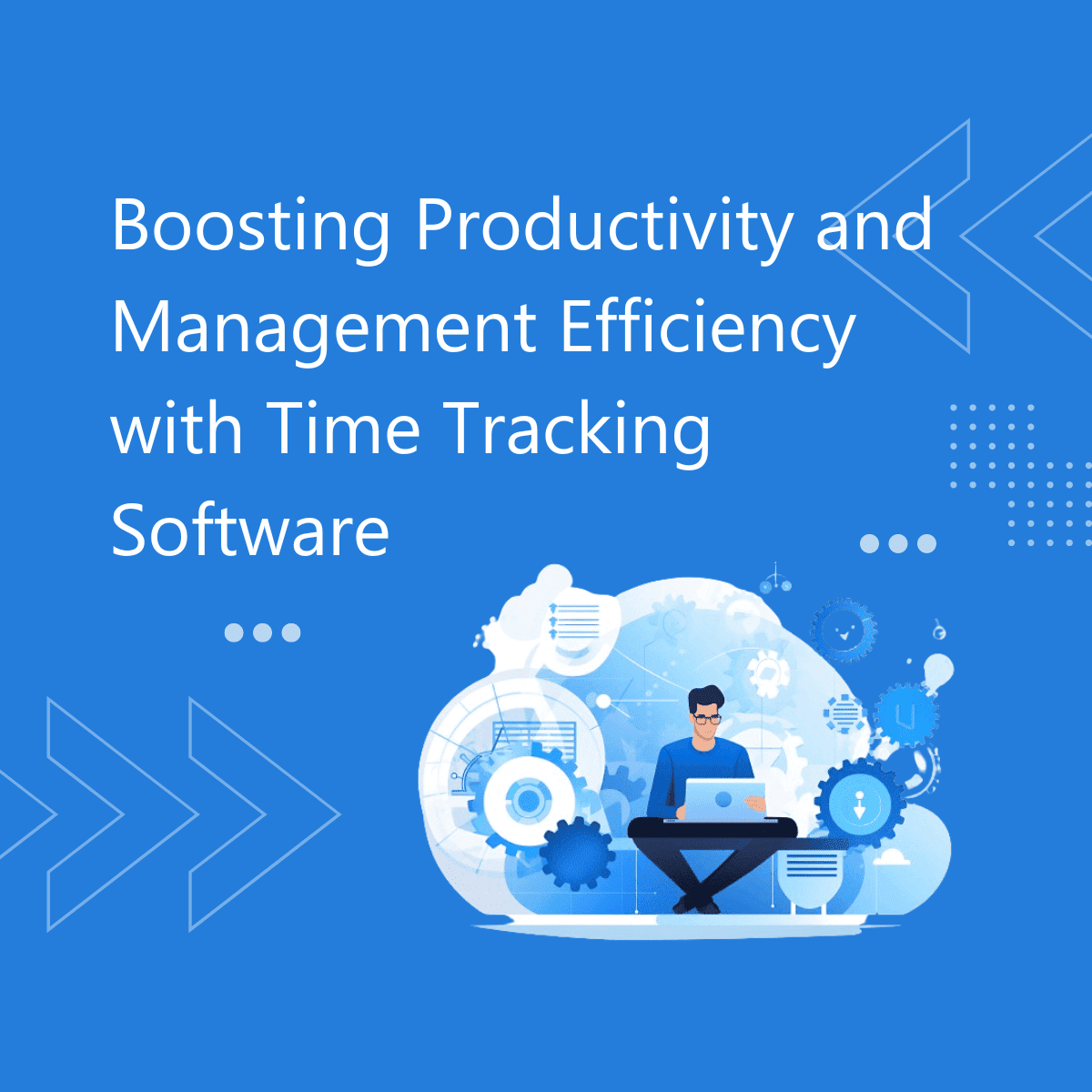
Time Tracking Software
10 Best Asset Management Software
As organizations grow their asset inventory, manually tracking assets becomes more difficult and time-consuming. The increasing complexity of cloud technologies, widespread use of mobile devices, intricacies of software licenses, and frequent updates have compounded the challenges of managing and tracking IT assets.
10 Best Asset Management Software In 2025 [Updated]
As organizations grow their asset inventory, manually tracking assets becomes more difficult and time-consuming. The increasing complexity of cloud technologies, widespread use of mobile devices, intricacies of software licenses, and frequent updates have compounded the challenges of managing and tracking IT assets.
In response, IT asset management software becomes vital, streamlining and optimizing the asset management process to ensure efficient and accurate management of all organizational assets.
What is an Asset Management software
Asset management software is a tool, or a suite of tools used by businesses to track, manage, and optimize their assets throughout their lifecycle. These assets could be physical, such as machinery, equipment, vehicles, or buildings, or they could be digital, such as software licenses, patents, or intellectual property.
Advantages of Asset Management software
Asset management software offers numerous advantages for businesses of all sizes across various industries:
1)Improved Asset Visibility: Asset management software provides a centralized repository for all asset-related information, including location, condition, maintenance history, and depreciation. This visibility helps organizations make informed decisions about asset utilization and allocation.
2)Optimized Asset Utilization: By tracking assets’ lifecycle, usage patterns, and performance metrics, businesses can optimize asset utilization. This includes identifying underutilized assets, reallocating resources, and making informed decisions about purchasing or retiring assets.
3)Cost Savings: Effective asset management software helps reduce costs by minimizing asset downtime, avoiding unnecessary purchases through better asset utilization, optimizing maintenance schedules, and streamlining procurement processes.
4)Compliance and Risk Management: Asset management software helps ensure compliance with regulatory requirements and industry standards. It enables businesses to track assets’ maintenance schedules, monitor warranty and service agreements, and conduct audits efficiently, reducing the risk of penalties and fines.
5)Enhanced Productivity: Automated workflows and notifications streamline asset tracking, maintenance, and procurement processes, reducing administrative burden and enabling employees to focus on more strategic tasks.
6)Improved Decision-Making: Access to real-time data and comprehensive reports empowers stakeholders to make data-driven decisions regarding asset investments, maintenance priorities, and resource allocation.
7)Scalability: Asset management software can scale with the business, accommodating growth and evolving needs. Whether a company expands its asset base or diversifies its operations, the software can adapt to support new requirements.
8)Remote Accessibility: Cloud-based asset management solutions enable remote access to asset information from any location with an internet connection. This facilitates collaboration among distributed teams and allows stakeholders to access critical data anytime, anywhere.
9)Asset Security: Asset management software enhances security by providing visibility into asset locations and ownership, reducing the risk of loss or theft. Integration with asset tracking technologies such as RFID or GPS further strengthens security measures.
10)Environmental Sustainability: By optimizing asset utilization and maintenance, businesses can reduce their environmental footprint. This includes extending asset lifecycles, minimizing energy consumption, and adopting eco-friendly disposal practices.
Attributes in an Asset Management software
Asset management software typically offers a range of features designed to help businesses track, maintain, and optimize their assets throughout their lifecycle. Here are some common features you might find in asset management software:
Asset Tracking: This feature allows users to record and monitor the location, status, and other relevant information about each asset in real-time. It often includes barcode or RFID scanning capabilities for easy identification.
Inventory Management: Asset management software often includes inventory management functionality to help users keep track of stock levels, reorder supplies when necessary, and manage asset usage.
Maintenance Scheduling: This feature enables users to schedule and track preventive maintenance tasks for their assets to ensure they remain in optimal condition and minimize downtime.
Depreciation Tracking: Asset management software may include tools to calculate and track asset depreciation over time, helping businesses comply with accounting standards and make informed financial decisions.
Asset Auditing and Reporting: Users can generate reports and conduct audits to assess asset utilization, performance, and compliance with regulations. These reports can be customized to meet specific business needs.
Asset Lifecycle Management: This feature helps organizations manage assets throughout their entire lifecycle, from acquisition to disposal. It includes functionalities such as asset retirement, transfer, and disposal.
Integration with IoT Devices: Some advanced asset management software integrates with Internet of Things (IoT) devices to collect real-time data on asset performance, health, and usage patterns.
Mobile Accessibility: Many asset management systems offer mobile apps or responsive web interfaces, allowing users to access and manage asset information from anywhere using smartphones or tablets.
Asset Security: Security features such as role-based access control, encryption, and audit trails help ensure that asset data remains secure and accessible only to authorized users.
Compliance Management: Asset management software may include features to help businesses comply with industry regulations and standards, such as ISO 55000 for asset management or regulatory requirements specific to their sector.
Top 10 Best Asset Management Software
Asset Management 365
Asset Management 365 is a SharePoint based asset management solution, providing essential software asset management tools. Its centralized dashboard encompasses a software catalogue, license counts, tracked software management, and notifications concerning discovered installations. This is the best asset management software with efficiently scans organizational hardware to swiftly compile a software inventory, offering valuable insights for teams to optimize software purchasing.
Key Features:
User Permissions and Security
Compliance Management
Reporting and Analytics:
Integration Capabilities
Asset Lifecycle Management
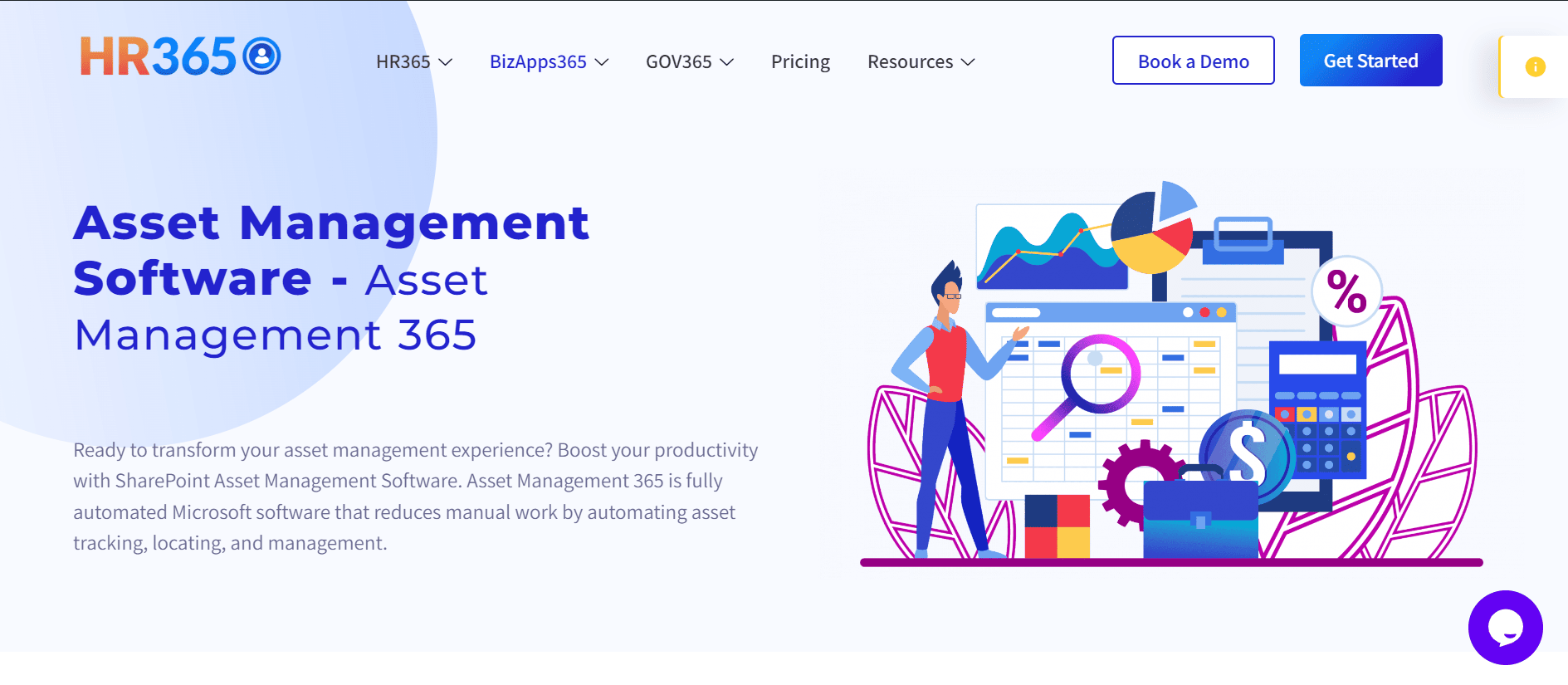
Service Now
ServiceNow Asset Management software serves as a comprehensive SAM platform designed to facilitate the management and tracking of software licenses throughout an organization. It streamlines IT and software-related tasks across the employee lifecycle, ensuring compliance with usage policies and smooth offboarding procedures. With its intuitive interface and diverse array of features, the platform provides robust contract management capabilities, featuring automated approval and renewal processes for added efficiency. Additionally, it offers monitoring tools for infrastructure and operations, empowering informed decision-making not only in SAM but also in inventory, stockroom, and contact management. Moreover, its Mobile Agent app enables teams to conveniently manage assets while on the move.
Key Features:
Automation and digital workflows
Centralized, user-friendly workspace with success tracking and contextual actions
Software asset workflows
Playbooks providing step-by-step experience for license creation.
Low and no-code integration capabilities
Software-spend detection.
Regularly updated content library
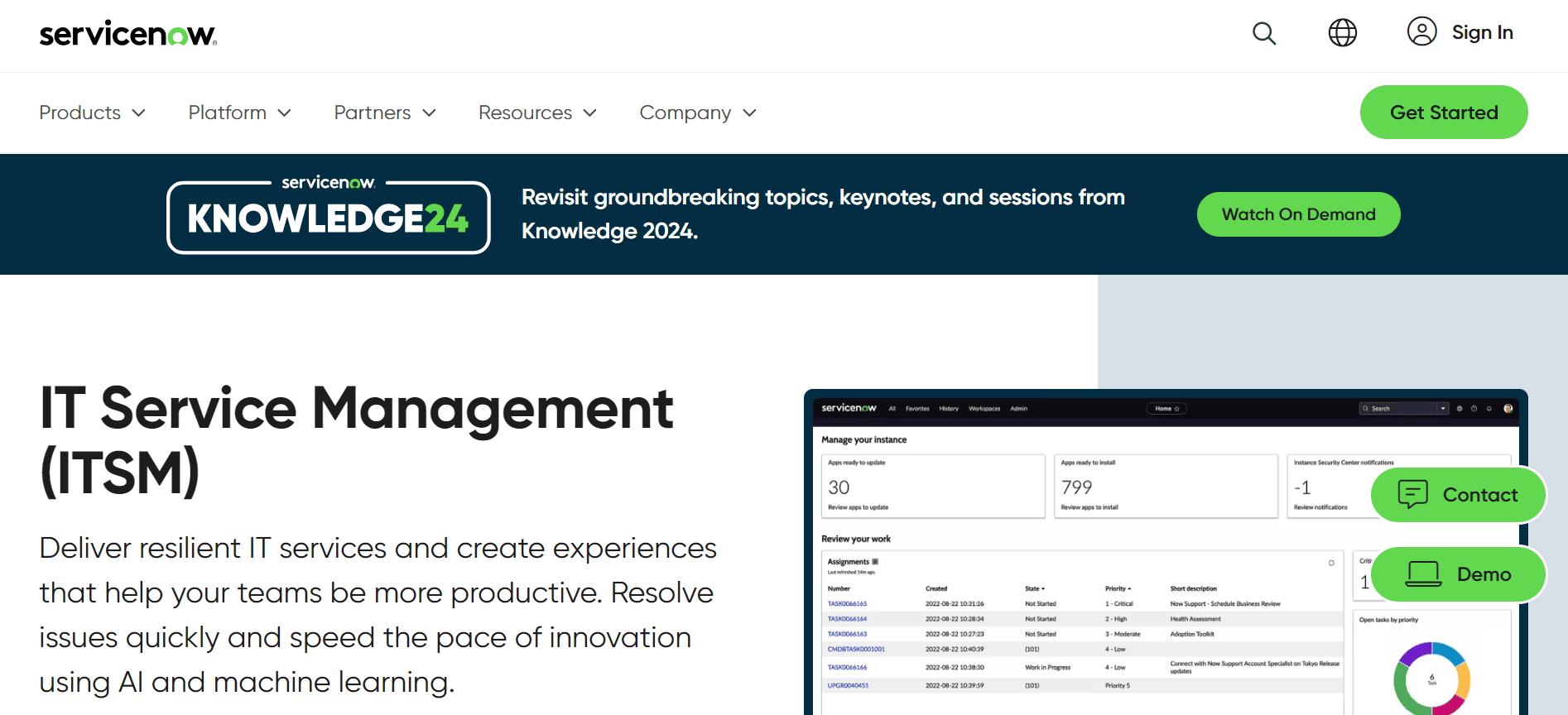
Google Cloud Asset Inventory
Google Cloud Asset Inventory, a feature of Google Cloud Platform, enables users to monitor and analyse assets across organizational, folder, and project levels. It retains a 35-day history of asset metadata and offers export options for snapshots, facilitating analysis. Users can export data by list or resource type to cloud storage or Big Query. It includes an identity and access management policy analyser for setting permissions. Overall, it provides comprehensive asset management and security functionalities.
Key Features:
Implementation of an inventory service that is both managed and scalable.
Capability to export asset history and metadata.
System for monitoring and analysing changes to assets.
Establishment of real-time notification systems.
Utilization of an identity and access management policy analyser.
Integration with Big Query for comprehensive data analysis.
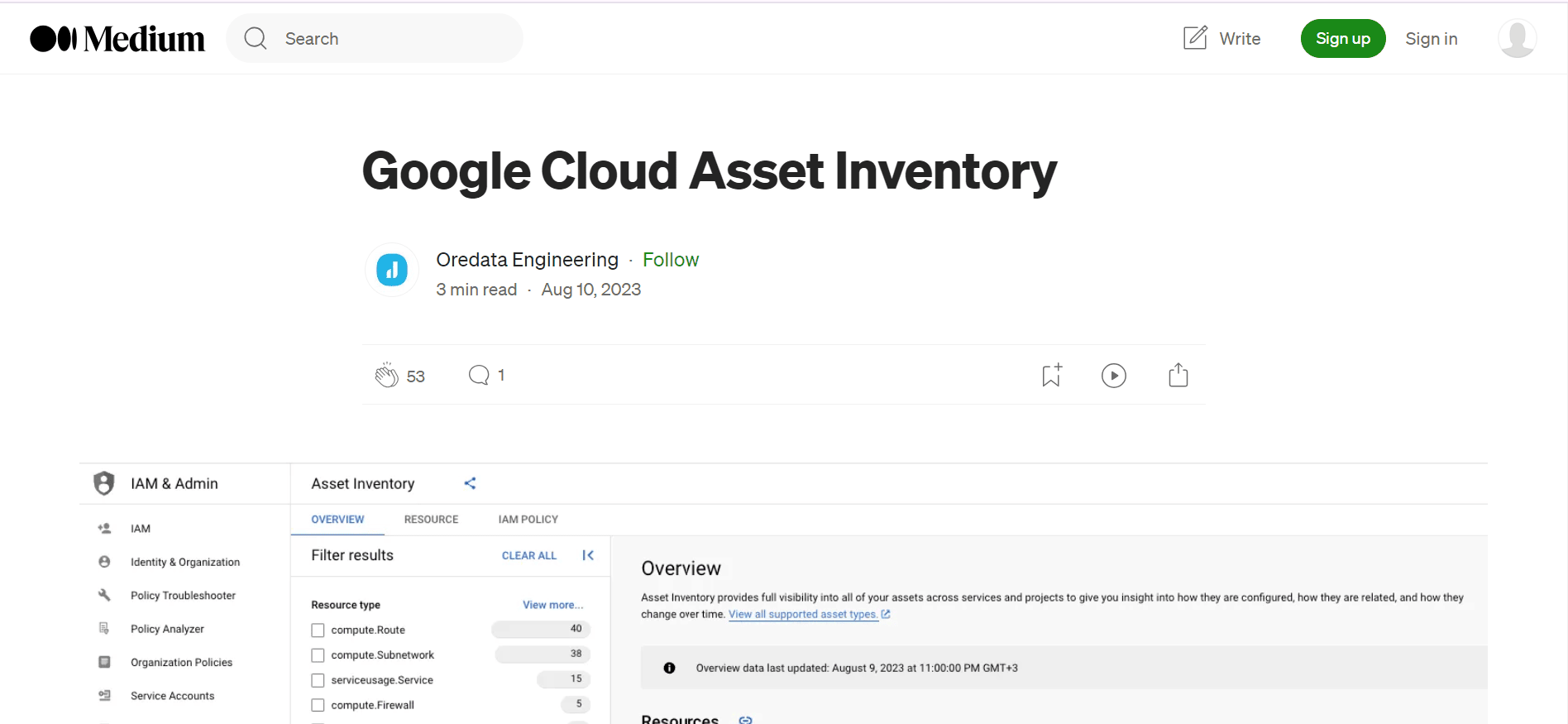
Zluri
Zluri’s SaaS asset management platform utilizes an AI-driven deep discovery engine, enabling IT teams to centrally monitor and govern their assets effectively. Equipped with a user-friendly interface, extensive integrations, usage-based license management, and forecasting capabilities, this tool provides comprehensive software asset management solutions. Zluri reports that customers experience a 30% reduction in SaaS expenditure and a three-fold increase in software return on investment.
Key Features:
Application discovery service
Licensing and application optimization
Microsoft 365 (M365) optimization
Features for streamlining employee onboarding and offboarding
AI-driven forecasts for licensing and cost savings
Centralized management of contracts and agreements

ManageEngine
ManageEngine Asset Explorer is a user-friendly web-based IT asset management platform designed to simplify asset management tasks. It offers comprehensive features for managing asset inventories, software licenses, purchase orders, and asset lifecycles. With its configuration management database, teams can efficiently track and manage all configuration items, including assets, services, and personnel, from a centralized location, facilitating better decision-making. Additionally, Asset Explorer provides a range of security features, such as detecting illegal and unlicensed software, to ensure organizational safety and compliance.
Key Features:
Automated discovery and administration processes.
Database for configuration management.
Software asset management (SAM) and tools for ensuring license compliance.
Detection systems for unauthorized and unlicensed software.
Workflows for purchase order management.
Generation of customizable reports.
Mobile application for comprehensive IT asset management.
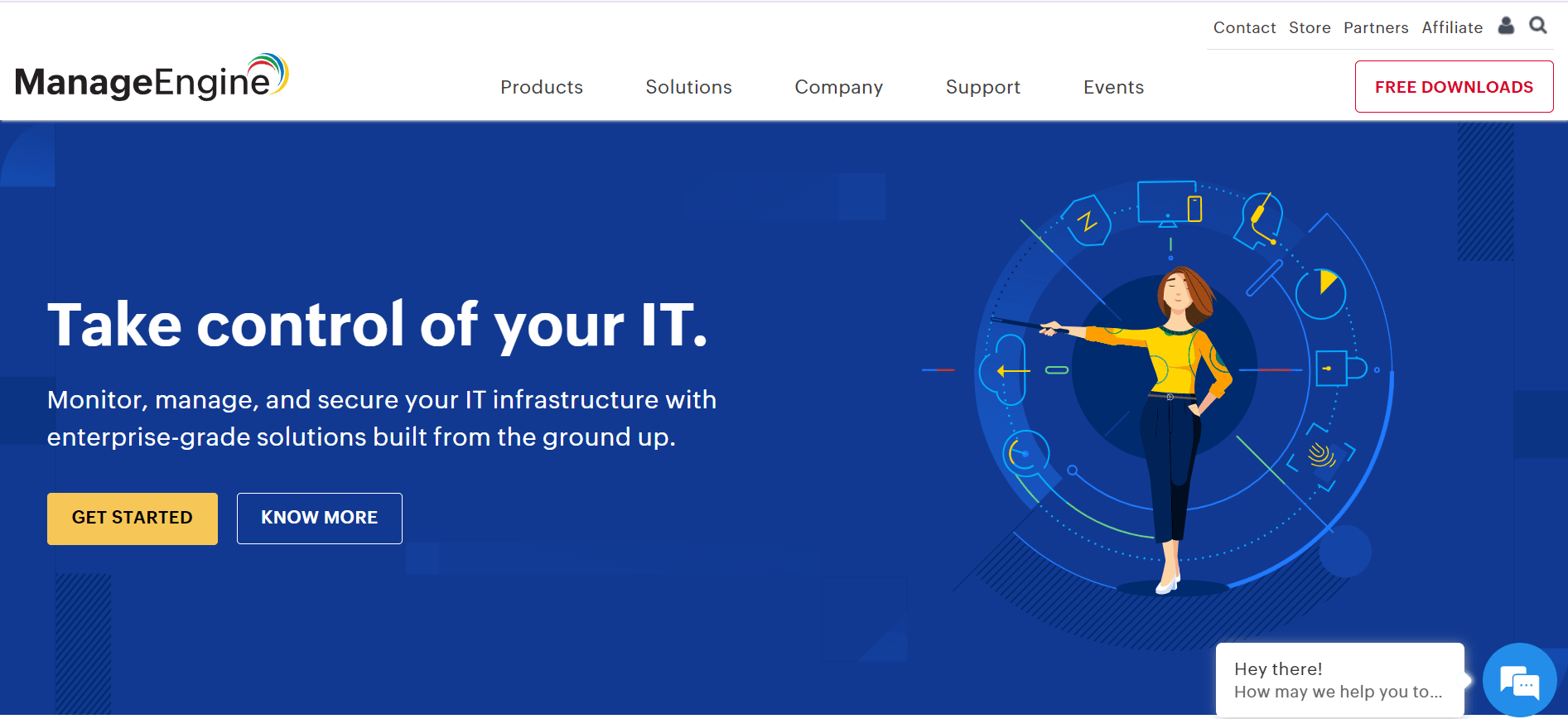
Oomnitza
Oomnitza is a comprehensive enterprise technology management solution designed to streamline asset management and automate workflows, empowering IT teams to efficiently handle operations and digital assets. This adaptable platform provides pre-configured automation applications, customizable workflows using low-code and no-code options, and a wide range of integrations. Oomnitza’s impact is evident through reported customer benefits such as a 70% decrease in time spent on IT audit preparations and a 35% reduction in redundant spending on SaaS and Cloud services.
Key Features:
User-friendly, centralized dashboards with shareable reports.
Pre-built automation apps available.
Low-code and no-code workflows supported.
Over 160 bidirectional integrations offered.
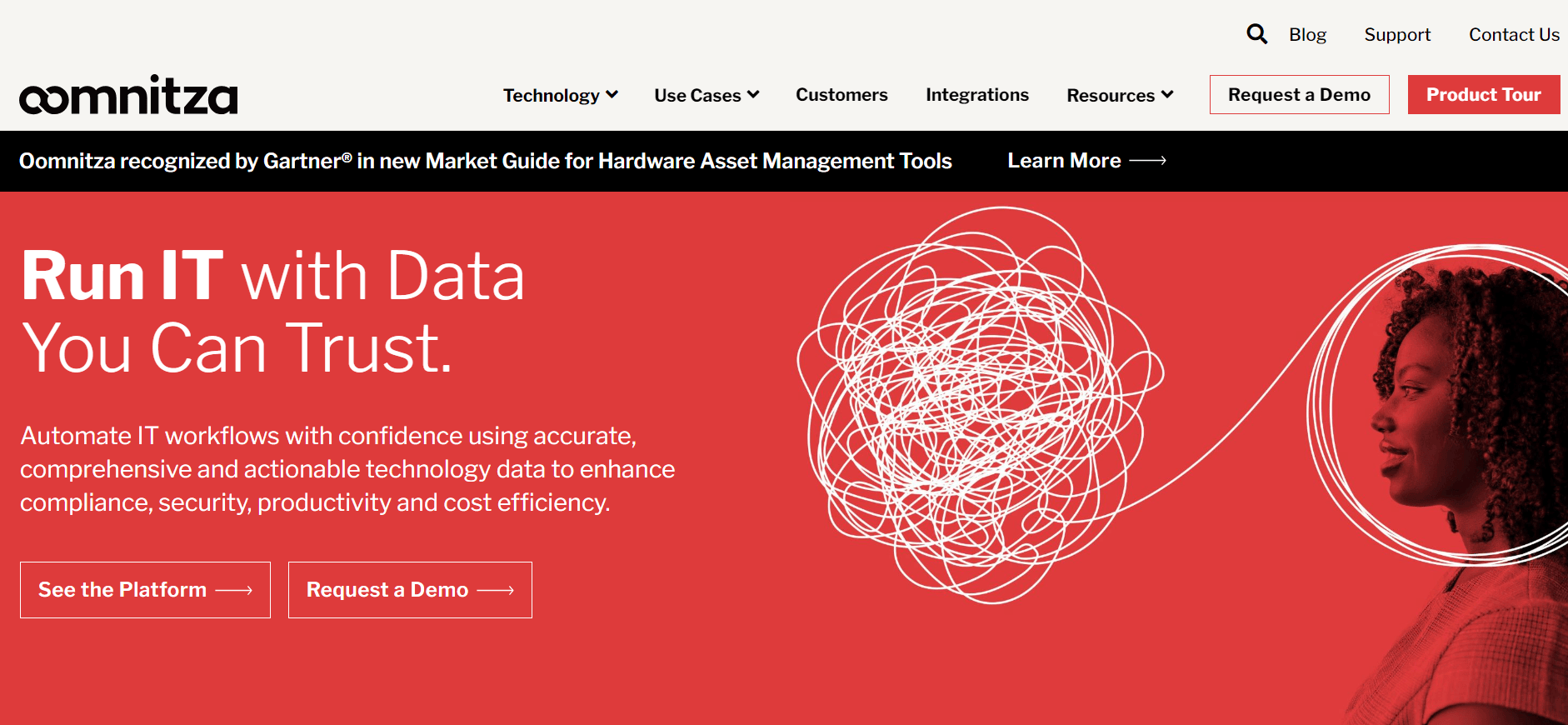
Certero
Certero for Enterprise SAM represents an enterprise-level SAM solution tailored for cloud delivery. This SAM platform boasts hyper-scalable capabilities, facilitating rapid data collection and processing. Offering multiple deployment options and dynamic effective licenses, it provides vital flexibility to growing businesses. Additionally, its access control and policy enforcement features enable robust application governance and security. Certero for Enterprise SAM is seamlessly integrated into Certero’s unified platform, which encompasses broader IT asset management and IT Operations tools.
Key Features:
ISO 27001 certification for top-tier information security standards.
Hyper-scalable cloud architecture for flexible resource management.
Advanced inventory and licensing capabilities for precise asset tracking.
Dynamic effective license positions for real-time compliance insights.
Custom dashboards and analytics for tailored decision support.
SaaS, on-premises, and hybrid deployment options for versatility.
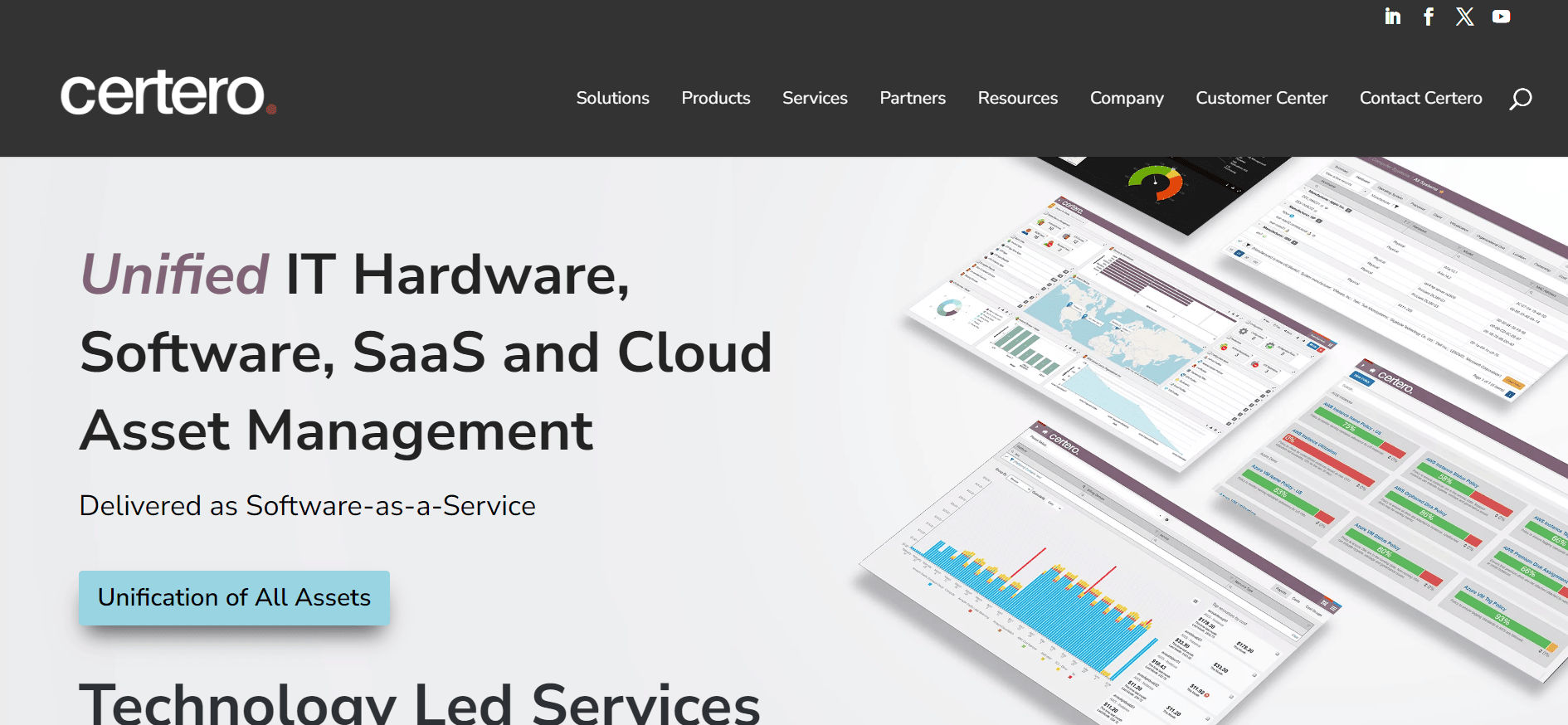
IFS assyst
IFS assyst is a web-based service management solution designed to aid IT teams in efficiently managing their business processes through automation. This tool facilitates the streamlining of IT processes and centralized handling of service requests. Its IT governance functionalities encompass automated compliance checks, service data monitoring, and codeless workflow automation to standardize processes effectively.
Key Features:
Drag-and-drop interface for effortless process automation design.
IT service and resource monitoring with detailed analysis.
Automated compliance checks for regulatory adherence.
Seamless integration for effortless implementation.
Data-rich dashboards for insightful visualization.

Conclusion:
Researching the best asset management software options can facilitate the selection process for your firm. It is essential to thoroughly examine online reviews and ratings prior to committing to a purchase. Favourable reviews are indicative of software quality; if many reviews are negative, it is advisable to explore other options. Additionally, taking advantage of free demos allows for hands-on experience with the software, ensuring it aligns with your firm’s needs before making a final decision.
Frequently Asked Questions
Asset management software can help organizations maintain compliance with regulatory requirements and industry standards by providing accurate records of asset information, facilitating audits with detailed asset histories, ensuring timely maintenance and inspections, and generating compliance reports.
Yes, many asset management software solutions offer integration capabilities with other business systems such as Enterprise Resource Planning (ERP) software, Customer Relationship Management (CRM) software, and procurement systems. This integration enables seamless data sharing and enhances overall business processes.
Yes, asset management software can benefit businesses of all sizes. While some solutions may be more robust and geared towards larger enterprises, there are also lighter-weight options designed specifically for small and medium-sized businesses (SMBs) that offer essential asset tracking and management functionalities at an affordable price point.
Schedule a free personalized 1:1 demo
By proceeding, you accept Cubic Logics’s terms and conditions and privacy policy





Start Your Free Experience
By proceeding, you accept Cubic Logics’s terms and conditions and privacy policy






Schedule a free personalized 1:1 demo
By proceeding, you accept Cubic Logics’s terms and conditions and privacy policy





Start Your Free Experience
By proceeding, you accept Cubic Logics’s terms and conditions and privacy policy





Start Your Free Experience
By proceeding, you accept Cubic Logics’s terms and conditions and privacy policy