_6kGYiH9ufA.webp?updatedAt=1709794943370)
Harnessing the Power of Project Time Tracker using Timesheet 365
In the fast-paced world of modern work, finding a balance between professional responsibilities and personal life can be daunting.
With the advent of advanced project time tracking software, professionals can now take control of their schedules, enhance productivity, and ultimately achieve a healthier work-life balance.
Understanding the Importance of Work-Life Balance:
Maintaining a healthy work-life balance is crucial for both physical and mental well-being. Long working hours and constant connectivity can lead to burnout, stress, and a decline in overall job satisfaction.
By implementing effective time management strategies, individuals can not only boost their productivity but also create space for personal pursuits and quality time with family.
The Evolution of Project Time Tracking Software:
Traditionally, project time tracking involved manual entry of hours on spreadsheets, a process prone to errors and time-consuming. However, Timesheet 365 represents a paradigm shift in how professionals manage their time.
This cloud-based platform offers a user-friendly interface, real-time tracking capabilities, and seamless integration with project management tools, making it an indispensable asset for those striving to achieve work-life harmony.
Key Features of Timesheet 365:
- User-Friendly Interface: Boasts an intuitive interface that simplifies the process of time entry and project management. Professionals can effortlessly log their hours, assign tasks, and monitor progress, all from a centralized dashboard.
- Real-Time Tracking: The real-time tracking feature provides a dynamic view of project timelines and individual contributions. This not only fosters accountability but also allows for timely adjustments to ensure project deadlines are met without sacrificing personal time.
- Integration Capabilities: Seamless integration with popular project management tools ensures a cohesive workflow. This interoperability streamlines project updates and facilitates a more organized approach to task management.
- Automated Reporting: It generates comprehensive reports, offering insights into individual and team performance. This data-driven approach enables professionals to identify patterns, optimize workflows, and allocate time more efficiently.
What are the benefits of using Project Time Tracker?
Timesheet 365, like many other time tracking and management software solutions, offers several benefits for businesses and organizations. Here are some of the advantages of using Timesheet 365:
- Efficiency: It streamlines the process of tracking time for projects and tasks, saving employees and managers time compared to manual methods such as paper timesheets or spreadsheets. It provides a centralized platform for recording and monitoring hours worked.
- Accuracy: Automated time tracking with the app reduces the risk of errors and inaccuracies that can occur with manual timekeeping methods. This ensures that billable hours are accurately captured and reflected in project reports and invoices.
- Transparency: Offers transparency into how time is spent on different projects and tasks. Managers can easily track employee activity, monitor project progress, and identify any bottlenecks or inefficiencies.
- Resource Allocation: By tracking time with the software, managers can better allocate resources based on real-time data. They can identify which projects require more attention, redistribute workloads as needed, and ensure that resources are used efficiently.
- Billing Accuracy: Ensure accurate billing by providing detailed records of hours worked on client projects. This helps businesses avoid underbilling or overbilling clients, improving client satisfaction and enhancing the organization’s reputation.
- Compliance: Software may include features to help businesses comply with labor regulations, industry standards, and contractual agreements related to time tracking and reporting. This can help mitigate legal risks and ensure that the organization operates within the bounds of applicable laws and regulations.
- Project Management: Timesheet 365 often integrates with project management software, allowing for seamless coordination between time tracking and project tasks. This integration enables managers to monitor project budgets, timelines, and resource utilization effectively.
- Remote Work Support: With the rise of remote work, Timesheet 365 may offer features that support remote time tracking, such as mobile apps or cloud-based accessibility. This allows employees to log their hours from anywhere, facilitating flexible work arrangements while ensuring accountability.
- Data Analysis: Timesheet 365 typically provides reporting and analytics capabilities, allowing managers to analyze time-tracking data to gain insights into productivity, project performance, and employee utilization. This data-driven approach can inform decision-making and strategic planning within the organization.
- Employee Accountability: Using Timesheet 365 promotes accountability among employees, as they are responsible for accurately recording their time and activities. This fosters a culture of transparency and professionalism within the organization.
Timesheet 365 can help businesses improve efficiency, accuracy, transparency, and compliance related to time tracking and management, ultimately contributing to better project outcomes and organizational success.
Implementing Project Time Tracker 365 for Work-Life Balance:
Achieving a harmonious work-life balance is a priority for many individuals in today’s fast-paced and demanding work environments. As organizations recognize the importance of employee well-being and productivity, the implementation of efficient time-tracking software solutions becomes paramount.
Timesheet 365 emerges as a transformative tool not only for streamlining work processes but also for fostering a healthy equilibrium between professional responsibilities and personal pursuits.
- Set Clear Priorities: Identify and prioritize tasks to ensure that high-impact projects are addressed first. Timesheet 365 allows professionals to allocate time strategically, minimizing the risk of feeling overwhelmed.
- Create Boundaries: Use the tracking capabilities of Timesheet 365 to set boundaries on work hours. Establishing a routine and adhering to designated work periods helps prevent work from encroaching on personal time.
- Regularly Review and Adjust: Leverage the reporting features to assess time spent on various tasks. Regular reviews empower individuals to make informed decisions, adjust priorities, and optimize time usage for greater efficiency.
Conclusion:
In the pursuit of work-life balance, leveraging cutting-edge tools like Timesheet 365 is a game-changer. By embracing the features of this advanced project time-tracking platform, professionals can take control of their schedules, enhance productivity, and ultimately foster a healthier and more fulfilling work-life equilibrium. As the saying goes, “Time is money,” but it is also the currency of life. With Timesheet 365, strike the right balance and invest your time where it matters most.
About HR365
HR365 leads and serves the industry in application development with focus on Power Apps, Microsoft Teams Apps, SharePoint Apps, Intranet branding, legacy app migration, and has out of box ready to deploy such as Employee Directory 365, Employee Onboarding 365, Helpdesk 365, Contract Management 365, Asset Management 365, Performance Management 365, Timesheet 365, Expense Tracker 365, Time Off Manager 365, and Custom Application. HR365 can help you in Integrate SharePoint Web Part in MS Teams in case you need any assistance.
Schedule a free personalized 1:1 demo
By proceeding, you accept Cubic Logics’s terms and conditions and privacy policy





Try It Free, No Obligation
By proceeding, you accept Cubic Logics’s terms and conditions and privacy policy





Don't leave yet,
get up to 30% special offer until 25th December, 2025
Enter your business email ID and we will send a personalized coupon code straight to your inbox.
Request for the Custom Price
By proceeding, you accept Cubic Logics Terms and Conditions and Privacy Policy
Request of the Free License
By proceeding, you accept Cubic Logics Terms and Conditions and Privacy Policy
Offer is expiring soon!
Fill in your details below to receive your personalized coupon code.
Schedule a free personalized 1:1 demo
By proceeding, you accept Cubic Logics’s terms and conditions and privacy policy






Start Your Free Experience
By proceeding, you accept Cubic Logics’s terms and conditions and privacy policy






