Top 5 Microsoft 365 Apps That Can Replace Delve in Your Workflow
If you have landed on this blog post via an online search, you might be among those curious about the advantages of Microsoft 365 (previously known as Office 365) and whether it could benefit your organization.
I aim to demonstrate that transitioning your business to Microsoft 365 offers substantial value for your investment. Currently, there are lots of apps and services accessible through various home, business, and enterprise plans. We will only discuss top 5 apps below let us start.
What is Microsoft 365 Apps?
Microsoft 365 Apps (formerly known as Office 365 ProPlus) is a subscription-based service provided by Microsoft that gives users access to a suite of productivity tools and applications, including commonly used software like Microsoft Word, Excel, PowerPoint, Outlook, OneNote, Publisher, and Access. Additionally, Microsoft 365 Apps provides cloud-based services such as OneDrive storage, Exchange Online for email hosting, Microsoft Teams for collaboration and communication, and asset management capabilities.
How can Microsoft 365 replace delve in 2024?
Transitioning off Delve smoothly involves understanding where to find similar features within Microsoft 365. Here is a breakdown of alternative functionalities:
1. Recommended files in Microsoft 365:
Microsoft 365 offers a feature that suggests relevant files based on your activities and collaborations. These recommendations help streamline your
workflow by presenting files that are likely to be pertinent to your current tasks.
2. Search for people and documents:
Utilize the robust search capabilities within Microsoft 365 to easily locate both people and documents. Whether you are searching for a colleague to
collaborate with or a specific document, the search function provides efficient results to meet your needs.
3. Access information about your colleagues:
Microsoft 365 provides tools to access information about your colleagues, fostering better collaboration and communication within your organization. his may include profiles, contact details, expertise, and more.
4. Favourite documents and boards:
You can mark important documents and boards as favourites within Microsoft 365, making them easily accessible for quick reference. This feature
allows you to prioritize and organize your most relevant content for seamless access.
5. Utilize Copilot for document discovery and people information:
Copilot is a valuable tool within Microsoft 365 that assists in discovering documents and obtaining information about individuals within your organization. Leveraging Copilot enhances efficiency by providing relevant insights and resources.
6. Manage your profile:
Microsoft 365 enables you to personalize and manage your profile, ensuring accurate and up-to-date information about yourself within the organization. This feature helps maintain transparency and facilitates better connections with colleagues.
7. Identify data impacted by Delve retirement:
Understanding the data that will be affected by Delve’s retirement is crucial for a smooth transition. Microsoft 365 provides guidance on what data may be impacted, allowing users to take necessary steps to mitigate any disruptions.
Five Best Microsoft 365 Apps that can replace delve in your workflow.
If you are looking to replace Delve in your Microsoft 365 workflow, here are five excellent alternatives:
- Microsoft Teams: Teams offers robust collaboration features, including chat, video conferencing, file sharing, and integration with other Microsoft 365 apps. It is a great tool for staying connected with colleagues and accessing shared documents and resources.
- SharePoint: SharePoint is a powerful platform for creating team sites, intranets, and document libraries. It allows for easy collaboration, document management, and version control, making it a suitable replacement for Delve’s document discovery features.
- OneDrive for Business: OneDrive for Business is a cloud storage service that allows you to store, sync, and share files securely. It integrates seamlessly with other Microsoft 365 apps and offers advanced security and compliance features.
- Microsoft Outlook: Outlook is more than just an email client; it is a comprehensive productivity tool that includes email, calendar, contacts, tasks, and notes. You can use it to manage your communications, schedule meetings, and stay organized.
- Microsoft Power BI: Power BI is a business analytics tool that allows you to visualize and share insights from your data. It integrates with Microsoft 365 and other data sources, making it a valuable tool for analysing and understanding your organization’s data.
Conclusion:
These five Microsoft 365 apps surpass Delve in assisting collaboration and task completion, making them essential for optimizing productivity. They boast straightforward communication tools and user-friendly functions that streamline work processes, ensuring efficiency. Transitioning to these new apps is seamless, and you will quickly notice their impact on your workflow. They excel in task organization and promote effective teamwork, aligning with
contemporary knowledge base practices. Try them and experience firsthand how they enhance your workflow. Do not settle for outdated methods; embrace these improved tools to stay ahead in your field
About HR365
HR365 leads and serves the industry in application development with focus on Power Apps, Microsoft Teams Apps, SharePoint Apps, Intranet branding, legacy app migration, and has out of box ready to deploy such as Employee Directory 365, Employee Onboarding 365, Helpdesk 365, Contract Management 365, Asset Management 365, Performance Management 365, Timesheet 365, Expense Tracker 365, Time Off Manager 365, and Custom Application. HR365 can help you in Integrate SharePoint Web Part in MS Teams in case you need any assistance.

Schedule a free personalized 1:1 demo
By proceeding, you accept Cubic Logics’s terms and conditions and privacy policy





Start Your Free Experience
By proceeding, you accept Cubic Logics’s terms and conditions and privacy policy





Start Your Free Experience
By proceeding, you accept Cubic Logics’s terms and conditions and privacy policy