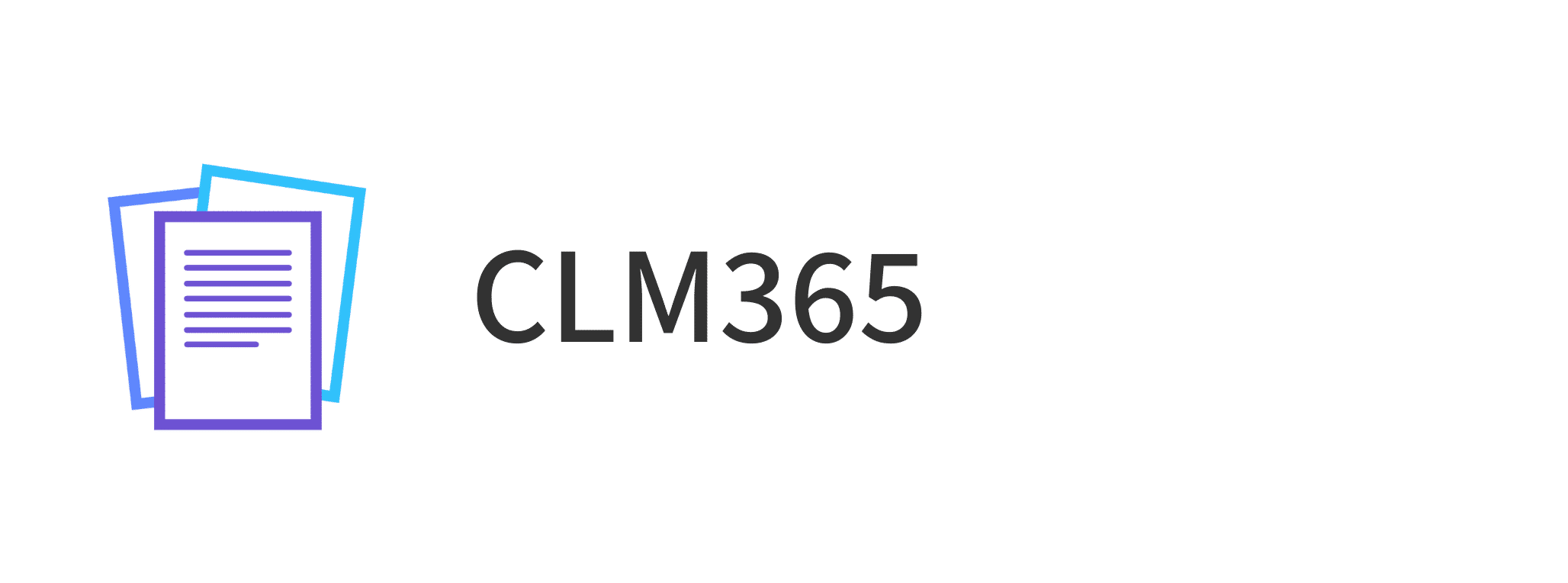
Contract Lifecycle Management Software with AI & SharePoint – CLM 365
SharePoint Contract Management helps create, track, and approve contracts in one secure place. It keeps everything organized and easy to manage.

Trusted by 11700+ businesses from 167 countries
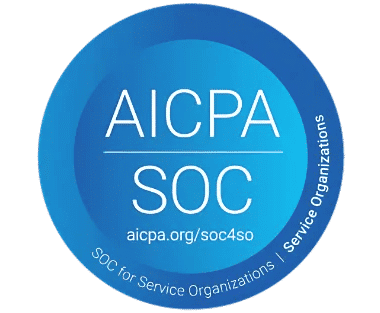




_JiluXJRGNl.svg)

_OW8yDokhW.png)

%201_xS9GRGQZx.png)



Tools_BestEstimatedROI_Mid-Market_Roi%201_rKe0oiAdA.png)












One Platform for All Your Contract Needs – CLM 365
Our contract lifecycle management software simplifies contract creation with AI, seamlessly integrating with Teams, SharePoint, and Outlook to save time and improve your workflow.
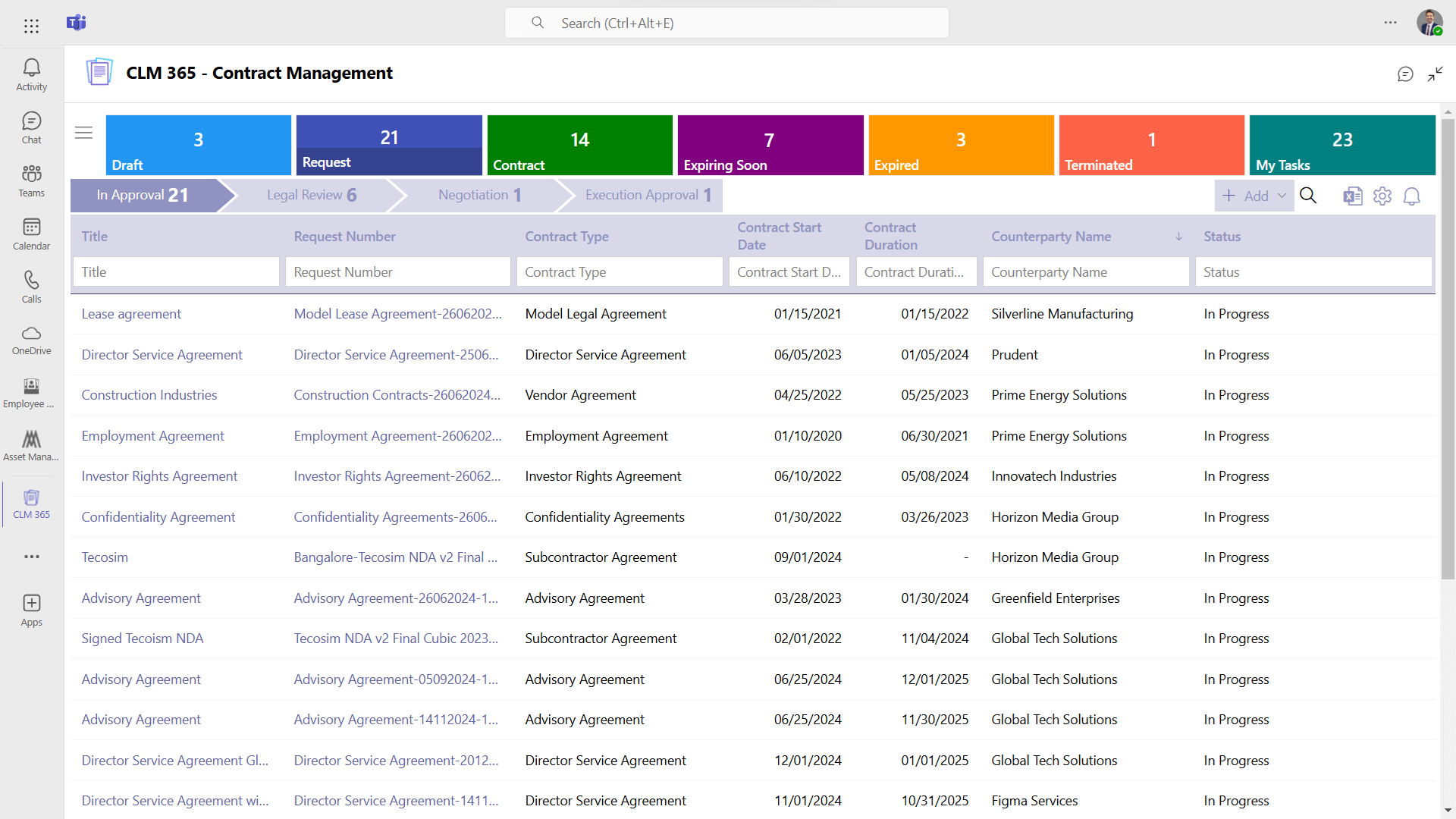
Why CLM 365 is the Smart Choice
Built on Microsoft ecosystem, our software provides robust security, integrates smoothly, and simplifies your contract management process.
Cyber Security
Cyber Security in GCC & GCC High within the Microsoft environment places high importance on stringent measures to protect sensitive government data, ensuring security with robust defenses and Microsoft applications.
GCC & GCC High
Our apps are built for GCC & GCC high tenants of US Federal clouds.
SOC2 Type II Certified
Our apps ensure security, compliance, and data protection
MS Azure Marketplace
Our apps are tested by Microsoft and available on MS Azure Marketplace
Microsoft Appstore
Our innovative applications are available on the Microsoft Appstore.
Customer Support
Our Support Team merges technical prowess with sincere care, fostering trust through expertise and empathy. They build lasting relationships, transcending mere service to create meaningful connections.
AI Enabled Apps
Our innovative apps are built with the options of Azure AI, Copilot, and custom AI solutions.
Swift Deployment
Choose any deployment method—Teams, Outlook, or SharePoint—that suits your preferences.
Modern UI/UX
Every app is crafted using the latest Fluent UI, ensuring seamless functionality across all devices.
Free Updates
Our valued subscribers enjoy unlimited support, enhancements, features, and updates.
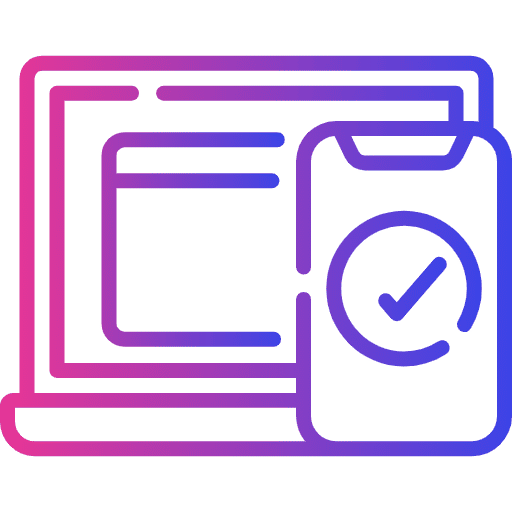
Mobile Responsive
Manage contracts seamlessly on any device, anytime, anywhere.
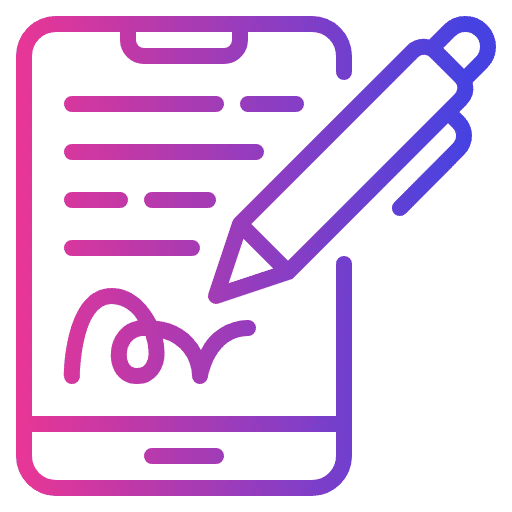
E-Signature
Sign contracts quickly and securely with just a few clicks.
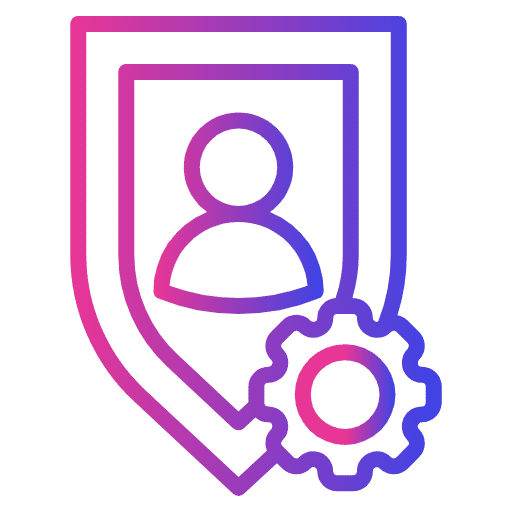
Role-Based Security
Protect sensitive data with customized access control for your team.

Clause Library
Instantly access a rich library of pre-approved contract clauses to save time.

Multilevel Approvals
Streamline approvals with a flexible multi-step workflow that speeds up processes.
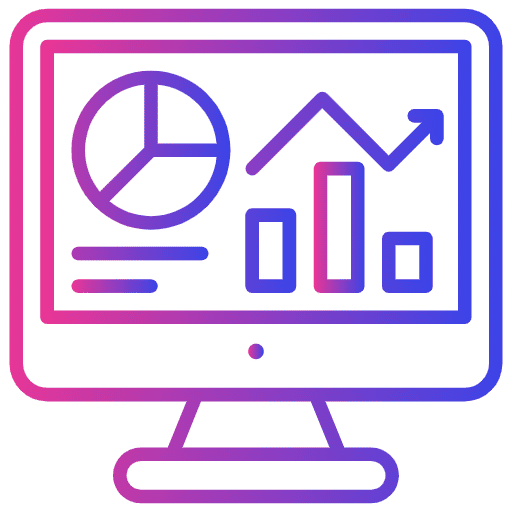
Dashboard
Get real-time visibility of all contracts and actions, in one easy-to-read dashboard.
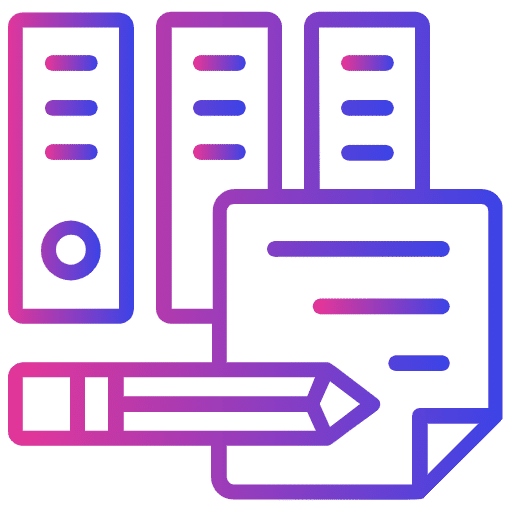
Attach and Organize Documents
Effortlessly attach and organize supporting documents for a complete contract package.
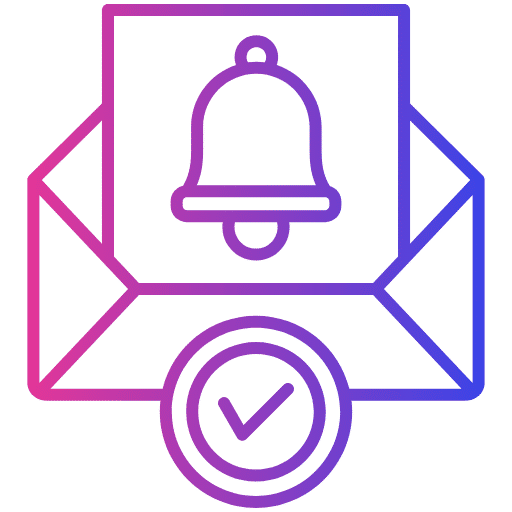
Get Instant Notifications
Get alerts and notification for contract renewal. Save money and meet the deadline.
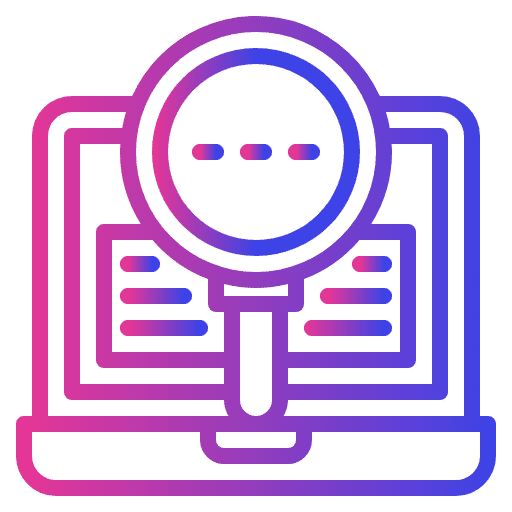
Powered by Advanced Search
Find any contract instantly with powerful and customizable search filters.
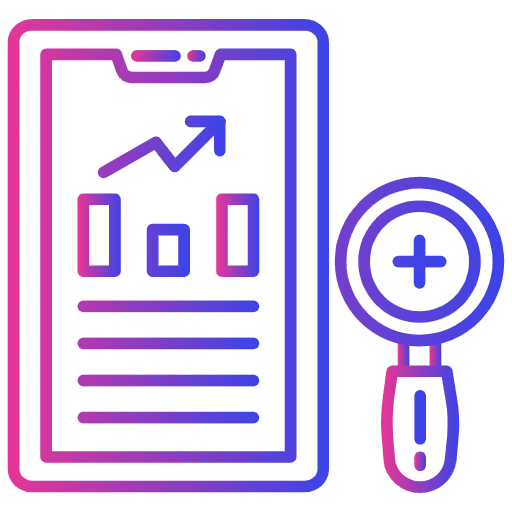
Generate Insightful Reports
Gain insights and make data-driven decisions with custom contract reports.
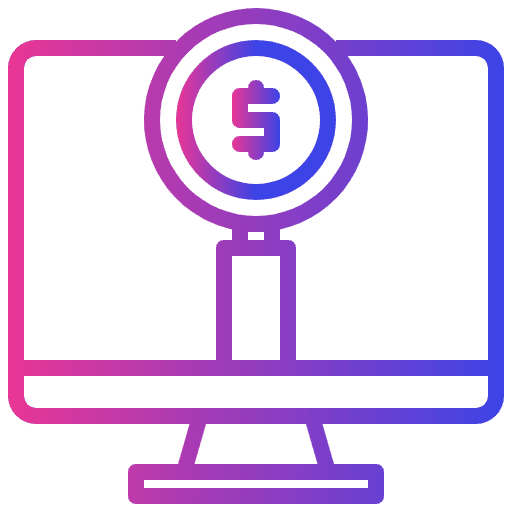
Smart Obligation Monitoring
Stay in control and ensure all contract obligations are managed effectively on time.
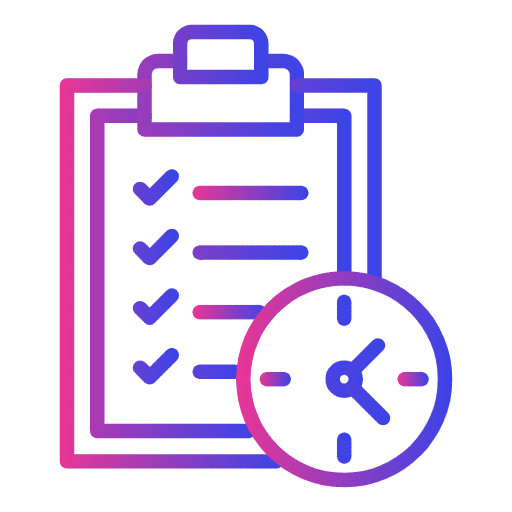
Detailed Activity Log
Track and document all contract-related actions and changes for complete visibility.
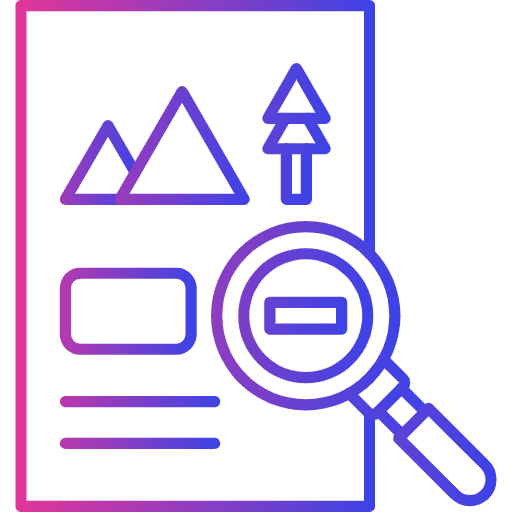
Audit Trail
Stay in control of your contracts with a secure, transparent, and tamper-proof action log.
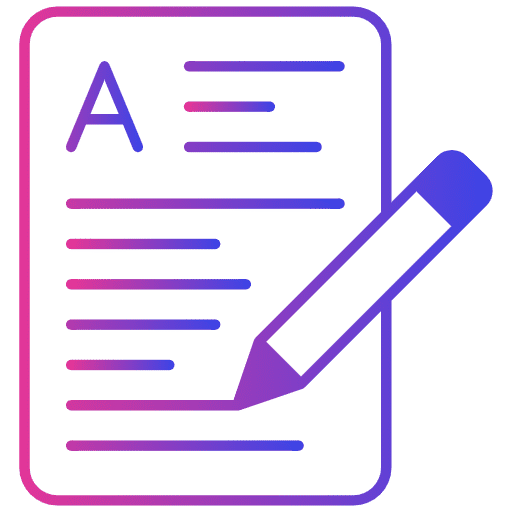
Summarize Clause with AI
AI-powered clause summaries provide quick, clear insights for seamless and efficient vendor negotiations.
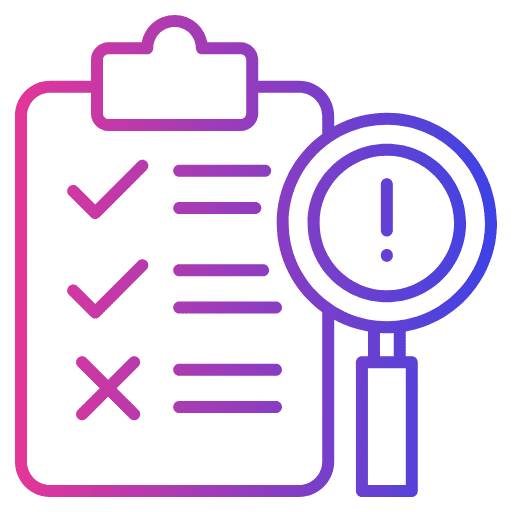
Risk Assessment
Proactively assess and mitigate contract risks with advanced tools, ensuring smoother, more secure agreements.
Contract Management Made Easy with CLM 365
With Contract Management 365 Software, automate and accelerate your contract tasks. Whether you’re a small business or a large enterprise, it helps you work smarter, manage contracts faster, and boost productivity with ease.
Contract Comparison
Compare contract drafts to quickly spot differences and make sure all terms are correct.
Track Obligations
Track obligations in real-time to stay compliant and avoid missed deadlines, keeping everything organized.
Analyse Trends
Analyse trends across contracts to improve future agreements and make better, data-driven decisions.
Identify risks
Identify risks early to address potential issues and protect your business from costly mistakes.
Address Potential Risks
Identify potential risks early to ensure secure contracts and keep business operations running smoothly.
Contract Lifecycle Management Stands Out
Benefits of SharePoint Contract Lifecycle Management Software
SharePoint Contract Management simplifies contract workflows, enhances collaboration, and ensures compliance, saving time and reducing risk.
Create Contracts from Outlook
Create and manage contracts in Outlook without switching apps, ensuring a faster and smoother workflow.
Centralized Contract Repository
Keep all contracts in one secure location for easy access and management, reducing the risk of lost or misplaced documents.
Proactive Risk Mitigation
Automatically identify and assess contract risks through AI-driven tools, allowing you to address potential issues before they arise.
Enhanced Collaboration
Simplify collaboration with internal teams and external stakeholders by centralizing communication and document sharing.
Boost Efficiency and Cut Costs
Save time, automate to reduce errors, and strengthen vendor relationships to cut costs and enhance contract terms.
Manage Contracts with Robust System
Microsoft Contract Management helps manage contracts from drafting to renewal with seamless integration, improving efficiency and control.
_eXEyQVXbrh.png?updatedAt=1735914125187)
Power Automate
Save time by automating ticket updates, notifications, and approvals for smoother support management.
_Kds_Hz7QcQ.png?updatedAt=1735914124948)
Power BI
Generate clear and detailed reports to better analyse support performance and make informed decisions.
_fKJEyRsAdu.png?updatedAt=1735914124951)
Power Apps
Use AI chatbots to instantly answer common customer support queries or provide ticket updates.
_F7DLaFcFoe.png?updatedAt=1735914125177)
Power Virtual Agent
Build custom apps to enhance ticketing workflows and integrate seamlessly with CLM 365.
Power Automate
Save time by automating ticket updates, notifications, and approvals for smoother support management.
Power BI
Generate clear and detailed reports to better analyse support performance and make informed decisions.
Power Apps
Use AI chatbots to instantly answer common customer support queries or provide ticket updates.
Power Virtual Agent
Build custom apps to enhance ticketing workflows and integrate seamlessly with Helpdesk 365.
CLM 365 - Contract Management Plans
Standard
$2999
per user / month, billed yearly
$499
per lite user / month, billed yearly
Standard Plan Features
- Minimum 5 users
- Max 30 contracts / year
- Unlimited Support through email only
- Integrates with Microsoft 365
- Data stays within Microsoft 365
- Contract Authoring
- One level approval flow
- Negotiation
- Execution
Plus
$3999
per user / month, billed yearly
$999
per lite user / month, billed yearly
Everything in Standard and …
- Minimum 5 users
- Max 60 contracts / year
- Unlimited Support through email only
- Free updates via MS store
- Mobile responsive
- Limited Approval Workflows
- Draft, Negotiate & Execute
- Contract Repository
- Clause Library
- Reports
Premium
$4999
per user / month, billed yearly
$1499
per lite user / month, billed yearly
Everything in Plus, and…
- Minimum 5 users
- Unlimited support includes live chat
- Free updates with support
- 3 Contract templates
- Two Level Approvals
- Alerts & Notifications
- Version control
- Amendment
- Renewals
- Advance Search Capabilities
- Advance Reporting
- Role based Security
- Add Documents
Enterprise
$6999
per user / month, billed yearly
Exclusive pricing for your organization. Reach out for personalized offers.
$1999
per lite user / month, billed yearly
Everything in Premium and…
- Minimum 5 users
- Unlimited Support with screen sharing
- 7 Contract templates
- Multilevel Approvals
- Obligation Management
- Import Existing Contracts
- AI based Obligations
- Audit Trail
- Activity Log
- Add Documents
- Risk Assessment
- Approval through Emails
- Digital Signature
- Dashboard
- MS Teams & Outlook App
Using Azure? now you can buy on Azure Marketplace or using your enterprise agreement
Get started with 14 days risk free trial
No credit card details required.









Customer Testimonials
Hear from satisfied organizations that have transformed their IT and internal support with CLM 365.
SharePoint Consultant, Raymond West
California
Finance Manager, Exeevo
New York
IT Director, Frontier Waste Solutions
Texas, US
Sharepoint Developer, Recor Medical
Washington, US
Business Manager, Cerilon
Canada
Director of IT, JConnelly
New York
System Admin
Oregon, US
IT Manager, Pallas LLP
England, UK
IT Officer, HanmiGlobal Saudi
Saudi Arabia
ICT Manager, SMT Shipping
Europe
Barton Associates
Cofounder
Vice President of Operations
Head Of Information & Technology
Director of Infrastructure
Schedule a Free Personalised Demo or Free Trail
%202%20(1)_UZpBvPU7A.png?updatedAt=1736170678886)
Frequently asked questions
CLM software is like a smart organizer for all the contracts businesses need to manage their relationships with suppliers, customers, and employees. These contracts are vital to smooth business operations. CLM ensures contracts are created, shared, and stored efficiently, keeping everything on track.
Think of it like planning a major event. You have a list of tasks sending invitations, choosing a menu, organizing entertainment, and more. Each task is essential to the event’s success, just as every stage in a contract’s life is crucial to the success of a business deal.
Small businesses can use CLM 365 to streamline contract management. It provides a central repository for easy storage and access, while customizable templates speed up contract creation. Automated workflows reduce delays, and proactive alerts keep track of important milestones. Collaborative editing simplifies team input, and integration with e-signatures ensures secure, paperless signing.
- Creation and Drafting: This is where contracts are drafted. SharePoint helps by providing easy-to-use templates, allowing multiple people to edit and review the document together.
- Review and Approval: Once the draft is ready, SharePoint automates the process of routing the contract to the right people for approval, ensuring everything is in line with company policies and speeding up the process.
- Execution and Storage: After approval, contracts are signed electronically using tools like DocuSign, then securely stored in SharePoint’s central repository, making it easy to find and track for future reference.
- Post-Execution Management: After the contract is signed, SharePoint helps track key dates, monitor performance, and ensure ongoing compliance with automated reminders and reports, keeping everyone on track.
With Power Automate, you can simplify and automate your contract processes, saving time and reducing errors. Its integration with Power BI gives you valuable insights from your contract data, helping you make smarter decisions and grow your business. Using SharePoint for contract management within the Microsoft ecosystem enhances collaboration, boosts visibility, and provides better control over your contracts, from creation to expiration.
Yes, CLM 365 is available on the Microsoft App Store and integrates seamlessly with Microsoft Teams and SharePoint. This solution helps organizations streamline their contract lifecycle management by enhancing document management and collaboration. Team members can collaborate directly within Microsoft Teams, improving workflow efficiency. Visit Microsoft AppSource for more details.
Try It Free, No Obligation
By proceeding, you accept Cubic Logics’s terms and conditions and privacy policy







Schedule a free personalized 1:1 demo
By proceeding, you accept Cubic Logics’s terms and conditions and privacy policy







Let’s Customize a Plan for You
By proceeding, you accept Cubic Logics Terms and Conditions and Privacy Policy
Request for the Custom Price
By proceeding, you accept Cubic Logics Terms and Conditions and Privacy Policy
Request of the Free License
By proceeding, you accept Cubic Logics Terms and Conditions and Privacy Policy
Offer is expiring soon!
Fill in your details below to receive your personalized coupon code.
Schedule a free personalized 1:1 demo
By proceeding, you accept Cubic Logics’s terms and conditions and privacy policy






Start Your Free Experience
By proceeding, you accept Cubic Logics’s terms and conditions and privacy policy







