Contract Management Software
Contract Management Software offers a comprehensive solution for efficiently managing contracts throughout their lifecycle.
What is Contract Management Software?
Contract Management Software (CMS) is a specialized type of software designed to streamline and automate the process of creating, storing, managing, and tracking contracts throughout their lifecycle.
It allows organizations to create contracts more efficiently, reduce errors, ensure compliance with legal and regulatory requirements, track contract performance, and facilitate communication and collaboration between parties involved in the contract process.
What are the features of Contract Management Software?
Contract Management Software (CMS) typically includes a range of features to support the end-to-end contract lifecycle management software process. Some common features of CMS include:
Contract creation and authoring:
This functionality allows businesses to easily generate contracts by leveraging pre-defined templates with standard clauses and terms.
By utilizing these templates, organizations can ensure consistency and accuracy across their contracts while also saving time and effort compared to starting from scratch for each new contract.
Contract storage and organization:
Centralized repository for storing contracts, with search and categorization capabilities to easily locate specific contracts.
CMS allows organizations to maintain a comprehensive database of contracts, making it easy to locate specific contracts quickly.
With search and categorization functionalities, users can efficiently search for contracts based on various criteria such as contract type, client name, contract value, or expiration date.
This streamlines the retrieval process, eliminating the need to sift through paper documents or multiple file folders to find the required contract.
Contract collaboration and approval workflows:
Tools for collaborating on contracts with internal and external stakeholders and defining approval processes to ensure contracts are reviewed and approved by the appropriate parties.
One key aspect of this feature is the ability to define and automate approval workflows. Organizations can establish predefined approval paths based on roles, departments, or hierarchical levels, ensuring that contracts are routed to the appropriate individuals for review and approval.
This automation reduces bottlenecks and delays in the approval process, accelerating contract turnaround times and improving overall efficiency.
Electronic signature:
Integration with electronic signature platforms to enable the digital signing of contracts, reducing the need for manual signatures and paper-based processes.
Revolutionizes the contract signing process by enabling parties to sign contracts digitally, eliminating the need for physical signatures and paperwork.
This feature facilitates faster contract execution, reduces administrative burdens, and enhances the overall efficiency of SharePoint contract management processes.
Contract negotiation and redlining:
Tools for tracking changes and revisions to contracts during the negotiation process, with version control to manage different iterations of the contract.
This functionality allows multiple stakeholders to review contracts, suggest changes, and track revisions in a structured and organized manner.
The ability to redline contracts, which involves highlighting proposed changes or amendments to the contract text.
Contract tracking and monitoring:
Dashboards and reporting tools to track the status of contracts throughout their lifecycle, including key milestones, deadlines, and obligations.
This functionality enables organizations to stay on top of key contract milestones, deadlines, and obligations, ensuring that contracts are effectively managed, and compliance requirements are met.
CMS typically offers automated reminders and notifications for key events such as contract renewals, expiration dates, and milestone payments.
Contract compliance and risk management:
Features to ensure compliance with legal and regulatory requirements, as well as monitoring and mitigating risks associated with contracts.
It plays a critical role in helping organizations ensure adherence to legal and regulatory requirements while mitigating potential risks associated with contracts.
This functionality encompasses various tools and capabilities aimed at monitoring, assessing, and addressing compliance issues and risks throughout the contract lifecycle.
Renewal and expiration management:
Automated reminders and notifications for contract renewals and expirations, with options to initiate renewal or termination workflows.
This feature is the automated reminder and notification system for contract renewals and expirations.
CMS enables users to set up alerts for upcoming contract end dates, allowing them to proactively monitor contracts nearing expiration and take appropriate actions, such as initiating renewal negotiations or terminating contracts if necessary.
Audit trail and history tracking:
Logging and tracking of all activities and changes made to contracts, providing a detailed audit trail for compliance and accountability purposes.
This functionality enables businesses to maintain transparency, accountability, and compliance in their SharePoint contract management processes by documenting every interaction, revision, and approval related to contracts.
Integration with other systems:
Ability to integrate with other business systems such as CRM, ERP, or accounting software to synchronize contract data and streamline processes.
This feature enables organizations to streamline their Microsoft contract lifecycle management processes by integrating CMS with existing software applications.
Integration with other systems is the ability to synchronize contract data across multiple platforms.
By integrating CMS with CRM systems, for example, organizations can ensure that contract-related information such as customer data, contract values, and renewal dates are automatically updated and shared between the two systems.
Reporting and analytics:
Tools for generating reports and analyzing contract data, including metrics on contract performance, compliance, and financial impact.
This feature enables users to generate various reports, metrics, and analytics related to their contract portfolio, performance, compliance, and vendor relationships.
The ability to generate customizable reports that offer a comprehensive view of contract-related metrics and KPIs. CMS allows users to create reports tailored to their specific needs, such as contract value, status, expiration dates, renewal rates, or vendor performance.
These features help organizations efficiently manage their contracts, reduce manual errors, improve compliance, and optimize contract performance throughout their lifecycle.
What are the benefits of using Contract lifecycle Management Software?
Contract Management Software (CMS) offers a multitude of benefits to organizations across various industries by streamlining and optimizing the process of creating, storing, managing, and tracking contracts.
This software empowers businesses to streamline contract processes, minimize errors, and drive better outcomes throughout the contract lifecycle, ultimately contributing to improved operational efficiency and strategic decision-making.
Using Contract Management System offers several benefits to organizations, including:
Improved efficiency: CMS streamlines the contract lifecycle management process, automating tasks such as contract creation, approval workflows, electronic signatures, and renewal management. This reduces the time and effort required to manage contracts manually, allowing staff to focus on more strategic activities.
Enhanced collaboration and communication: CMS facilitates collaboration between internal and external stakeholders involved in the contract process, providing a centralized platform for sharing documents, tracking changes, and communicating about contract terms and obligations. This improves transparency and ensures all parties are on the same page throughout the contract’s lifecycle.
Reduced risk and compliance: IT Contract Management Software helps organizations ensure compliance with legal and regulatory requirements by providing tools for managing contract terms, monitoring deadlines and obligations, and tracking changes and revisions. This reduces the risk of non-compliance penalties and legal disputes, while also mitigating other risks associated with contract management system.
Increased visibility and control: CMS provides dashboards, reporting tools, and analytics capabilities that give organizations greater visibility into their contract portfolio. This allows them to track contract performance, monitor key metrics, and identify areas for improvement. It also helps organizations maintain control over their contracts and make more informed decisions.
Cost savings: By automating manual tasks, reducing errors, and improving efficiency, CMS helps organizations save time and resources associated with SharePoint contract management. It also enables better negotiation and management of contract terms, leading to cost savings through improved vendor relationships, reduced contract disputes, and optimized contract terms.
Enhanced security and compliance: Contract management system typically includes security features such as access controls, encryption, and audit trails to protect sensitive contract data and ensure compliance with data privacy regulations. This helps organizations maintain the confidentiality and integrity of their contracts and reduce the risk of data breaches.
Contract Management Software offers significant benefits to organizations by streamlining processes, improving collaboration, reducing risk, increasing visibility, and driving cost savings.
How Contract Management Software Will Help in Your Business?
Implementing Contract lifecycle Management Software (CMS) can revolutionize the way your business handles contracts, offering a comprehensive solution to streamline and optimize contract lifecycle management processes.
With the ability to automate workflows, ensure compliance with legal and regulatory requirements, and gain real-time visibility into contract performance, CMS empowers your business to unlock new levels of productivity, cost savings, and strategic advantage in today’s competitive landscape.
CMS can provide several benefits to businesses, regardless of their size or industry. Here’s how CMS can help in your business:
Streamlined contract processes: CMS automates manual tasks such as contract creation, approval workflows, and renewal management, streamlining the entire contract lifecycle process. This saves time and resources, allowing your team to focus on more strategic tasks.
Improved collaboration: CMS provides a centralized platform for collaboration between internal teams and external stakeholders involved in the contract process. It facilitates document sharing, tracking changes, and communication about contract terms and obligations, improving transparency and alignment.
Enhanced compliance and risk management: Contract management system helps ensure compliance with legal and regulatory requirements by providing tools for managing contract terms, monitoring deadlines and obligations, and tracking changes and revisions. This reduces the risk of non-compliance penalties and legal disputes.
Better visibility and control: IT Contract Management Software offers dashboards, reporting tools, and analytics capabilities that give you greater visibility into your contract portfolio. You can track contract performance, monitor key metrics, and identify areas for improvement, enabling you to make more informed decisions and maintain better control over your contracts.
Cost savings: By automating manual tasks, reducing errors, and improving efficiency, CMS helps you save time and resources associated with contract management. It also enables better negotiation and management of contract terms, leading to cost savings through improved vendor relationships, reduced contract disputes, and optimized contract terms.
Enhanced security: Microsoft contract lifecycle management typically includes security features such as access controls, encryption, and audit trails to protect sensitive contract data. This helps you maintain the confidentiality and integrity of your contracts and reduce the risk of data breaches.
Contract Management can help your business streamline processes, improve collaboration, ensure compliance, gain better visibility and control, achieve cost savings, and enhance security. It’s a valuable tool for effectively managing your contracts and driving business success.
How will contract management software improve your workflows?
Introducing Contract Management Software (CMS) into your organization can be a transformative step towards optimizing workflows and enhancing efficiency in managing contracts.
CMS offers a comprehensive solution that centralizes Microsoft contract lifecycle management tasks, automates manual processes, and provides real-time visibility into contract lifecycles. With CMS, businesses can unlock new levels of efficiency and effectiveness in managing their contract portfolio, ultimately driving better outcomes, and achieving strategic objectives.
Contract lifecycle Management Software (CMS) offers several ways to improve workflows within your organization:
- Streamlined Processes: CMS automates manual tasks such as contract creation, approval workflows, and renewal management, reducing the time and effort required to manage contracts. This streamlining of processes allows your team to work more efficiently and focus on higher-value tasks.
- Centralized Repository: CMS provides a centralized repository for storing and organizing contracts, making it easy to access and manage contract documents. This eliminates the need to search through multiple systems or file cabinets, saving time and reducing the risk of errors.
- Enhanced Collaboration: Contract Management System facilitates collaboration among internal teams and external stakeholders involved in the contract process. With features such as document sharing, real-time editing, and commenting, CMS enables teams to work together more effectively, regardless of location.
- Automated Reminders and Notifications: CMS can automatically send reminders and notifications for important contract milestones, deadlines, and obligations. This helps ensure that tasks are completed on time and reduces the risk of missed deadlines or compliance issues.
- Improved Compliance: IT Contract management software helps ensure compliance with legal and regulatory requirements by providing tools for managing contract terms, monitoring deadlines, and tracking changes. This reduces the risk of non-compliance penalties and legal disputes.
Contract Management can significantly improve workflows within your organization by streamlining processes, centralizing contract management, enhancing collaboration, automating tasks, and ensuring compliance with legal and regulatory requirements.
Conclusion
Contract Management Software is essential for efficiently handling the complexities of contract creation, execution, and compliance. Contract Management 365 provides a robust, all-year-round solution, offering continuous support and automation to manage contracts throughout their lifecycle. By centralizing contract processes, it enhances visibility, reduces risk, and improves operational efficiency, enabling businesses to optimize their Microsoft contract lifecycle management strategies effectively.
Frequently Asked Questions
Contract Management Software (CMS) helps ensure compliance with regulations through various features and functionalities:
Standardized Templates: CMS provides pre-designed contract templates that incorporate standard clauses and terms to ensure compliance with relevant regulations and legal requirements.
Compliance Checks: CMS may include built-in compliance checks that validate contract terms against regulatory requirements, ensuring that contracts adhere to applicable laws, regulations, and policies.
Audit Trails: CMS maintains detailed audit trails that track all activities and changes made to contracts throughout their lifecycle.
Notifications and Alerts: CMS can send automated notifications and alerts to users for upcoming compliance deadlines, regulatory changes, or deviations from contract terms.
Reporting and Analytics: CMS offers reporting and analytics capabilities that enable organizations to generate compliance reports, analyze contract data, and monitor compliance metrics.
Integration with Regulatory Resources: Some CMS platforms integrate with external regulatory resources or databases, providing users with access to up-to-date regulatory information and guidance.
Overall, Contract Management plays a crucial role in helping organizations ensure compliance with regulations by providing standardized templates, compliance checks, audit trails, notifications, reporting, analytics, and integration with regulatory resources. These features enable organizations to manage contracts by legal requirements and industry standards, mitigating compliance risks and enhancing governance and transparency.
Yes, CMS can automate contract renewal processes. Many CMS platforms offer features and functionalities specifically designed to streamline and automate the contract renewal process.
Yes, SharePoint offers various integration capabilities that allow it to integrate with other Microsoft and third-party applications, enabling data exchange, workflow automation, and collaboration across different systems. Some of them are Microsoft Office Suite, Power Automate etc., tent
Choosing the right contract management software for your organization requires careful consideration of several factors to ensure it meets your specific needs and objectives. Here’s a step-by-step guide to help you make the right decision:
Assess Your Organization’s Needs: Start by identifying your organization’s specific requirements and challenges related to contract management. Consider factors such as the volume of contracts, the complexity of contract terms, the number of users, and any unique processes or compliance requirements.
Define Key Features and Functionality: Determine the essential features and functionality you need in a contract management software. Some common features to consider include:
- Contract creation and template management
- Contract lifecycle management (CLM)
- Document storage and version control
- Approval workflows and electronic signatures
- Contract renewal and expiration tracking
- Compliance management and audit trails
- Reporting and analytics on contract performance
Consider Integration Capabilities: Evaluate whether the contract management software integrates seamlessly with your existing business systems, such as CRM, ERP, procurement software, and document management systems. Integration ensures data consistency, eliminates duplicate data entry, and streamlines processes across different platforms.
Evaluate Ease of Use: Choose a contract management software with a user-friendly interface that is intuitive for both contract managers and stakeholders to use. Consider factors such as ease of navigation, customization options, and accessibility across devices (desktop, mobile, etc.).
Assess Scalability and Flexibility: Select contract management software that can scale to accommodate your organization’s size and growth. Ensure that the software supports your current and future needs, including the ability to handle increasing contract volumes, users, and complexity.
Review Vendor Reputation and Support: Research the reputation and track record of potential vendors or providers offering contract management software. Look for reviews, testimonials, and case studies from other organizations using the software. Additionally, assess the level of customer support, training, and ongoing maintenance provided by the vendor.
Evaluate Security and Compliance: Prioritize data security and compliance with data protection regulations when selecting contract management software. Ensure that the software employs robust security measures such as encryption, access controls, and compliance with relevant data privacy laws to protect sensitive contract information.
Consider Cost and Return on Investment (ROI): Evaluate the cost of implementing and maintaining the contract management software, including licensing fees, implementation costs, subscription fees (if applicable), and any additional expenses such as customization or training. Calculate the potential ROI based on the expected benefits, such as time savings, improved accuracy, compliance, and risk mitigation.
Request Demos and Trial Periods: Before making a final decision, request demos or trial periods from shortlisted vendors to test the functionality and usability of the contract management software firsthand. This allows you to assess how well the software aligns with your organization’s needs and requirements before committing to a purchase.
Seek Input from Stakeholders: Involve key stakeholders, such as contract managers, legal professionals, procurement teams, and IT personnel, in the selection process. Gather feedback and insights from different departments and user groups to ensure that the chosen contract management software addresses the needs and concerns of all stakeholders effectively.
By carefully considering these factors and involving relevant stakeholders in the decision-making process, you can choose contract management software that streamlines your contract management processes, improves efficiency, and enhances compliance and risk management.
Schedule a free personalized 1:1 demo
By proceeding, you accept Cubic Logics’s terms and conditions and privacy policy






Start Your Free Experience
By proceeding, you accept Cubic Logics’s terms and conditions and privacy policy






Schedule a free personalized 1:1 demo
By proceeding, you accept Cubic Logics’s terms and conditions and privacy policy






Try It Free, No Obligation
By proceeding, you accept Cubic Logics’s terms and conditions and privacy policy






Request for the Custom Price
By proceeding, you accept Cubic Logics Terms and Conditions and Privacy Policy
Request of the Free License
By proceeding, you accept Cubic Logics Terms and Conditions and Privacy Policy
Offer is expiring soon!
Fill in your details below to receive your personalized coupon code.
Start Your Free Experience
By proceeding, you accept Cubic Logics’s terms and conditions and privacy policy












