Employee Onboarding App
The Employee Onboarding app is a superpower for brilliant HR professionals. Why? Because it helps HRs for smoother employee onboarding journeys. Let’s discuss more below!
Introduction to Employee Onboarding App
In this fast-paced world, nurturing exceptional talent is the key to sustainable growth and success. Employee onboarding app ensures to attract, hire, and retain great people, safeguarding your company’s essence and prosperity.
What is Employee Onboarding app?
An Employee Onboarding app is a software application designed to streamline and automate the process of integrating new employees into an organization. These apps typically offer a range of features to help HR departments and managers efficiently onboard new hires, ensuring they have the necessary information, training, and resources to succeed in their roles.
Importance of Employee Onboarding App
Employee onboarding is a crucial process for any organization, and an employee onboarding app can significantly enhance this process in several ways:
1)Efficiency: Onboarding app streamline the administrative tasks associated with onboarding, such as filling out paperwork, signing documents, and setting up accounts. This saves time for both HR professionals and new hires, allowing them to focus on more valuable activities.
2)Consistency: SharePoint employee onboarding ensures that every new hire receives the same essential information and completes the necessary steps in the onboarding process. This consistency helps maintain compliance with company policies and regulations.
3)Engagement: Interactive features in onboarding apps can help engage new hires from day one. Interactive content, videos, quizzes, and surveys can make the onboarding process more interesting and memorable, leading to higher levels of engagement and retention.
4)Accessibility: Onboarding apps can be accessed from anywhere, allowing new hires to complete necessary tasks remotely or on-the-go. This is especially beneficial for remote or distributed teams and helps accommodate different schedules and time zones.
5)Integration: Integration with other HR systems, such as payroll, benefits management, and performance evaluation platforms, ensures a seamless transition for new hires and reduces the likelihood of errors or duplicative data entry.
6)Feedback and Improvement: Onboarding apps can include features for collecting feedback from new hires about their onboarding experience. This feedback can be used to identify areas for improvement and refine the onboarding process over time.
7)Resource Accessibility: employee onboarding software can serve as a centralized hub for all onboarding-related resources, including employee handbooks, training materials, company policies, and FAQs. This ensures that new hires have easy access to the information they need to succeed in their roles.
8)Cost-effectiveness: While there may be an initial investment in developing or purchasing an onboarding app, the long-term cost savings in terms of reduced administrative burden, improved efficiency, and higher retention rates can be substantial.
Features of Employee Onboarding App
An employee onboarding app serves as a comprehensive tool to streamline the process of integrating new employees into a company. Here are some key features commonly found in such applications:
User-friendly Interface:
Our employee onboarding software boasts a user-friendly interface crafted with an emphasis on intuitive design and seamless navigation. Administrators find it effortless to manage tasks and access necessary functionalities, while new hires are welcomed with a smooth onboarding process that guides them effortlessly through the system. Clear labelling and logical organization enhance the user experience, ensuring efficiency and reducing the learning curve for all users. With a focus on accessibility and simplicity, our interface promotes productivity and engagement across the board.

Customizable Onboarding Workflows:
Our employee onboarding tool have customizable onboarding workflows empower organizations to craft personalized induction experiences tailored to diverse job roles, departments, and organizational needs. By segmenting onboarding processes based on specific criteria, such as job functions or departments, companies can ensure new hires receive relevant training and resources from day one. This flexibility fosters a more efficient and seamless transition for employees, enhancing engagement and productivity.

Document Management:
Document management involves the secure storage and efficient organization of crucial documents like contracts, tax forms, company policies, and training materials. This process ensures easy access, retrieval, and tracking of important paperwork, safeguarding against loss or unauthorized access. Incorporating e-signature functionality streamlines the signing process, enabling stakeholders to electronically sign documents securely, reducing paperwork and increasing workflow efficiency in our employee onboarding software.

Task Management:
Task management facilitates the seamless onboarding of new hires by assigning and tracking tasks vital to their integration process. These tasks may range from completing necessary paperwork to attending orientation sessions and setting up equipment. By utilizing task management systems, organizations can ensure that each step of the onboarding process is efficiently executed, reducing confusion and delays. Tracking progress allows for timely intervention and support where needed, ensuring a smooth transition for new employees into their roles.
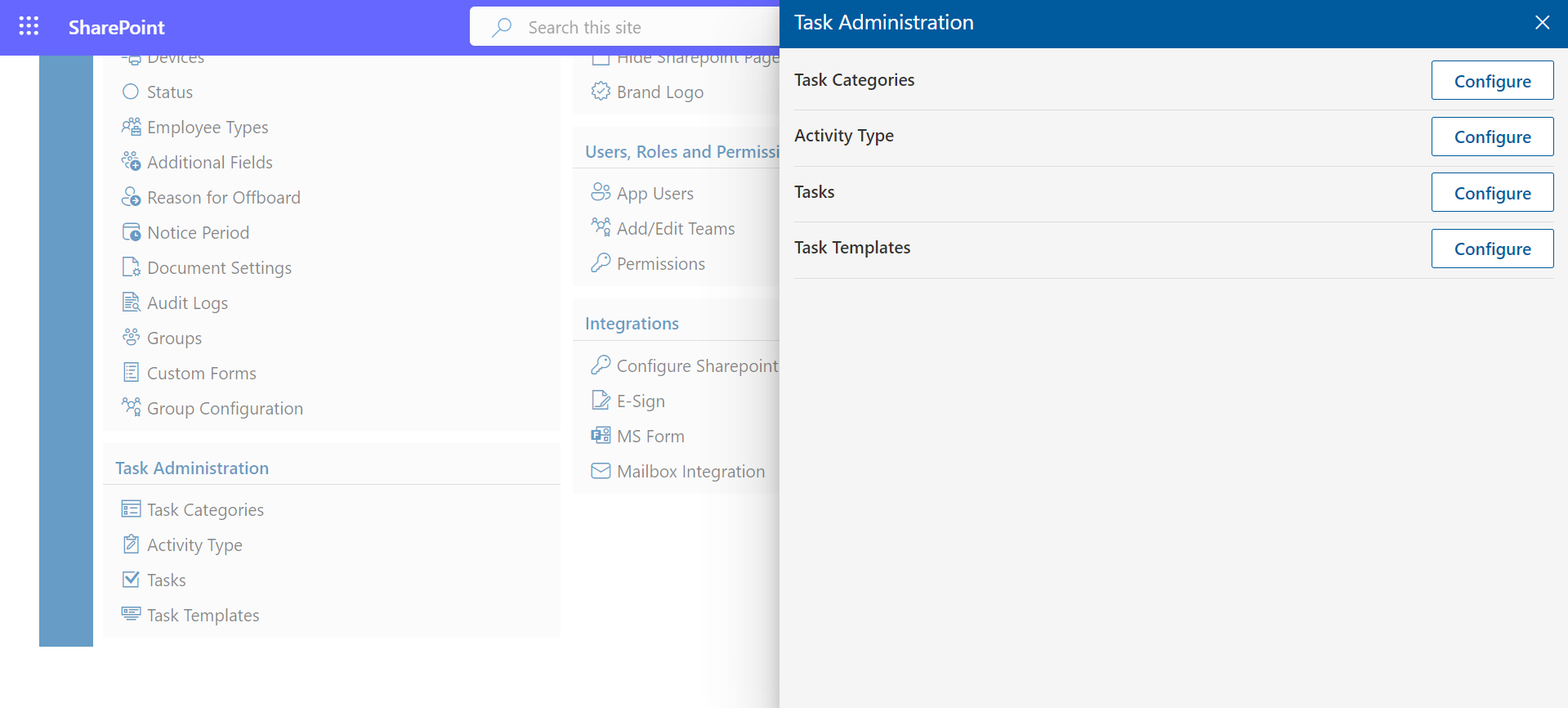
Integration with HR Systems:
Seamless integration with HR systems, including applicant tracking systems (ATS) and human resource information systems (HRIS), streamlines data transfer processes, eliminating manual input errors and saving valuable time. By automating the exchange of information, organizations can ensure data accuracy and consistency across platforms. This integration enhances efficiency in recruitment, onboarding, and employee management, facilitating a more agile and responsive HR workflow.
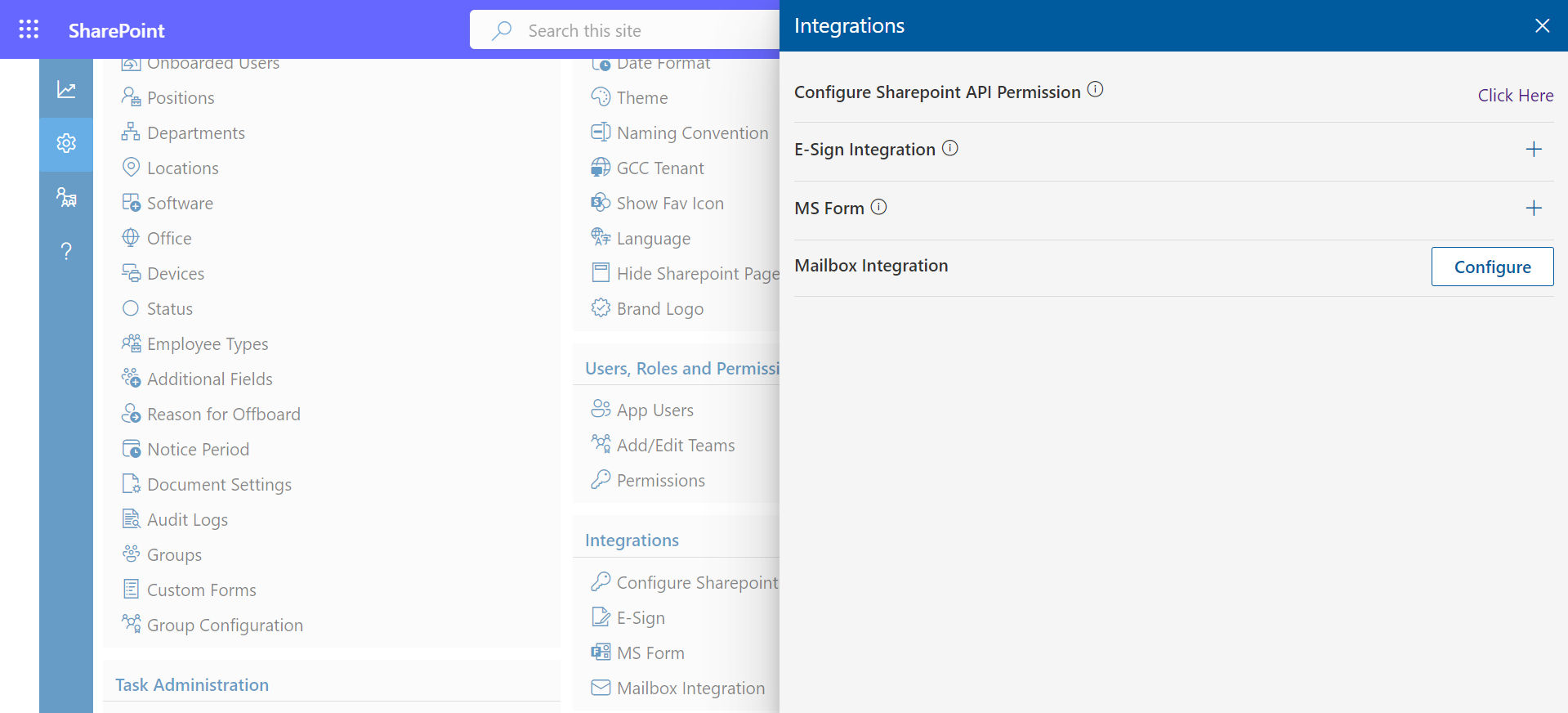
Training and Learning Management:
Training and Learning Management systems offer a comprehensive platform for new employees to access essential training materials, courses, and resources tailored to their roles. These platforms facilitate efficient onboarding by providing centralized access to company policies, procedures, and job responsibilities. Through interactive modules and self-paced learning options, employees can quickly grasp key concepts and skills necessary for their roles.

Conclusion
An Employee Onboarding App is crucial for modern organizations aiming to streamline the onboarding process and enhance new hires’ experience. Employee Onboarding 365 offers a comprehensive, year-round solution, ensuring employees have continuous access to necessary resources, training, and support. This approach not only accelerates integration but also fosters engagement and productivity, creating a seamless transition for new employees and a consistent improvement in overall organizational efficiency.
Frequently Asked Questions
Yes, the app is not only for new hires but can also be utilized by existing employees for various purposes such as accessing company updates, submitting HR requests, or participating in training sessions.
Absolutely! The app is designed to be flexible and customizable to meet the unique needs and requirements of your organization’s onboarding process. You can tailor it to incorporate your branding, company policies, training modules, and any other relevant information.
Security is a top priority. The app employs robust encryption protocols and adheres to industry-leading security standards to safeguard sensitive employee information. Access controls and permissions ensure that only authorized individuals can view or modify confidential data.
Yes, the app is built to integrate seamlessly with a variety of HR systems and software platforms. Whether you use an HRIS, payroll software, or performance management tools, we can work to ensure smooth integration and data exchange.
Most of above if not all, can be addressed by out of the box, secured, easy to use and reliable Employee Onboarding App by Employee Onboarding 365 from HR365 built on Microsoft 365 platform and used globally by 6000+ clients.
Yes, employee onboarding apps can be beneficial for businesses of all sizes, although their specific features and functionalities may vary depending on the organization’s size and needs.
For small businesses:
- Employee onboarding apps can help automate manual processes, such as paperwork completion and task assignment, allowing small HR teams to focus on strategic initiatives.
- They provide a centralized platform for managing onboarding tasks, ensuring consistency and efficiency in the process.
- Features like digital document management and compliance tracking help small businesses stay organized and maintain regulatory compliance without the need for extensive administrative resources.
For medium-sized businesses:
- Employee onboarding apps can scale alongside growing HR needs, accommodating a higher volume of new hires and more complex onboarding workflows.
- Advanced features such as integration with other HR software systems (ATS, HRIS, payroll) help streamline data management and ensure data consistency across the organization.
- Employee self-service portals empower new hires to complete onboarding tasks independently, reducing administrative burden and improving the overall onboarding experience.
For large enterprises:
- Employee onboarding apps can handle high volumes of new hires efficiently, with robust features for managing multiple onboarding workflows simultaneously.
- Integration capabilities with existing HR systems allow large enterprises to leverage their existing infrastructure while enhancing onboarding processes.
- Analytics and reporting features provide insights into onboarding performance and identify areas for improvement, enabling continuous optimization of the onboarding experience at scale.
In summary, while the specific needs and requirements may differ, employee onboarding apps can offer benefits to businesses of all sizes by streamlining processes, improving efficiency, and enhancing the overall onboarding experience for new hires.
An employee onboarding app works by digitizing and automating the various tasks and processes involved in integrating new employees into an organization. Here’s an overview of how it typically works:
Creation of Onboarding Workflows:
- HR professionals use the app to design customizable onboarding workflows tailored to the organization’s specific needs. These workflows outline the sequence of tasks and activities that new hires need to complete during their onboarding journey.
Task Assignment and Tracking:
- Once the onboarding workflows are created, HR assigns tasks to relevant stakeholders, including new hires, managers, HR personnel, IT staff, and others involved in the onboarding process. Tasks may include filling out paperwork, completing training modules, setting up equipment, and attending orientation sessions.
- The app tracks the progress of each task, providing visibility into which tasks have been completed, pending, or overdue. This helps ensure that the onboarding process stays on track and deadlines are met.
Digital Document Management:
- Employee onboarding involves a significant amount of paperwork, such as employment contracts, tax forms, benefits enrollment, and company policies. The app enables new hires to complete and sign these documents digitally, eliminating the need for paper-based processes.
- Documents are securely stored within the app, making them easily accessible to both new hires and HR personnel. Version control and audit trails ensure compliance and document integrity.
Communication and Collaboration:
- Employee onboarding apps often include communication tools that facilitate collaboration and interaction between new hires and various stakeholders. This may include messaging features, discussion forums, and virtual meeting capabilities for conducting orientations or training sessions.
- Real-time notifications and reminders keep everyone informed about upcoming tasks, deadlines, and important milestones, reducing the risk of delays or oversights.
Employee Self-Service Portals:
- Many onboarding apps offer self-service portals where new hires can access resources, complete tasks, and track their progress independently. This empowers employees to take ownership of their onboarding experience and reduces reliance on HR personnel for assistance.
- Self-service portals may also include FAQs, tutorials, and other resources to help new hires navigate the onboarding process more effectively.
Analytics and Reporting:
- Employee onboarding apps often provide analytics and reporting capabilities that allow HR teams to monitor key metrics related to the onboarding process. This may include metrics such as time-to-productivity, onboarding completion rates, satisfaction scores, and compliance adherence.
- Insights derived from analytics help identify bottlenecks, areas for improvement, and trends in onboarding performance, enabling continuous optimization of the onboarding experience.
Overall, an employee onboarding app streamlines the onboarding process, enhances efficiency, improves communication and collaboration, and provides visibility and control over the entire onboarding journey, ultimately leading to a smoother and more engaging experience for new hires.
Schedule a free personalized 1:1 demo
By proceeding, you accept Cubic Logics’s terms and conditions and privacy policy






Start Your Free Experience
By proceeding, you accept Cubic Logics’s terms and conditions and privacy policy






Schedule a free personalized 1:1 demo
By proceeding, you accept Cubic Logics’s terms and conditions and privacy policy





Try It Free, No Obligation
By proceeding, you accept Cubic Logics’s terms and conditions and privacy policy





Don't leave yet,
get up to 30% special offer until 1st January 2026,
Enter your business email ID and we will send a personalized coupon code straight to your inbox.
Request for the Custom Price
By proceeding, you accept Cubic Logics Terms and Conditions and Privacy Policy
Request of the Free License
By proceeding, you accept Cubic Logics Terms and Conditions and Privacy Policy
Offer is expiring soon!
Fill in your details below to receive your personalized coupon code.
Start Your Free Experience
By proceeding, you accept Cubic Logics’s terms and conditions and privacy policy






