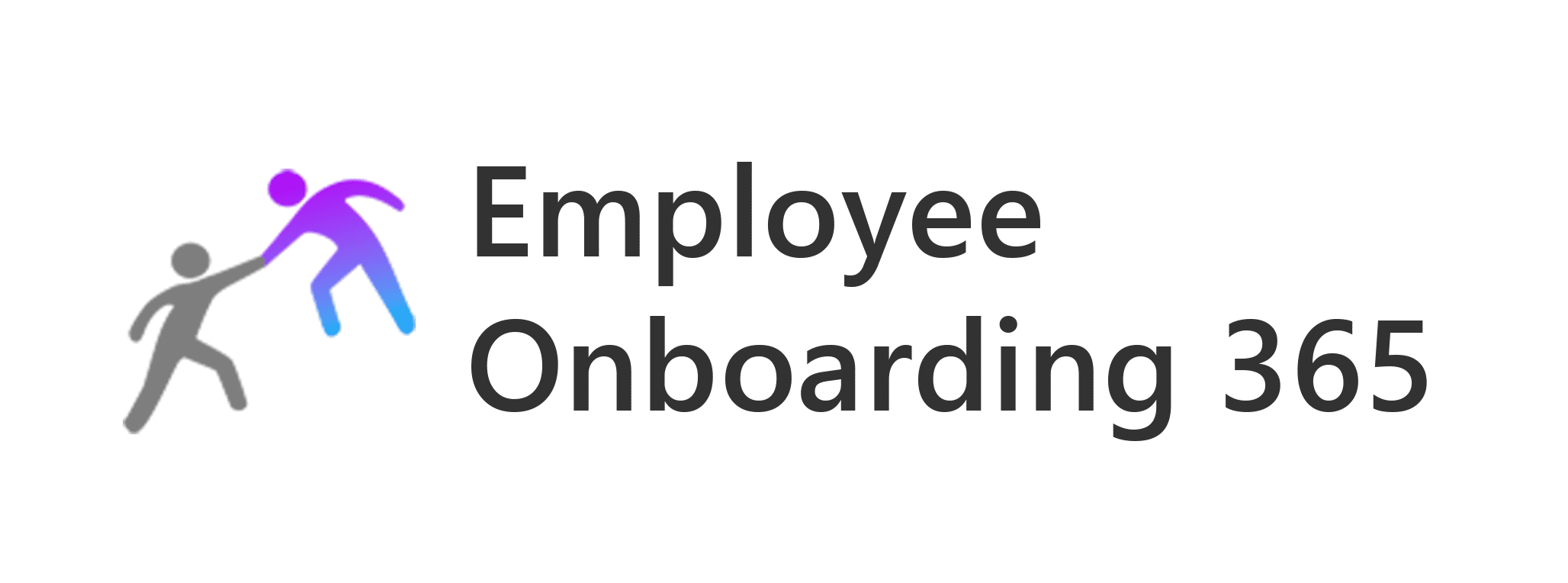
Effortless Hiring and Better Engagement with Employee Onboarding 365
Improve your onboarding application with Employee Onboarding 365, fully integrated with Microsoft 365 for easy access for new hires!

Trusted by 11700+ businesses from 167 countries
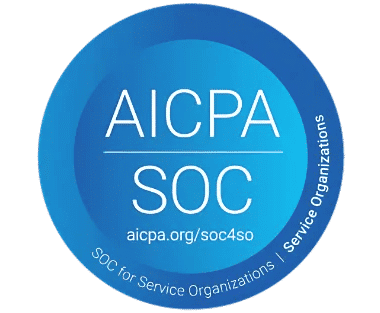




_JiluXJRGNl.svg)



%201_xS9GRGQZx.png)



Tools_BestEstimatedROI_Mid-Market_Roi%201_rKe0oiAdA.png)





















Begin Your Journey with SharePoint Employee Onboarding 365
Set up new hires with a candidate portal. Share offer letters, enable e-signatures, and streamline the onboarding process. Showcase your company culture for a lasting impression and ensure a smooth start by managing access at exit.
Plus, easily integrate Employee Onboarding 365 with Microsoft 365 apps like Teams and Outlook for a seamless experience.
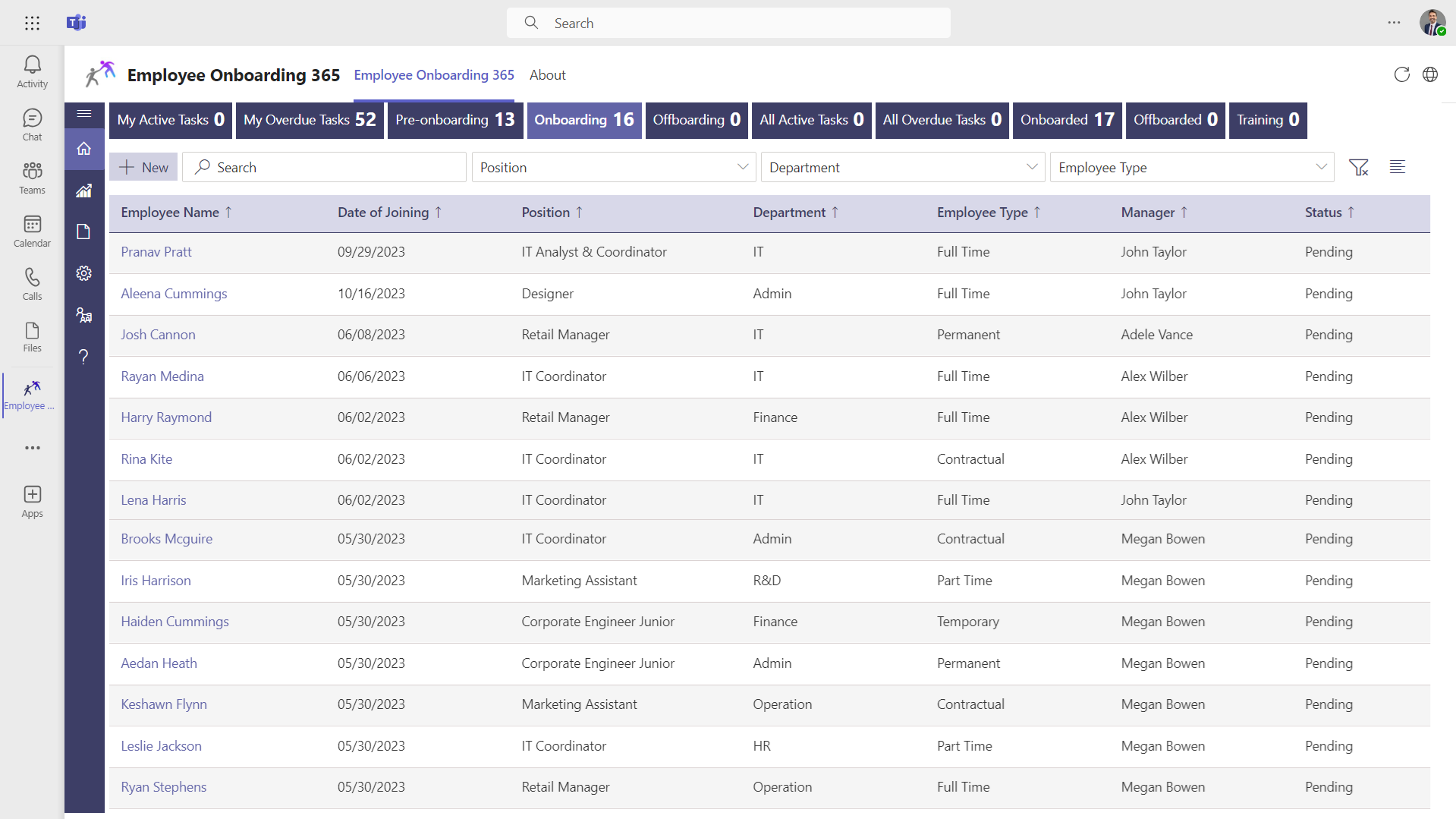
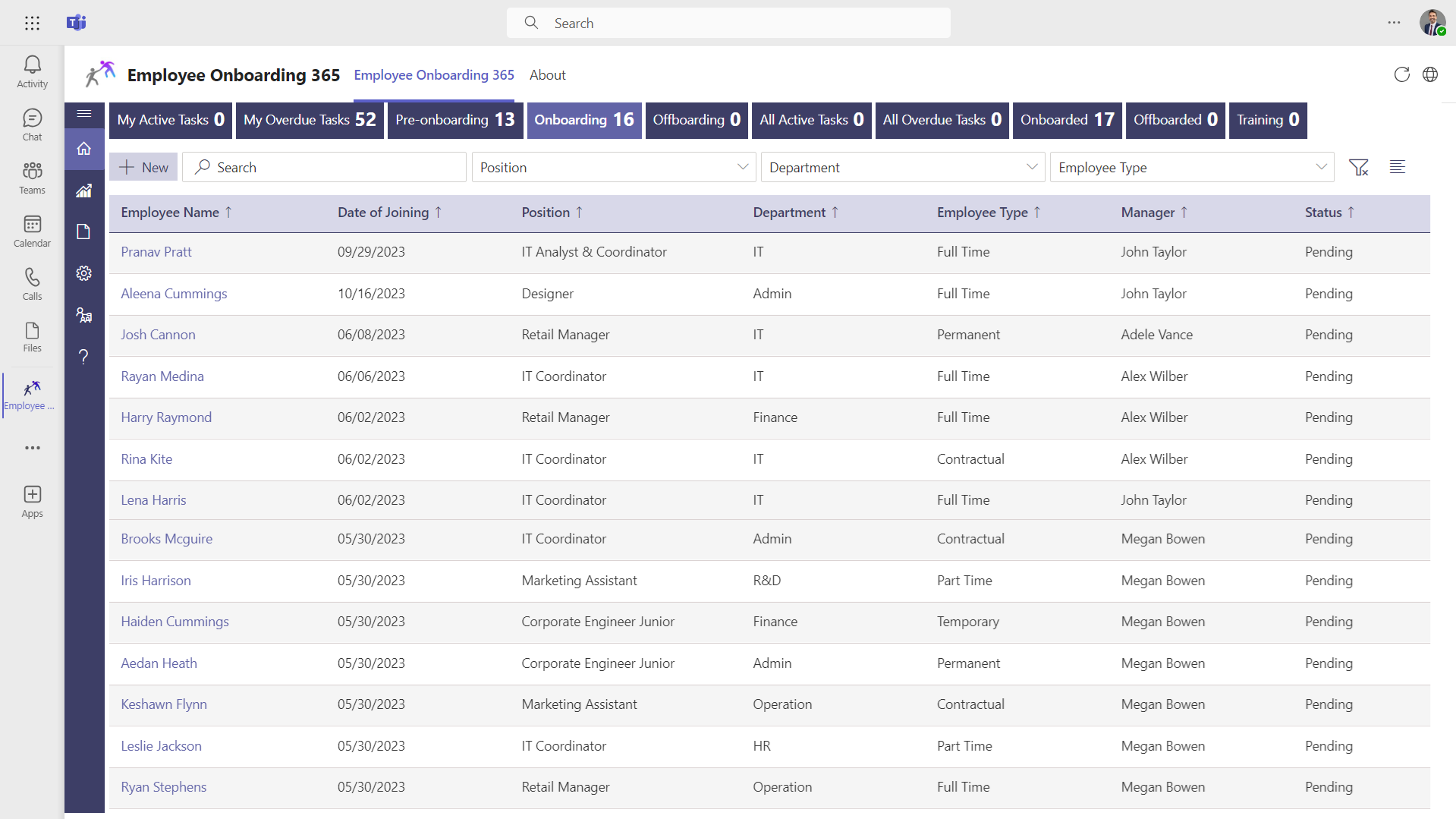
Why Choose Employee Onboarding 365?
Employee Onboarding 365 connects new hires with their team right away through chat, email, or phone. You can easily search by name, role, or department to encourage collaboration and help build strong relationships. SharePoint employee onboarding becomes smooth, engaging, and ensures new hires feel welcome from the start.
Cyber Security
Cyber Security in GCC & GCC High within the Microsoft environment places high importance on stringent measures to protect sensitive government data, ensuring security with robust defenses and Microsoft applications.
GCC & GCC High
Our apps are built for GCC & GCC high tenants of US Federal clouds.
SOC2 Type II Certified
Our apps ensure security, compliance, and data protection
MS Azure Marketplace
Our apps are tested by Microsoft and available on MS Azure Marketplace
Microsoft Appstore
Our innovative applications are available on the Microsoft Appstore.
Customer Support
Our Support Team merges technical prowess with sincere care, fostering trust through expertise and empathy. They build lasting relationships, transcending mere service to create meaningful connections.
AI Enabled Apps
Our innovative apps are built with the options of Azure AI, Copilot, and custom AI solutions.
Swift Deployment
Choose any deployment method—Teams, Outlook, or SharePoint—that suits your preferences.
Modern UI/UX
Every app is crafted using the latest Fluent UI, ensuring seamless functionality across all devices.
Free Updates
Our valued subscribers enjoy unlimited support, enhancements, features, and updates.
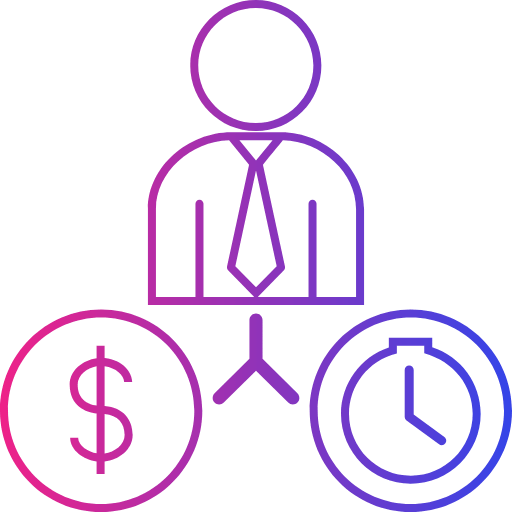
Smooth Hire to Retire Process
Simplify the entire employee journey with tools for onboarding, communication, and collaboration, making the experience seamless and engaging.
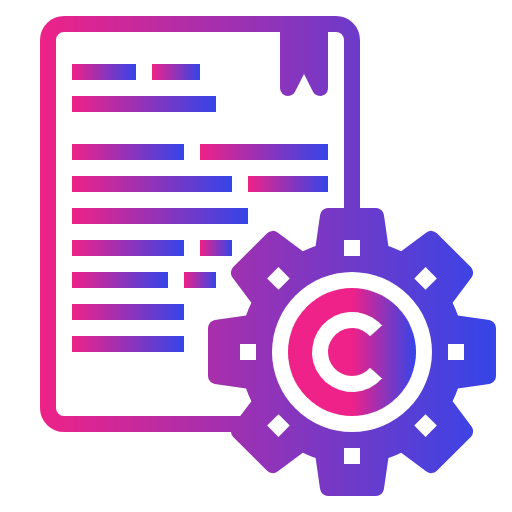
Assign IT Assets and Licenses
Quickly assign essential IT assets like laptops, software, and security access to ensure new hires are ready to go from day one.
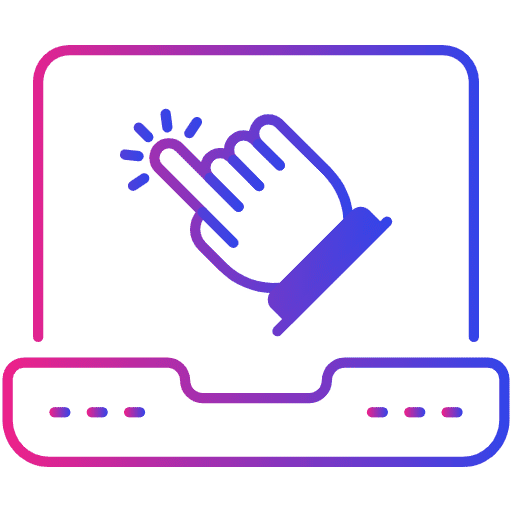
Simple E-Signatures
New hires can quickly e-sign forms, offer letters, and policies, making the onboarding process fast and secure.
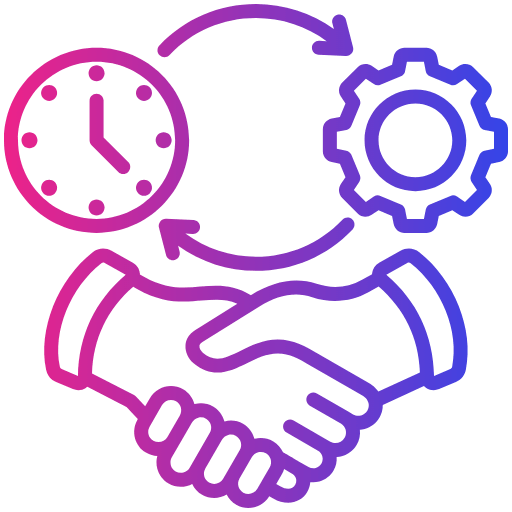
Quick and Easy Onboarding:
Simplify the onboarding process with fast offer letters, clear instructions, and all the resources needed for a smooth start and strong support from day one.
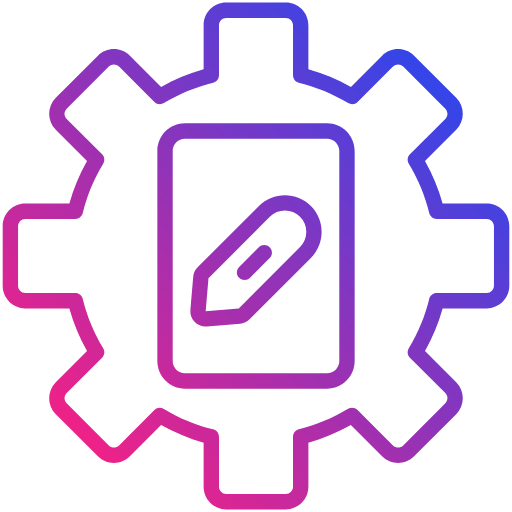
Build Custom Workflows
Customize workflows to suit your needs. Organize tasks, set priorities, and simplify processes for more efficient and productive work.
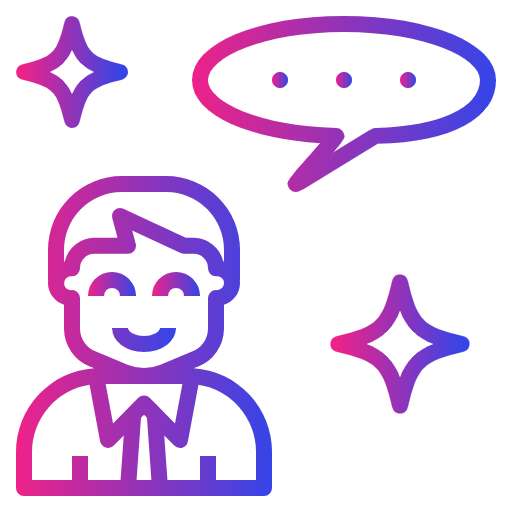
Define Clear Expectations
Outline responsibilities, goals, and policies from the start, helping new employees understand their role and set them up for success.
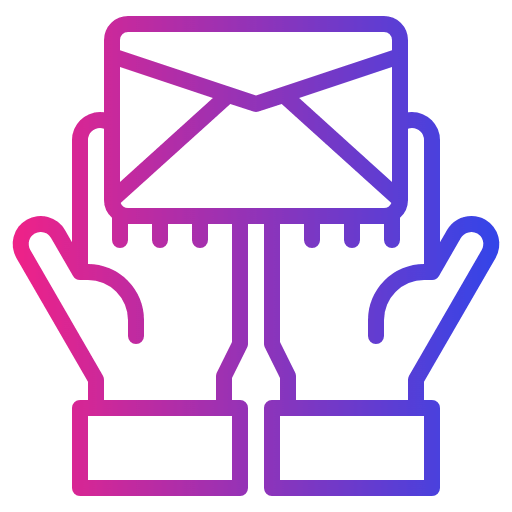
Encourage Open Communication
Create a space where new hires feel comfortable sharing feedback and asking questions, making sure they feel supported from the start.
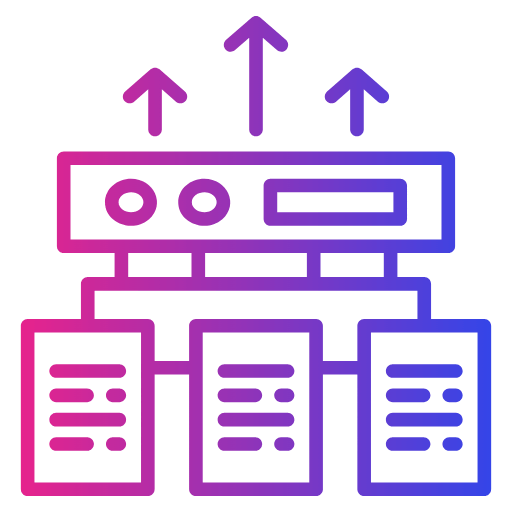
Monitor Onboarding Progress
Keep track of key onboarding stages, completed tasks, and submitted documents to ensure a seamless experience for new employees.
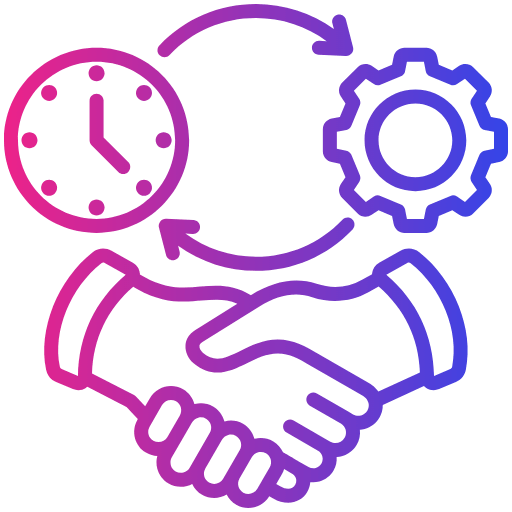
Tailored Training for Every Role
Offer personalized training sessions customized to each position, ensuring new hires develop the necessary skills to excel.
Employee Onboarding App 365 Stands out
Support your team by ensuring a seamless, personalized experience, guiding new hires every step of the way.
Benefits of Employee Onboarding App
Employee Onboarding 365 makes onboarding easy by providing new hires with resources and training, while automating tasks to save HR time and ensure a smooth, efficient experience.
Employee Satisfaction
Show new hires they are valued by offering support and meeting their needs from the start. This improves engagement, job satisfaction, and helps keep them longer.
Build a Stronger Company Culture
Introduce new hires to the company’s values and mission, helping them feel connected, welcomed, and aligned from day one.
Streamline HR Workflow
Automate HR tasks to make onboarding smoother and free up time for more important work.
Easy Compliance
Make compliance simple with automated reminders and clear instructions, helping new hires complete tasks without any hassle.
Custom Onboarding Experience
Customize onboarding to fit each role and need, making employees feel valued and providing them with the right resources.
Ongoing Assistance and Mentorship
Equip new employees with continuous support, essential resources, and regular check-ins to help them transition smoothly and succeed in their roles.
Boost Productivity with Seamless Integrations
Easily set up, customize, and manage the cloud-based SharePoint ticketing system with powerful tools to make handling support tickets simpler and more efficient.
_eXEyQVXbrh.png?updatedAt=1735914125187)
Power Automate
Streamline process by automating tasks like document submission, training reminders, and approval workflows.
_Kds_Hz7QcQ.png?updatedAt=1735914124948)
Power BI
To track and analyse onboarding progress, providing clear insights into new hire performance and training completion
_fKJEyRsAdu.png?updatedAt=1735914124951)
Power Apps
Create custom apps to simplify the onboarding process, from document collection to training tracking.
_F7DLaFcFoe.png?updatedAt=1735914125177)
Power Virtual Agent
Leverage AI-powered chatbots to quickly answer new hires’ common questions about company policies, benefits, and tasks
Power Automate
Save time by automating ticket updates, notifications, and approvals for smoother support management.
Power BI
Generate clear and detailed reports to better analyse support performance and make informed decisions.
Power Apps
Use AI chatbots to instantly answer common customer support queries or provide ticket updates.
Power Virtual Agent
Build custom apps to enhance ticketing workflows and integrate seamlessly with Helpdesk 365.
Microsoft teams Ticketing system delivers a modern, efficient, and customer-focused solution, transforming the way businesses handle support to create better experiences for both customers and teams.
Employee Onboarding 365 Plans
Standard
$0
per month, billed yearly
Standard Plan Features
- 10 users
- 2 support tickets per annum
- Free updates via MS store
- Integrates with Office 365
- SharePoint app only
- Data stays in SharePoint
- Mobile responsive
- Multiple roles
- Onboarding module with template
- Standard notifications
Plus
$14999
per month, billed yearly
Everything in Standard and…
- 25 users
- 4 support tickets per annum
- Free updates with support
- Theme customization
- Digital joining forms
- Employee record repository
- Tasks & checklist for HR
- Company policy documents
- Document repository
Premium
$19999
per month, billed yearly
Everything in Plus, and…
- 50 users
- Additional users at $1/user
- Microsoft Teams App
- Additional user properties
- Custom fields in joining forms
- Employee self service portal
- Dashboard - Onboarding
- Outlook calendar integration
- Tasks & checklist for various roles
- Task tracking, status and reminders
- Employee self-service portal
Enterprise
$29999
per month, billed yearly
Everything in Premium and…
- 100 users
- Additional users at $1/user
- Dashboard - Organization analytics
- Auto user creation in Office 365
- Auto add employee in MS Teams
- Auto add employee in Office 365 Groups
- Pre-onboarding module
- MS forms integration
- Adobe Sign / DocuSign Integration
- Multiple reports
- Smart and customizable notifications
- Customize with Power Automate.
- API connectivity
- Connect with Power BI
- Dedicated Account Manager
- One free customization*
Using Azure? now you can buy on Azure Marketplace or using your enterprise agreement
Get started with 14 days risk free trial
No credit card details required.
Customer Testimonials
Hear from satisfied organizations that have transformed their IT and internal support with Helpdesk 365.
Schedule a Free Personalised Demo or Free Trail
%202%20(1)_UZpBvPU7A.png?updatedAt=1736170678886)
Frequently asked questions
Yes, you can use SharePoint for onboarding! It helps organize documents, share training materials, and create a smooth, collaborative experience for new hires. SharePoint streamlines the process, making it easy for everyone to stay connected and informed.
The 4 Cs of employee onboarding are:
- Compliance – Ensuring new hires complete necessary paperwork and understand company policies.
- Clarification – Providing clear job roles, expectations, and responsibilities.
- Culture – Introducing company values, mission, and work environment.
- Connection – Helping new hires build relationships with colleagues and teams.
To connect your team to SharePoint, simply create a SharePoint site for your team and share the link with everyone. Then, add files, documents, and resources your team needs, and grant access permissions to ensure everyone can collaborate. You can also use Employee Onboarding 365 app to integrate SharePoint into your workflow for easy access.
Digital onboarding involves providing new hires with an online portal for documents, training, and company info. Use videos and virtual meetings to introduce the team and role, offering support through chat or email to ensure a smooth process.
To create an HR SharePoint site, follow these simple steps:
- Go to SharePoint and click Create Site.
- Choose a Team Site for collaboration or a Communication Site for sharing information.
- Name your site (e.g., “HR Resources”) and set the privacy settings (Public or Private).
- Add relevant team members and customize the site by adding document libraries, lists, and other HR resources.
- Publish your site to make it accessible to your team.
HR plays a key role in onboarding by welcoming new hires and managing paperwork. They ensure all necessary forms are completed and introduce company policies, benefits, and culture. HR helps new employees feel supported and engaged from day one. They guide the entire onboarding process to ensure a smooth experience for both the employee and the organization.
An employee onboarding workflow is a series of organized steps that help new hires integrate into the company’s environment and culture. A smooth onboarding experience is crucial for engaging employees early on and setting them up for success. This process includes activities like orientation, training, and socializing with the team, ensuring new employees feel welcomed and supported.
Employee Onboarding 365 enhances the new hire experience by providing a structured and engaging process. With automated workflows, e-signatures, IT asset assignments, and seamless integration with Microsoft 365 apps like Teams and Outlook, new hires can easily access resources, connect with colleagues, and complete onboarding tasks efficiently.
Yes! Employee Onboarding App allows businesses to create customized workflows tailored to specific roles, departments, or locations. This ensures that new hires receive relevant training, documents, and onboarding tasks based on their position, making the process more personalized and effective.
Try It Free, No Obligation
By proceeding, you accept Cubic Logics’s terms and conditions and privacy policy






Schedule a free personalized 1:1 demo
By proceeding, you accept Cubic Logics’s terms and conditions and privacy policy






Let’s Customize a Plan for You
By proceeding, you accept Cubic Logics Terms and Conditions and Privacy Policy
Schedule a free personalized 1:1 demo
By proceeding, you accept Cubic Logics’s terms and conditions and privacy policy






Don't leave yet,
get 30% Pre - Easter off!
Enter your email and we’ll send the discount straight to your inbox.
Offer is expiring soon!
Fill in your details below to receive your personalized coupon code.
Start Your Free Experience
By proceeding, you accept Cubic Logics’s terms and conditions and privacy policy







