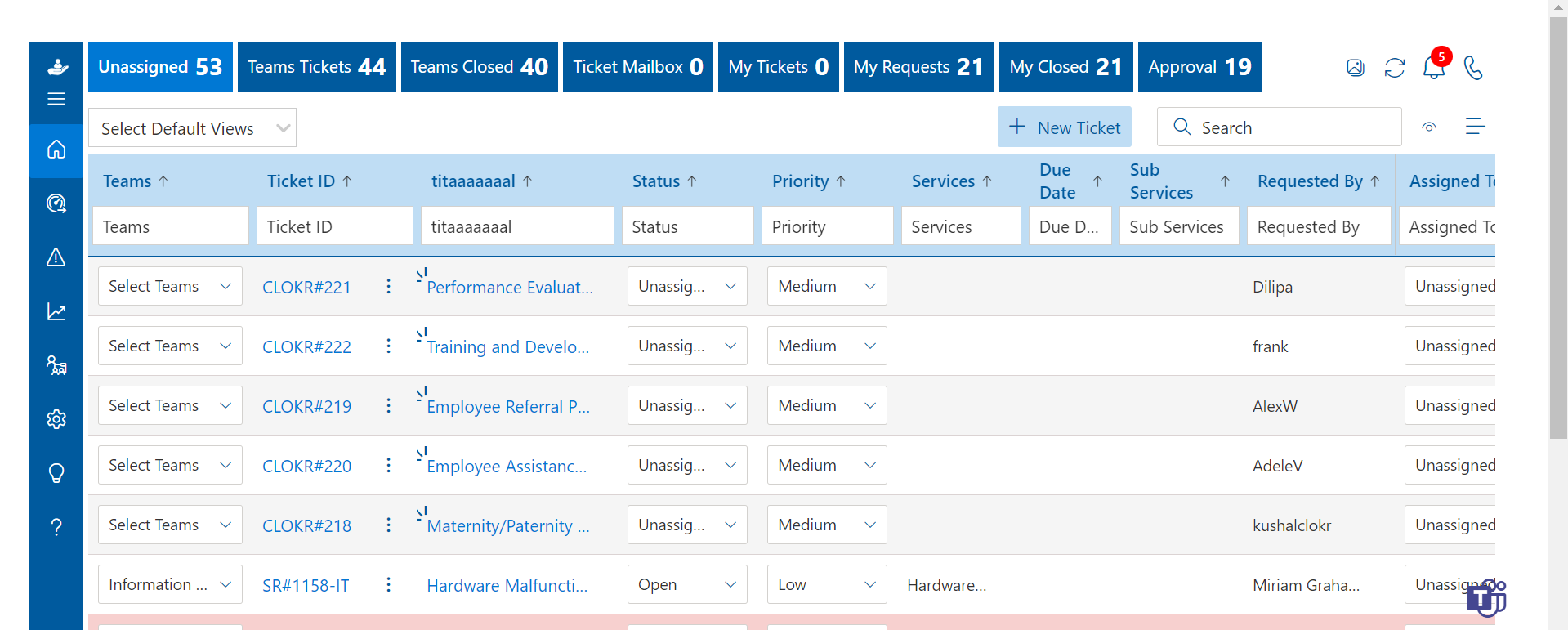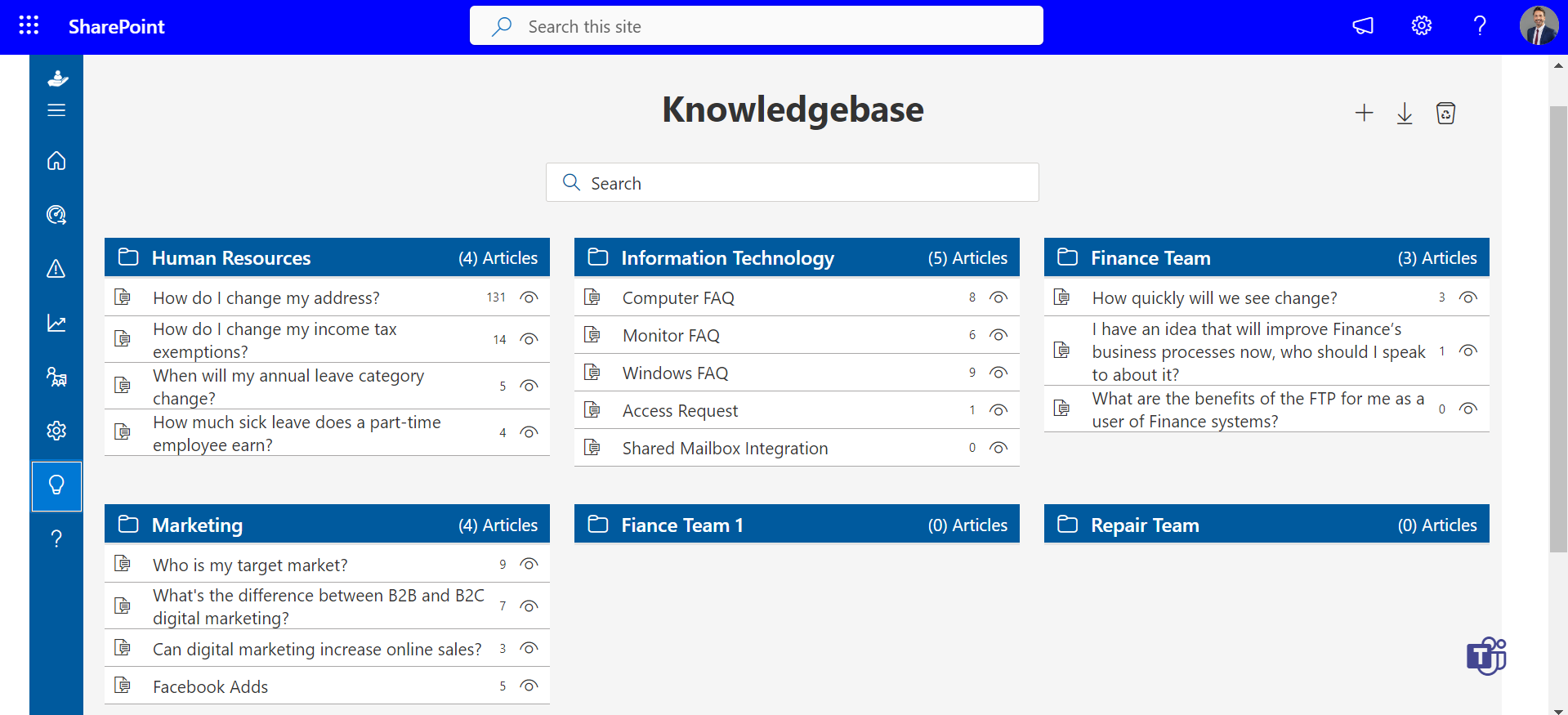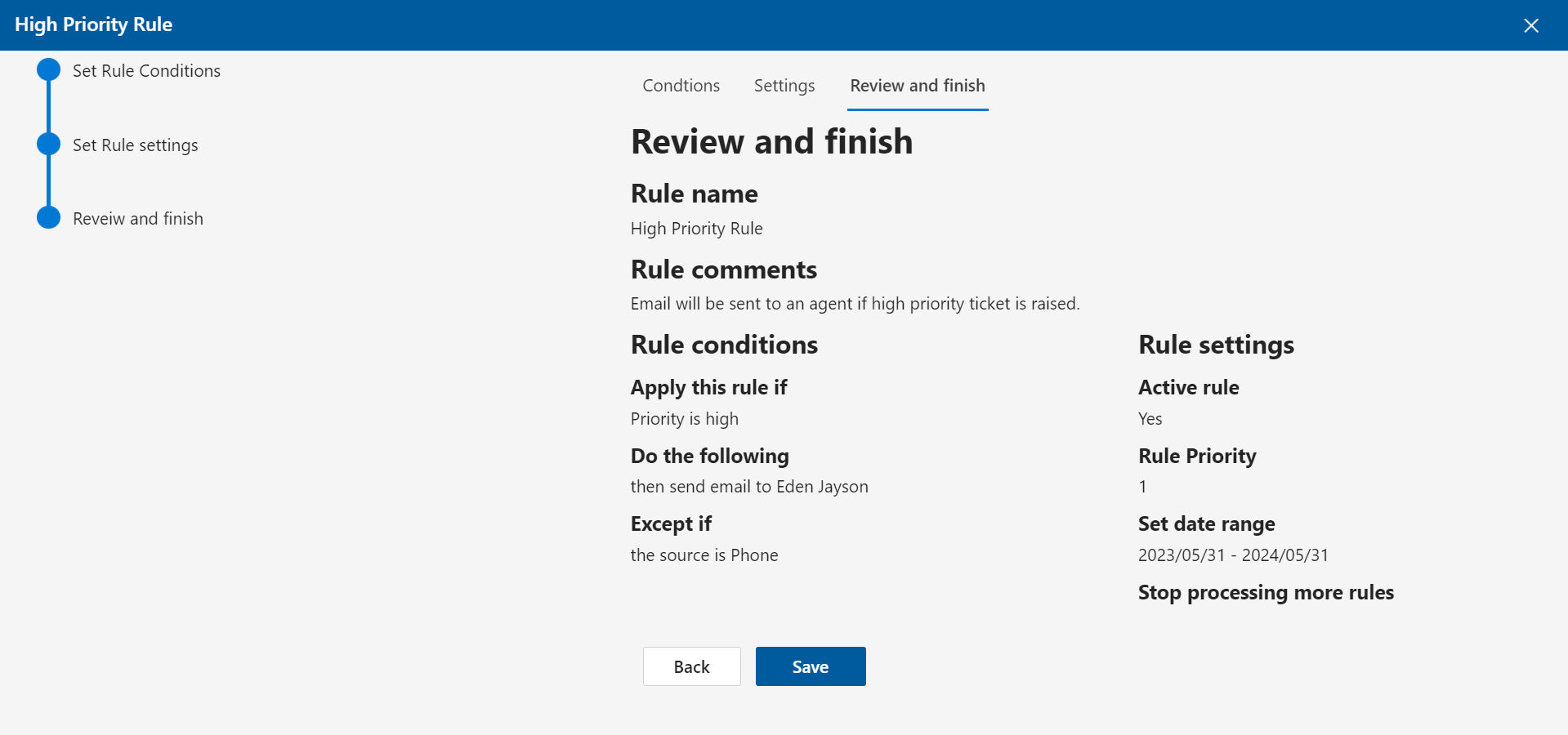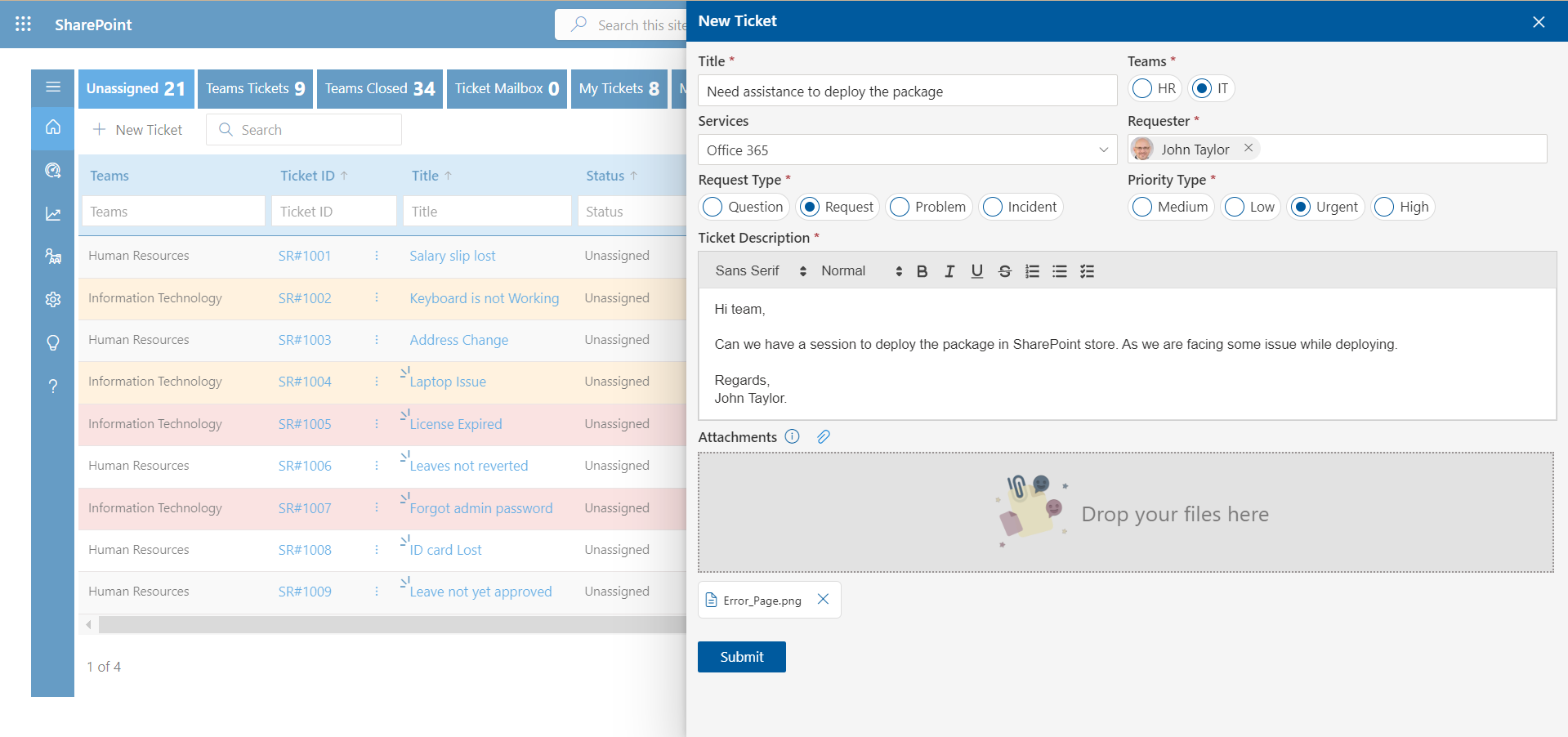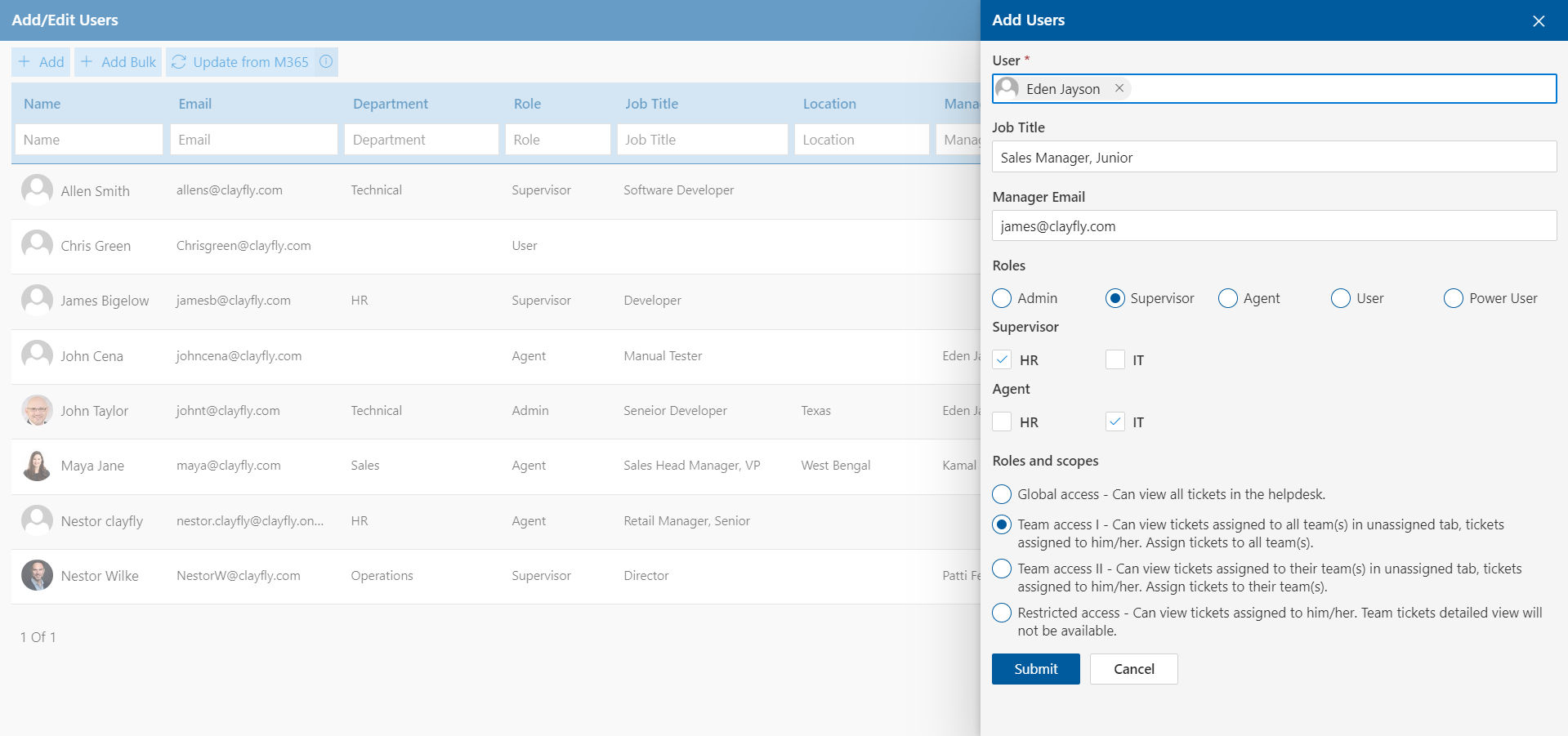HelpDesk Software
Helpdesk software is an effective tool that businesses use to handle customer support questions, expedite issue resolution, and optimize operations.
What is Helpdesk Software?
Helpdesk software is a specialized tool designed to streamline and manage customer support operations. It provides a centralized platform for businesses to receive, track, prioritize, and resolve customer inquiries and issues efficiently.
Helpdesk software typically includes features such as ticket management, knowledge base management, communication channels (e.g., email, chat, phone), automation, reporting, and analytics.
What does the Helpdesk do?
The Helpdesk, also known as a Helpdesk ticketing system, is a centralized resource within an organization that helps users or customers who encounter technical issues or need help with products, services, or systems. The primary role of a Helpdesk typically includes:
- Troubleshooting: Helpdesk staff diagnose and resolve technical problems that users encounter with hardware, software, networks, or other IT-related issues.
- Technical Support: They offer technical assistance and guidance to users who need help using various systems, software applications, or tools.
- Issue Tracking and Resolution: Helpdesk agents track reported issues, assign priority levels, and ensure timely resolution of problems, often using SharePoint ticketing system or other tracking tools.
- User Training and Education: They may provide training sessions or documentation to help users understand and effectively utilize systems, software, or tools.
- Escalation: For complex issues beyond their expertise, Helpdesk agents escalate problems to specialized support teams or higher-level technical staff.
- Maintenance and Updates: They may be responsible for performing routine maintenance tasks, software updates, or system configurations to ensure smooth operation and security of IT resources.
Helpdesk app plays a critical role in ensuring the efficient operation of an organization’s IT infrastructure and in providing quality support to users, contributing to overall productivity and customer satisfaction.
What are the core functions of the Helpdesk?
The Helpdesk serves as the cornerstone of technical support within organizations, offering a centralized hub for addressing user queries, troubleshooting issues, and ensuring seamless functionality across various systems and services.
Its core functions encompass a range of pivotal tasks, from efficiently managing incoming tickets to providing timely resolutions and maintaining comprehensive records of user interactions.
The core functions of a Helpdesk typically include:
- Problem Management: This involves receiving, categorizing, prioritizing, diagnosing, and resolving incidents reported by users. Helpdesk agents work to address technical issues efficiently to minimize downtime and disruptions to users.
- Incident Management: Helpdesk staff manage incidents from initial report to resolution, ensuring that each reported problem is properly tracked, documented, and resolved within agreed-upon timeframes. This may involve using SharePoint ticketing system or other incident-tracking tools.
- Service Request Management: In addition to troubleshooting technical issues, Helpdesk personnel handle service requests from users, such as requests for access permissions, software installations, hardware setups, or other IT-related services.
- Communication and Customer Service: Effective communication is essential in the Helpdesk role. Agents must communicate clearly and professionally with users, providing timely updates on the status of reported issues and ensuring a positive customer service experience.
- Knowledge Management: Helpdesk teams often maintain a knowledge base containing articles, guides, FAQs, and troubleshooting steps to help users resolve common issues independently. They may also contribute to updating and improving this knowledge base over time.
- Escalation Management: For incidents or problems that cannot be resolved at the Helpdesk level, agents escalate them to higher-level support teams or specialists, ensuring that complex issues receive appropriate attention and expertise.
- Continuous Improvement: Helpdesk operations should be continuously reviewed and improved to enhance efficiency, effectiveness, and customer satisfaction. This may involve analyzing metrics, gathering feedback from users, and implementing process improvements or training initiatives.
By fulfilling these core functions, the Helpdesk plays a vital role in supporting the organization’s IT infrastructure, ensuring smooth operations, and delivering quality service to users.
What are the features of Helpdesk Software?
A Helpdesk software serves as the frontline support system for organizations, offering crucial assistance to users encountering technical issues or seeking guidance on various products and services.
To effectively manage these tasks, Help Desk ticket software incorporates a range of features designed to streamline operations, enhance communication, and optimize resolution times. The features of a Helpdesk can vary depending on the specific software or system being used, but some common features include:
Ticketing System:
A ticketing system is a core feature of most Helpdesk ticketing software. It allows users to submit requests or report issues, which are then converted into tickets that can be tracked, prioritized, assigned to agents, and monitored until resolution.
Automation:
Automation features streamline Helpdesk operations by automatically routing tickets to the appropriate agents or teams, sending notifications to users about ticket updates, and triggering predefined actions based on specific criteria or workflows.
Reporting and Analytics:
Reporting tools provide insights into Helpdesk performance, including metrics such as ticket volume, resolution times, customer satisfaction ratings, agent productivity, and trends over time. Analytics help identify areas for improvement and measure the effectiveness of support operations.
Integration Capabilities:
Help desk software often integrates with other IT management tools, such as asset management systems, monitoring tools, communication platforms, or CRM systems, to facilitate seamless data exchange and workflow automation.
Multi-Channel Support:
Users may prefer to contact support through various channels, including email, phone, chat, or web forms. Helpdesk solutions typically offer multi-channel support, allowing users to submit tickets and interact with support agents through their preferred communication channels.
Security and Access Control:
Help Desk ticket software includes security features to protect sensitive data, such as user authentication, role-based access control, encryption of communication channels, and compliance with data protection regulations.
These are some of the key features commonly found in Helpdesk ticketing software, designed to streamline support operations, improve efficiency, and enhance the overall customer experience.
What are the benefits of using the Help Desk Software?
Utilizing a Help desk software offers a multitude of advantages for organizations seeking efficient and effective management of user support services.
By centralizing communication channels, streamlining issue resolution processes, and fostering transparent collaboration between users and support staff, Helpdesk platforms serve as indispensable tools in maintaining operational continuity and enhancing customer satisfaction.
Using a Helpdesk offers numerous benefits for organizations, including:
- Centralized Support: Helpdesk serves as a centralized point of contact for users to report issues, ask questions, and request assistance, ensuring that all support requests are efficiently managed and tracked in one place.
- Improved Efficiency: With features such as ticketing systems, automation, and knowledge bases, Helpdesk streamlines support workflows, reduces manual processes, and enables faster resolution of issues, leading to increased productivity for both users and support staff.
- Enhanced Communication: Help Desk ticketing software facilitates clear and timely communication between users and support agents through various channels, such as email, chat, or self-service portals, ensuring that users receive updates and assistance when needed.
- Better Problem Resolution: By providing access to a comprehensive knowledge base, Helpdesk empowers users to troubleshoot common issues independently and allows support agents to access historical data and collaborate effectively, resulting in faster and more effective problem resolution.
- Increased Customer Satisfaction: Prompt response times, efficient issue resolution, and clear communication contribute to higher levels of customer satisfaction, fostering positive relationships between users and the organization.
- Insightful Reporting and Analytics: Helpdesk software generates reports and analytics on support performance, including ticket volume, resolution times, customer satisfaction ratings, and trends, enabling organizations to identify areas for improvement and make data-driven decisions.
- Scalability and Flexibility: Helpdesk solutions can scale to accommodate the needs of growing organizations and adapt to changing support requirements, offering flexibility in configuring workflows, customizing features, and integrating with other systems.
- Cost Savings: By streamlining support processes, reducing downtime, and minimizing the need for additional resources, Help Desk software can help organizations save costs associated with support operations and improve overall operational efficiency.
- Compliance and Security: Help Desk ticket software often includes security features and compliance measures to protect sensitive data, ensure regulatory compliance, and maintain data privacy, providing peace of mind for both organizations and users.
- Continuous Improvement: With feedback mechanisms and performance metrics, Help Desk software facilitates continuous improvement of support operations, enabling organizations to refine processes, optimize resources, and deliver ever-improving service to users.
Leveraging a Helpdesk brings significant advantages to organizations by enhancing support capabilities, optimizing workflows, and ultimately fostering greater satisfaction and success for both users and the organization.
How to choose the best Helpdesk software?
Choosing the best Helpdesk software for your organization involves thorough evaluation and consideration of several key factors. Here’s a step-by-step guide to help you make an informed decision:
- Assess Your Needs: Start by identifying your organization’s specific requirements and goals for a Helpdesk solution. Consider factors such as the size of your support team, the volume and types of support requests you receive, integration needs with existing systems, budget constraints, and desired features.
- Define Key Features: Create a list of essential features and functionalities that your Help Desk ticket software must have to meet your organization’s needs. This may include ticketing system, knowledge base, automation capabilities, multi-channel support, reporting and analytics, self-service portal, integration options, and security features.
- Research Available Options: Research and explore different Helpdesk ticketing software solutions available in the market. Look for reputable vendors, read reviews, and seek recommendations from peers or industry experts. Pay attention to factors such as ease of use, customer support, scalability, and pricing models.
- Evaluate User Experience: Request demos or trial versions of shortlisted Help Desk software to assess the user experience and interface intuitiveness. Involve key stakeholders, including support agents and end-users, in the evaluation process to gather feedback on usability and functionality.
- Consider Integration Capabilities: Determine whether the Help Desk software integrates smoothly with other tools and systems used within your organization, such as CRM software, project management tools, communication platforms, or monitoring systems. Seamless integration can improve workflow efficiency and data visibility.
- Review Customization Options: Assess the level of customization and configurability offered by the Help Desk software. Determine whether you can tailor the system to align with your organization’s branding, workflows, and unique requirements, such as custom ticket forms, automation rules, or reporting templates.
- Check Scalability and Flexibility: Consider the scalability of the Helpdesk ticketing software to accommodate your organization’s growth and changing needs over time. Ensure that the software offers flexible pricing plans and features that can scale with your business, allowing you to add users, expand functionality, or adjust resources as needed.
- Evaluate Support and Training: Evaluate the vendor’s customer support services, including availability, responsiveness, and expertise. Inquire about training options, documentation, and resources available to help your team onboard and effectively use the Help Desk software.
- Assess Security and Compliance: Ensure that the Help Desk software meets your organization’s security requirements and complies with relevant regulations and industry standards, such as GDPR or HIPAA. Look for features like role-based access control, data encryption, audit trails, and compliance reporting.
- Consider Total Cost of Ownership (TCO): Evaluate the total cost of ownership (TCO) of the Help Desk software, including upfront licensing fees, subscription costs, implementation expenses, ongoing support, and any additional charges for integrations or customization. Compare pricing plans and calculate the long-term value proposition of each option.
By following these steps and carefully evaluating your organization’s needs and priorities, you can choose the best Help Desk software that aligns with your goals, enhances support operations, and delivers a positive experience for both your team and your users.
Conclusion
In conclusion, putting in place a SharePoint ticketing system is a big step toward improving customer service operations and business-customer experiences more generally. As different features and functionalities are explored, it becomes clear that these solutions provide a strong response to the numerous difficulties encountered while handling and addressing consumer inquiries.
Helpdesk 365 is a comprehensive solution designed to streamline customer support operations within organizations. It leverages SharePoint’s robust platform to provide a centralized hub for managing and tracking customer inquiries, issues, and tickets. With features like ticket creation, assignment, tracking, and resolution, Helpdesk 365 ensures efficient handling of support requests. It promotes collaboration among support teams, enabling seamless communication and knowledge sharing to expedite issue resolution. This integrated approach enhances customer satisfaction by delivering timely responses and solutions to their queries.
Frequently Asked Questions
1. What is an example of a help desk software?
One example of Help Desk software is Helpdesk 365. Helpdesk 365 is a comprehensive cloud-based Help Desk software solution designed to streamline customer support operations within Microsoft 365 environments.
It offers a range of features tailored to enhance communication, collaboration, and issue resolution, all seamlessly integrated with Microsoft’s suite of productivity tools. With Helpdesk 365, organizations can efficiently manage support requests, track ticket progress, provide self-service options, and leverage automation to optimize workflow efficiency.
2. How do I choose a ticketing/helpdesk software solution?
Choosing a ticketing or helpdesk software solution requires careful consideration of various factors to ensure it meets your organization’s needs and objectives.
Here’s a step-by-step guide to help you make an informed decision:
- Begin by assessing your organization’s specific needs and objectives for implementing a helpdesk solution.
- Consider factors such as the size of your support team, the volume and types of support requests you receive, desired features, integration requirements with existing systems, and budget constraints.
- Create a list of essential features and functionalities that your ideal helpdesk software should have.
- Conduct thorough research on the various ticketing/helpdesk software solutions available in the market.
- Determine whether the ticketing/helpdesk software integrates seamlessly with your existing systems and tools, such as CRM software, communication platforms, project management tools, and monitoring systems.
3. Is it possible to integrate Helpdesk ticket software with Microsoft apps?
Yes, it is often possible to integrate Helpdesk ticket software with Microsoft apps. Helpdesk 365 offer integrations specifically designed to work seamlessly with Microsoft applications. These integrations can enhance collaboration, streamline communication, and improve workflow efficiency by allowing users to access Helpdesk features directly within Microsoft environments.
4. Why is helpdesk software important for my business?
Helpdesk software is crucial for businesses for several reasons:
- Enhanced Customer Support: Helpdesk software enables businesses to provide timely and effective customer support. It streamlines communication channels, organizes customer inquiries into tickets, and ensures that every issue is addressed promptly.
- Improved Customer Satisfaction: By resolving customer issues quickly and efficiently, helpdesk software contributes to higher levels of customer satisfaction. Satisfied customers are more likely to remain loyal to the business and recommend it to others.
- Centralized Communication: Helpdesk software centralizes all customer communications, whether they come through email, chat, social media, or phone calls. This centralization ensures that support agents have access to all relevant information and can provide consistent assistance across channels.
- Efficient Ticket Management: With helpdesk software, businesses can manage customer inquiries more effectively through ticketing systems. Tickets can be categorized, prioritized, and assigned to the appropriate agents, ensuring that nothing falls through the cracks and all issues are addressed in a timely manner.
- Insightful Analytics: Helpdesk software often provides analytics and reporting capabilities that offer insights into customer support performance. Businesses can track metrics such as response times, resolution rates, and customer satisfaction scores to identify areas for improvement and optimize their support processes.
- Scalability: As businesses grow, the volume of customer inquiries tends to increase. Helpdesk software provides scalability, allowing businesses to handle higher volumes of support requests without sacrificing quality or efficiency.
- Compliance and Security: Many helpdesk software solutions offer features to ensure compliance with data protection regulations and maintain the security of customer information. This includes features such as encryption, access controls, and compliance with industry standards.
- Integration with Other Systems: Helpdesk software often integrates with other business systems such as CRM software, email platforms, and project management tools. This integration ensures seamless data flow between different departments and enhances overall efficiency.
Overall, helpdesk software plays a vital role in ensuring excellent customer service, driving customer loyalty, and maintaining a positive brand reputation in today’s competitive business landscape.
Schedule a free personalized 1:1 demo
By proceeding, you accept Cubic Logics’s terms and conditions and privacy policy






Start Your Free Experience
By proceeding, you accept Cubic Logics’s terms and conditions and privacy policy






Schedule a free personalized 1:1 demo
By proceeding, you accept Cubic Logics’s terms and conditions and privacy policy






Try It Free, No Obligation
By proceeding, you accept Cubic Logics’s terms and conditions and privacy policy






Request of the Free License
By proceeding, you accept Cubic Logics Terms and Conditions and Privacy Policy
Offer is expiring soon!
Fill in your details below to receive your personalized coupon code.
Start Your Free Experience
By proceeding, you accept Cubic Logics’s terms and conditions and privacy policy