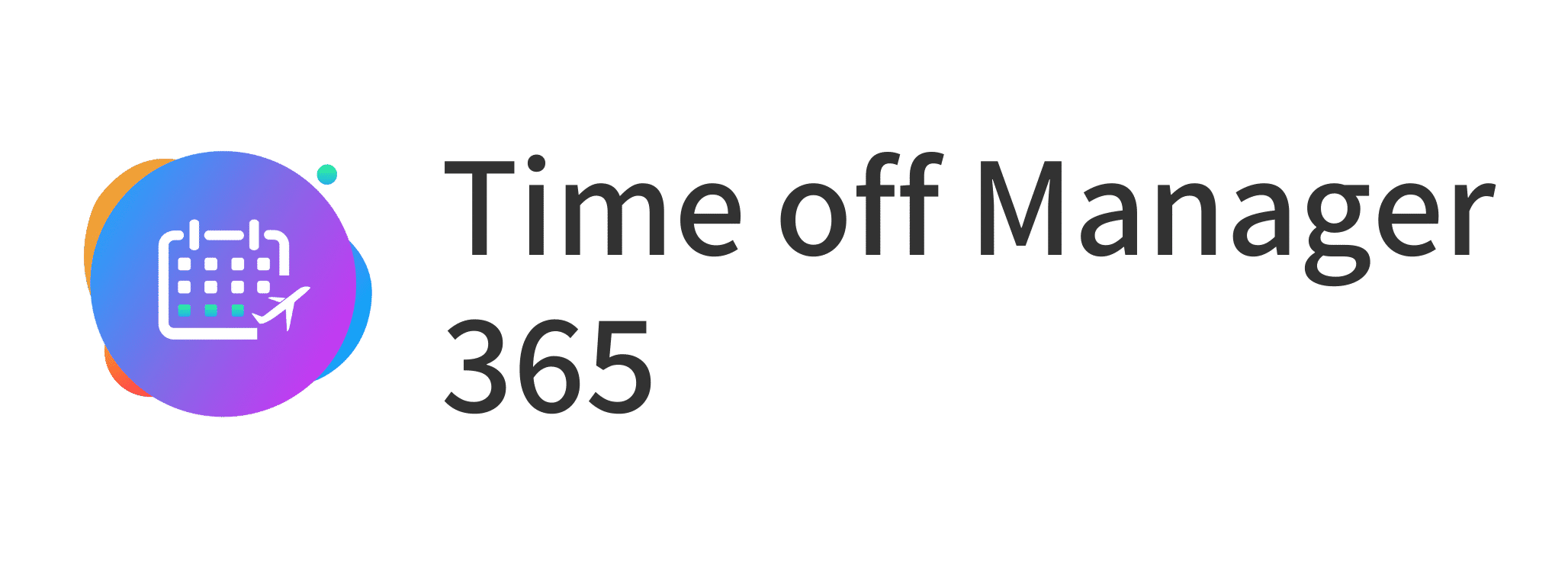
Automated Features of Time off Manager 365
Give your team an easy way to request and manage time off
Key Features of Time Off Manager 365
Keep your team organized with a clear and efficient time-off tracking system.

Tailored leave Types
Create and manage custom leave types that fit your company policies, employee needs, and preferences.

Employer Time-Off Report
Create comprehensive leave reports to help employers track balances, identify trends, and manage workforce availability with ease.

Filter
Quickly filter and sort leave requests by date, type, or employee to streamline tracking, approvals, and planning.
Insights & Reports in Time Off Manager 365
Easily manage leave requests, keep track of team schedules, and sync with Outlook for better visibility

Dashboard
Get a complete view of leave requests, approvals, balances, and team availability—all in one organized place.

Audit Logs
Keep a clear record of all leave activities to ensure transparency, stay compliant, and maintain accountability.
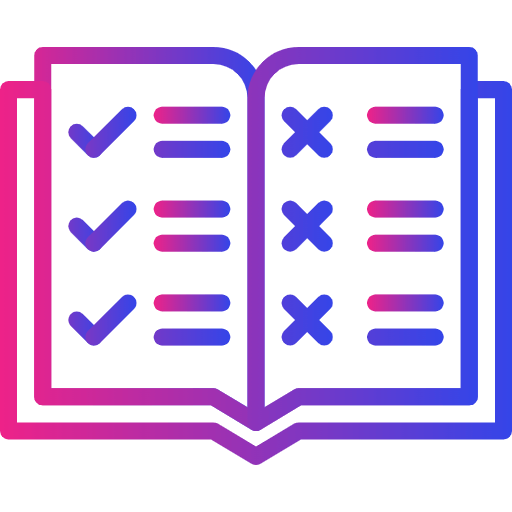
Time-Off Notifications
Stay updated with real-time notifications for leave requests, approvals, and balance updates—keeping things smooth and organized.
Quick & Simple Leave Management software
Monitor attendance patterns, manage time off from your mobile, and access full leave history for clear transparency.

User Attendance Report
Easily generate detailed reports to track employee leave trends, balances, and overall attendance patterns

Mobile Leave Management
Request, approve, and track time off anytime, anywhere with a seamless, mobile-friendly experience for effortless leave management.

User History
View a full leave history to track past requests, approvals, and balances, ensuring clarity and transparency.
Leave Requests Made Easy for Teams
Easily track and manage employee leave requests with accuracy, keeping records organized and approvals seamless.
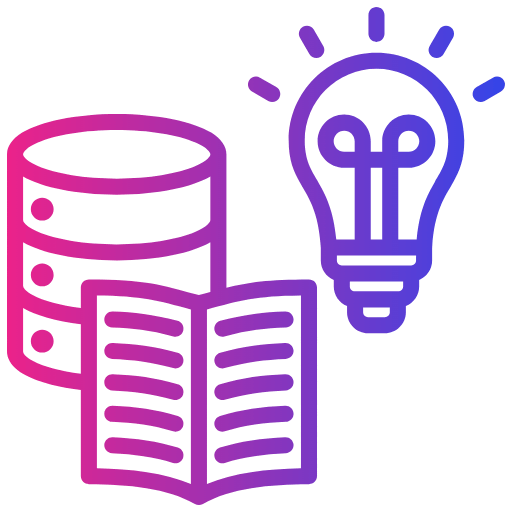
Employee Groups
Group employees for easier leave tracking, streamlined approvals, and better team availability management.
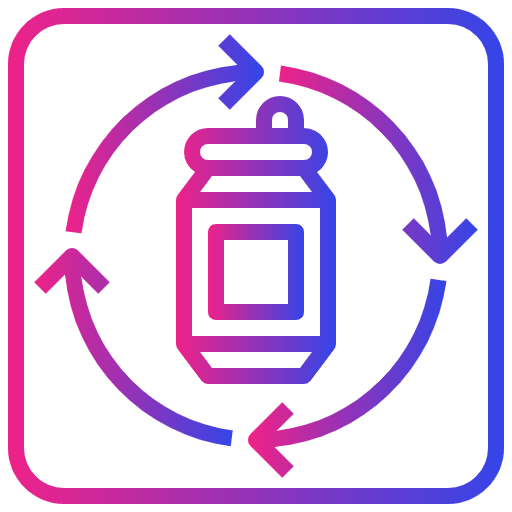
Customizable Fields
Design leave request forms and approval workflows your way with customizable fields and ready-made templates
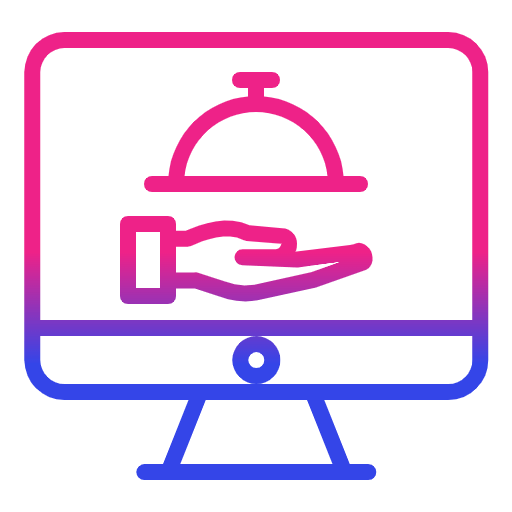
Leave Data Export
Quickly export and organize leave balances and requests in CSV or Excel for easy tracking and clear reporting.
Security for Time Off Manager 365
Time Off Manager 365—combining security, compliance, and efficiency for a seamless leave management experience.
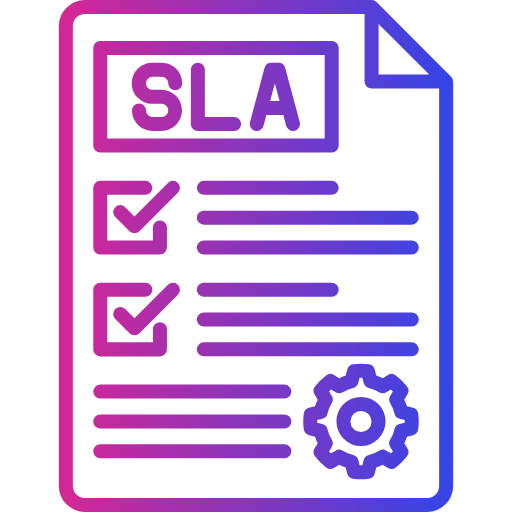
Microsoft Certified
Time Off Manager 365, built on Microsoft 365 & teams, offers seamless integration, robust security, compliance, and a reliable leave management solution
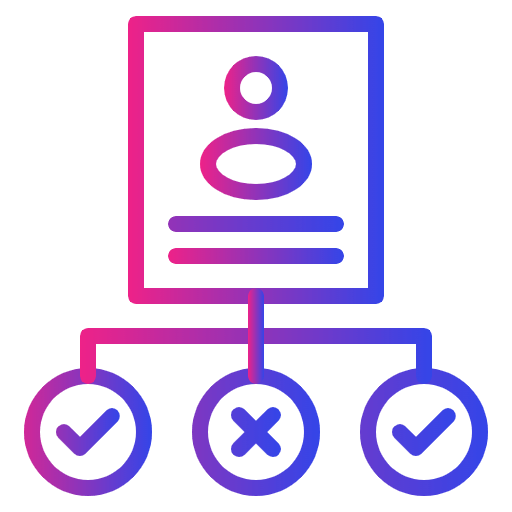
Data Privacy & Cybersecurity
Protect sensitive employee leave data with top-tier security, ensuring compliance with global privacy standards.
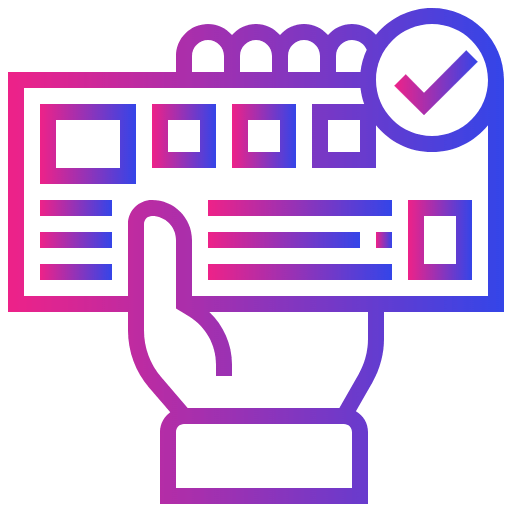
Zero Trust Security Model
Ensure secure leave records by enforcing strict access controls within the Microsoft 365 environment.
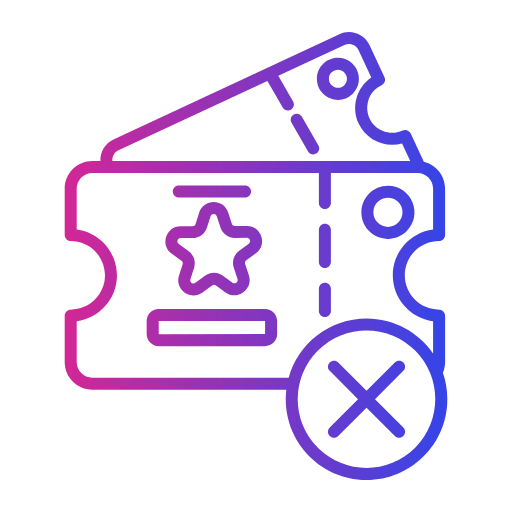
Outlook Integration
Keep everyone on the same page by syncing leave requests with Outlook calendars for smooth scheduling and teamwork.
Security
Security of Helpdesk Ticketing System
Protecting your data is not just a feature—it is a promise to keep your trust intact.
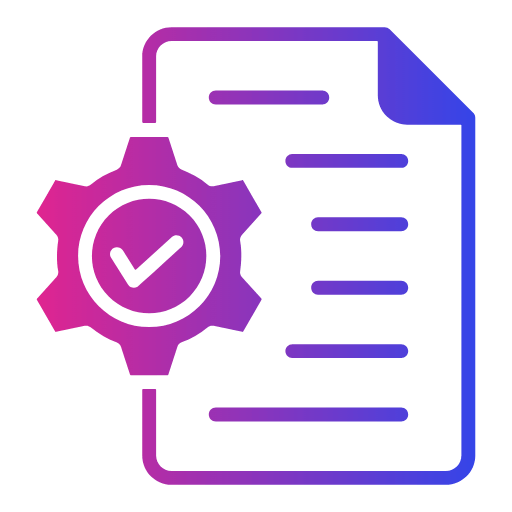
Microsoft Certified for compliance and security
Our solution is designed to meet the highest standards, providing you with advanced protection and reliable safeguards to keep your data safe and your operations smooth.

Data Privacy & Cybersecurity
Protect sensitive data with top-tier security standards like GCC & GCC High compliance. These measures ensure that your organization meets global privacy and security regulations.
_FWgWuTuwT9.png?updatedAt=1735826678347)
Zero Trust Security Model
Keep all your data within the Microsoft 365 environment and apply strict access controls. This ensures sensitive information is always safe and secure, even during collaboration.
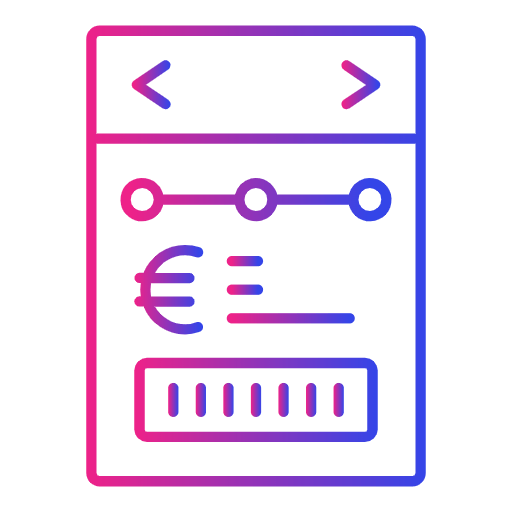
Custom Ticket Status and Sequence
Define unique ticket statuses and sequences to better align with your organization’s security protocols. This helps maintain transparency and accountability.
Top Features
Small details, big impact—our features are tailored for your team’s growth and success
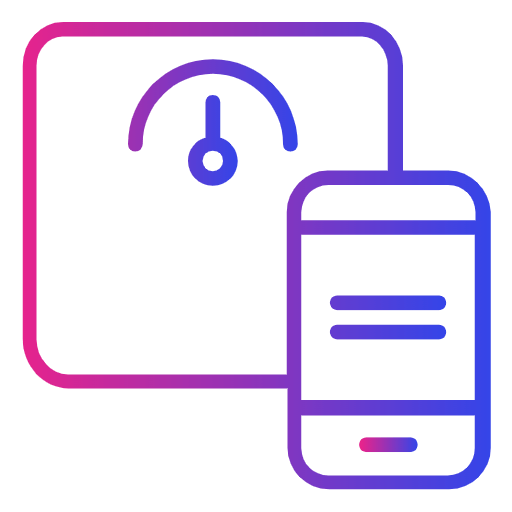
Modern UI/UX for Productivity
Enhance team efficiency with a clean and intuitive interface. The modern design reduces the learning curve, enabling new users to adapt quickly.
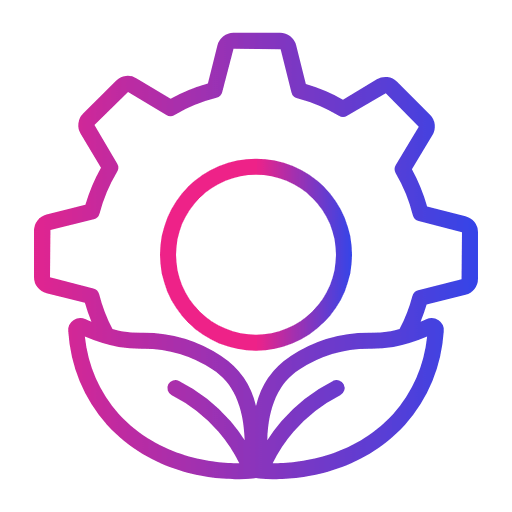
Inbuilt - Microsoft Ecosystem
Integrate seamlessly with Microsoft tools like Teams, SharePoint, Power Automate, Power BI, and Dynamics 365. Simplify workflows and boost productivity.
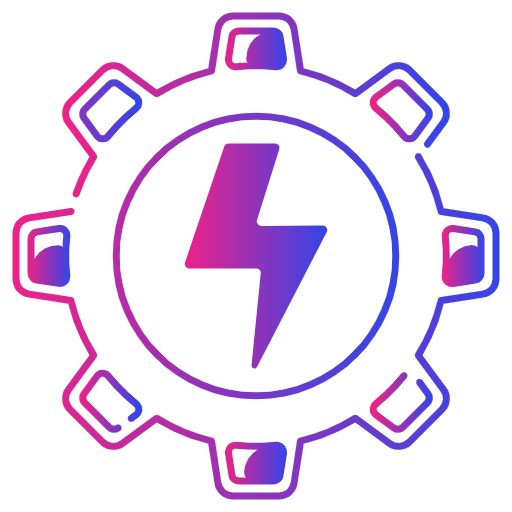
Power of Power Automate
Harness Power Automate to integrate with virtually any system. Helpdesk 365 utilizes its full potential to streamline and connect workflows effortlessly.

Easiest to Deploy
Start using the system in under 10 minutes with a quick and hassle-free deployment process designed for simplicity.
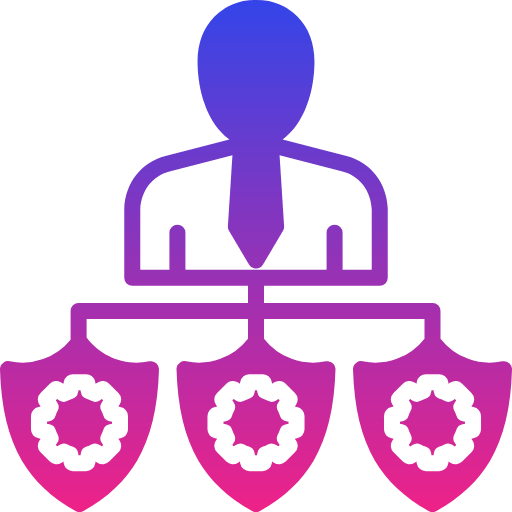
Multiple Roles
Assign roles to agents, managers, and administrators to ensure clear responsibilities and improve workflow management.
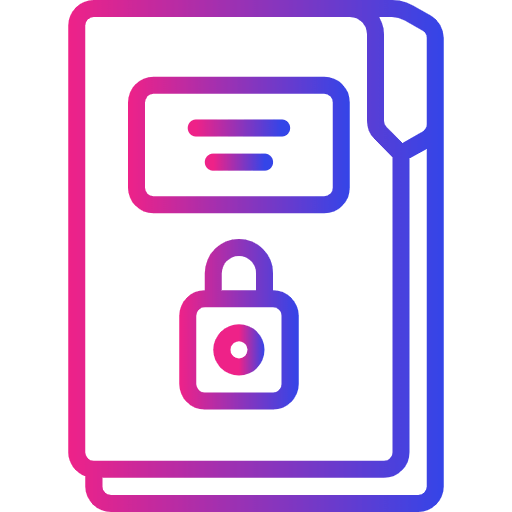
Private Notes
Add confidential notes to tickets visible only to authorized team members. Share important details securely and maintain privacy.
Try It Free, No Obligation
By proceeding, you accept Cubic Logics’s terms and conditions and privacy policy






Schedule a free personalized 1:1 demo
By proceeding, you accept Cubic Logics’s terms and conditions and privacy policy






Start Your Free Experience
By proceeding, you accept Cubic Logics’s terms and conditions and privacy policy






