Mastering the Onboarding Process for New Hires: A Comprehensive Guide
What is onboarding?
Onboarding refers to the process of integrating new employees into an organization and helping them acclimate to their roles, responsibilities, and the company culture. It encompasses a series of activities and initiatives designed to familiarize new hires with their job functions, colleagues, workplace environment, and organizational norms.
Understanding the Importance of Onboarding
Onboarding goes beyond merely introducing new hires to their roles and responsibilities; it’s about assimilating them into the company culture, providing the necessary resources and support, and fostering a sense of belonging from day one.
Research indicates that a well-structured onboarding process for new hires can lead to higher employee retention rates, increased job satisfaction, and improved performance levels.
Employee Onboarding Process: How to Onboard Employees?
The employee onboarding process is critical for integrating new hires into your organization smoothly and effectively. Here’s a step-by-step guide on how to onboard employees:
Preparing for Arrival:
- Before the new employee’s first day, ensure that their workspace is set up, including a desk, computer, phone, and any necessary tools or equipment.
- Prepare any required paperwork, such as tax forms, employment contracts, and company policies, and ensure that they are ready for the employee to complete on their first day.
- Communicate with the new hire, providing them with essential information such as their start date, schedule, dress code, and directions to the workplace.
Welcome and Orientation:
- On the employee’s first day, greet them warmly and make them feel welcome. Introduce them to their colleagues and provide a tour of the workplace, highlighting key areas such as restrooms, break rooms, and emergency exits.
- Conduct an orientation session to familiarize the new employee with the company culture, values, mission, and vision. Provide an overview of the organization’s structure, departments, and key stakeholders.
Training and Development:
- Provide comprehensive training sessions tailored to the employee’s role and responsibilities. This may include job-specific training, software tutorials, safety procedures, and compliance training.
- Offer access to online resources, training modules, and on-the-job learning opportunities to support the employee’s professional development and skill enhancement.
Setting Expectations:
- communicate the employee’s job responsibilities, performance expectations, and goals. Provide them with a written job description and performance metrics to guide their work.
- Schedule regular check-ins with the employee to review their progress, address any questions or concerns, and provide feedback and guidance as needed.
Providing Support and Resources:
- Assign a mentor or buddy to the new employee to provide support, guidance, and assistance during their onboarding process. The mentor can help the employee navigate the organization, learn about its culture, and develop relationships with colleagues.
- Provide access to relevant tools, technology, and resources needed to perform the job effectively. This may include software systems, equipment, manuals, and reference materials.
Encouraging Engagement and Integration:
- Foster a sense of belonging and camaraderie by encouraging the new employee to participate in team activities, meetings, and social events.
- Facilitate introductions between the new employee and their colleagues, supervisors, and other key stakeholders. Encourage open communication and collaboration.
Ongoing Evaluation and Feedback:
- Conduct regular evaluations of the employee’s progress and performance to ensure that they are meeting expectations and objectives.
- Provide constructive feedback and coaching to help the employee grow and develop in their role. Encourage them to seek feedback from their peers and supervisors as well.
Continuous Improvement:
- Solicit feedback from the new employee about their onboarding experience, including what worked well and areas for improvement.
- Use feedback to refine and improve the onboarding process for future hires, addressing any gaps or pain points identified by employees.
By following these steps, you can create a comprehensive and effective employee onboarding process that sets new hires up for success and contributes to their long-term engagement and retention within the organization.
Best Practices for a Seamless Onboarding Experience
Creating a seamless onboarding experience for new hires is essential for fostering engagement, productivity, and long-term retention. Here are some best practices to ensure a smooth onboarding process:
1).Develop a Structured Onboarding Plan:
- Design a comprehensive onboarding plan that outlines the steps and activities new hires will undertake during their first weeks or months.
- Clearly define roles and responsibilities for all stakeholders involved in the onboarding process, including HR, managers, mentors, and colleagues.
2).Personalize the Experience:
- Tailor the onboarding experience to the individual needs and preferences of each new hire.
- Conduct pre-onboarding assessments or surveys to understand their background, skills, and expectations.
- Customize training modules, resources, and support materials based on the new hire’s role, experience level, and learning style.
3). Provide Clear Communication:
- Communicate expectations, timelines, and objectives clearly from the outset.
- Keep new hires informed about the onboarding process, upcoming activities, and relevant company policies and procedures.
- Establish open communication channels for new hires to ask questions, seek clarification, and provide feedback.
4).Foster Connections and Relationship Building:
- Facilitate introductions between new hires and their colleagues, managers, and key stakeholders.
- Encourage team-building activities, informal gatherings, and networking events to foster connections and build camaraderie.
- Assign a mentor or buddy to support the new hire and provide guidance throughout their onboarding journey.
5). Streamline Administrative Tasks:
- Automate administrative processes such as paperwork, document signing, and IT setup to minimize manual tasks and streamline onboarding.
- Provide new hires with access to online portals or platforms where they can complete required forms, review company policies, and access relevant information.
6). Offer Continuous Training and Development:
- Provide ongoing training and development opportunities to support the new hire’s growth and professional development.
- Offer access to online resources, training modules, and skill-building workshops to enhance their knowledge and skills.
- Encourage participation in mentorship programs, cross-functional projects, and learning communities within the organization.
7). Solicit Feedback and Iterate:
- Regularly gather feedback from new hires about their onboarding experience, including what worked well and areas for improvement.
- Use feedback to iterate and refine the onboarding process, addressing any pain points or challenges identified by new hires.
- Continuously evaluate the effectiveness of the onboarding program and adjust as needed to enhance the experience for future hires.
By implementing these best practices, organizations can create a seamless onboarding experience that sets new hires up for success and fosters a positive and productive work environment.
Innovative Approaches to Onboarding
Innovation in onboarding can significantly enhance the experience for new hires, making the process more engaging, efficient, and memorable. Here are some innovative approaches to onboarding:
Gamification:
- Incorporate elements of gamification into the onboarding process to make learning more interactive and enjoyable.
- Create quizzes, challenges, and simulations related to company culture, policies, and job responsibilities.
- Reward new hires with points, badges, or prizes for completing tasks and achieving milestones, fostering a sense of accomplishment and motivation.
Virtual Reality (VR) Training:
- Utilize virtual reality technology to provide immersive training experiences for new hires, particularly for roles that require hands-on or technical skills.
- Create VR simulations that replicate real-world scenarios, allowing new hires to practice skills and procedures in a safe and controlled environment.
- VR training can enhance engagement, retention, and knowledge retention by providing a more interactive and memorable learning experience.
Augmented Reality (AR) Onboarding:
- Explore augmented reality technology to enhance the onboarding experience by overlaying digital information onto the physical environment.
- Use AR applications to provide guided tours of the workplace, highlighting key facilities, departments, and resources.
- AR can also be used to deliver interactive training modules, visual instructions, and on-the-job support, enhancing learning and performance.
Mobile Onboarding Apps:
- Develop mobile onboarding applications that new hires can access on their smartphones or tablets.
- Mobile apps can provide a centralized hub for onboarding resources, including company policies, training materials, and interactive modules.
- Incorporate features such as push notifications, quizzes, and progress tracking to keep new hires engaged and informed throughout the onboarding process.
Virtual Onboarding Events:
- Host virtual onboarding events or orientations for remote or distributed teams, leveraging video conferencing and collaboration tools.
- Create interactive presentations, virtual tours, and group activities to welcome new hires and introduce them to the company culture and values.
- Virtual onboarding events can help remote employees feel connected and engaged from the start, fostering a sense of belonging and community.
Social Learning Platforms:
- Implement social learning platforms or online communities where new hires can connect with colleagues, share knowledge, and collaborate on projects.
- Encourage peer-to-peer learning through discussion forums, interest groups, and knowledge sharing sessions.
- Social learning platforms can facilitate networking, relationship building, and continuous learning within the organization.
Personalized Onboarding Journeys:
- Develop personalized onboarding journeys tailored to the individual needs and preferences of each new hire.
- Use data analytics and machine learning algorithms to customize onboarding content, recommendations, and resources based on the new hire’s background, skills, and learning style.
- Personalized onboarding journeys can enhance engagement, retention, and satisfaction by providing a more relevant and meaningful experience for new hires.
By adopting innovative approaches to onboarding, organizations can create a more engaging, efficient, and impactful experience for new hires, setting them up for success from day one.
How do I choose the right new hire training software for my organization?
Choosing the right new hire training software for your organization requires careful consideration of several factors. Here’s a step-by-step guide to help you make an informed decision:
Assess Your Training Needs: Begin by identifying your organization’s specific training needs and objectives. Consider the types of training content you need to deliver, the number of new hires you onboard regularly, any compliance or regulatory requirements, and the level of customization and scalability required.
Define Your Budget: Employee onboarding software will determine how much you’re willing to invest in man force . Consider not only the upfront costs but also any ongoing subscription fees, implementation costs, and potential additional expenses such as customization or integration with existing systems.
Evaluate Features and Functionality: Look for new hire training software that offers the features and functionality you need to effectively onboard and train your employees. Key features to consider include customizable onboarding modules, interactive learning content, assessment and progress tracking tools, compliance training management, mobile accessibility, and integration capabilities with HR systems or other software.
Consider User Experience and Ease of Use: Choose software that is intuitive and user-friendly for both administrators and learners. The interface should be easy to navigate, and the training materials should be presented clearly and engagingly. Consider conducting demos or trials to evaluate the user experience firsthand.
Assess Scalability and Customization Options: Ensure that the software can scale to accommodate your organization’s growth and evolving training needs. Look for customization options that allow you to tailor the training content, modules, and workflows to align with your organization’s unique requirements and branding.
Check Integration Capabilities: If you already use other systems or software for HR, learning management, or communication purposes, ensure that the new hire training software can integrate seamlessly with these existing systems. Integration capabilities streamline processes, reduce duplicate data entry, and provide a more cohesive user experience.
Research Vendor Reputation and Support: Employee onboarding tool evaluate the reputation and reliability of the software vendor. Look for reviews, testimonials, and case studies from other organizations that have used the software. Consider factors such as customer support availability, response times, and the vendor’s track record of delivering updates and addressing issues.
Request References and Conduct Due Diligence: Ask the vendor for references from organizations like yours that have implemented the software successfully. Reach out to these references to gather insights into their experiences with the software, including implementation, training, ongoing support, and the overall effectiveness of the platform.
Consider Future Growth and Needs: Choose a SharePoint employee onboarding software that can grow and evolve with your organization. Consider factors such as future expansion plans, changes in workforce demographics or technology, and emerging trends in employee training and development.
Make an Informed Decision: After thorough evaluation and consideration of the above factors, make an informed decision based on what best aligns with your organization’s goals, needs, budget, and culture. Remember that choosing the right new hire training software is an investment in your employees’ success and your organization’s future.
Tips and best practices for optimizing the use of new hire training software for employee onboarding and development:
Optimizing the use of new hire training software is essential for effective employee onboarding and development.
Here are some tips and best practices to ensure that your organization gets the most out of its training software:
Align Training with Organizational Goals: Ensure that the training content and modules provided through the software align with the organization’s goals and objectives. This ensures that new hires are equipped with the knowledge and skills necessary to contribute to the organization’s success.
Tailor Training to Job Roles: Customize training paths based on specific job roles and responsibilities. This ensures that new hires receive relevant and targeted training that prepares them for their specific roles within the organization.
Provide Clear Instructions and Navigation: Make sure that the training software interface is intuitive and easy to navigate. Provide clear instructions on accessing training modules, tracking progress, and completing assessments. This reduces confusion and frustration among new hires.
Offer Interactive and Engaging Content: Utilize interactive elements such as videos, simulations, quizzes, and gamified learning activities to make training content more engaging and memorable. Interactive content encourages active participation and enhances knowledge retention.
Encourage Social Learning and Collaboration: Incorporate features that facilitate social learning and collaboration among new hires, such as discussion forums, chat rooms, and peer-to-peer mentoring. Encouraging interaction among new hires fosters a sense of community and helps them learn from each other’s experiences.
Set Clear Expectations: Communicate expectations regarding training completion deadlines, performance standards, and learning objectives. This helps new hires understand what is expected of them and motivates them to complete their training promptly.
Provide Ongoing Support and Feedback: Offer ongoing support to new hires throughout the onboarding process. Provide opportunities for feedback and address any questions or concerns they may have promptly. Regular feedback helps new hires feel supported and valued as they acclimate to their new roles.
Track Progress and Performance: Utilize the tracking and reporting features of the Microsoft employee onboarding software to monitor new hires’ progress and performance. Identify any areas where additional support may be needed and provide targeted assistance to ensure success.
Promote Continuous Learning and Development: Encourage new hires to continue their learning and development beyond the initial onboarding period. Provide access to additional training resources and opportunities for professional growth to support ongoing skill development.
Evaluate and Iterate: Regularly evaluate the effectiveness of the training program and solicit feedback from new hires to identify areas for improvement. Use this feedback to make iterative updates and enhancements to the training content and delivery methods.
By implementing these tips and best practices, organizations can optimize the use of online employee onboarding software to create a more effective and engaging onboarding experience for employees, setting them up for long-term success and development within the organization.
Conclusion
In conclusion, new hire training software plays a crucial role in streamlining the onboarding process and fostering the development of successful employees within organizations. By providing customizable training modules, interactive learning content, progress tracking, and integration capabilities, this software enhances efficiency, reduces costs, and ensures consistency in training delivery. Employee Onboarding 365 is a comprehensive training and onboarding software solution designed to facilitate seamless onboarding and continuous learning experiences for employees throughout the year.
Frequently Asked Questions
New hire training software is important because it helps organizations efficiently onboard new employees, reduce training costs, standardize training processes, ensure compliance with regulations and company policies, and improve employee engagement and retention.
It provides a structured and scalable approach to training that enhances the effectiveness of the onboarding process and sets new hires up for success.
Yes, many new hire training software platforms can also be used for ongoing employee development beyond the initial onboarding period.
They may offer features such as advanced learning paths, skills assessments, personalized recommendations, continuous learning opportunities, and professional development resources to support the ongoing growth and upskilling of employees throughout their tenure with the organization.
Yes, many training and onboarding software solutions are designed to support remote employees by offering features such as virtual classrooms, online learning modules, video conferencing, and collaboration tools.
These platforms enable organizations to effectively onboard and train remote employees regardless of their location.
Yes, many training and onboarding software solutions can be used for ongoing employee development beyond the initial onboarding period.
These platforms often offer advanced learning features, personalized learning paths, continuous learning opportunities, and access to additional training resources to support employees’ long-term growth and development within the organization.
Schedule a free personalized 1:1 demo
By proceeding, you accept Cubic Logics’s terms and conditions and privacy policy






Start Your Free Experience
By proceeding, you accept Cubic Logics’s terms and conditions and privacy policy






Schedule a free personalized 1:1 demo
By proceeding, you accept Cubic Logics’s terms and conditions and privacy policy





Try It Free, No Obligation
By proceeding, you accept Cubic Logics’s terms and conditions and privacy policy





Request for the Custom Price
By proceeding, you accept Cubic Logics Terms and Conditions and Privacy Policy
Request of the Free License
By proceeding, you accept Cubic Logics Terms and Conditions and Privacy Policy
Offer is expiring soon!
Fill in your details below to receive your personalized coupon code.
Start Your Free Experience
By proceeding, you accept Cubic Logics’s terms and conditions and privacy policy






