Paid Time Off Software
Managers often struggle with handling employees’ requests for leaves, posing challenges in maintaining productivity and team cohesion. Let’s discuss more.
Introduction to Paid Time Off Software.
Paid Time Off (PTO) software serves as a vital asset for businesses, facilitating the seamless management of employees’ time off requests, accruals, and balances. By automating these processes, it enhances efficiency and accuracy while ensuring compliance with relevant regulations.
Moreover, Paid Time off software plays a pivotal role in bolstering employee satisfaction by providing a transparent and accessible platform for managing their paid time off.
Importance of Paid Time Off Software
Paid time off (PTO) software plays a crucial role in modern workplaces for several reasons:
Efficiency: PTO software automates the process of requesting, approving, and tracking paid time off, making the process much more efficient compared to manual methods such as paper forms or spreadsheets. This efficiency saves time for both employees and HR administrators.
Accuracy: By centralizing PTO requests and approvals in one system, PTO software reduces the risk of errors or discrepancies in tracking employees accrued and used time off. This helps ensure accurate payroll and compliance with labor laws and company policies.
Transparency: PTO software provides transparency to employees regarding their available PTO balances, accrual rates, and usage history. This transparency empowers employees to manage their time off more effectively and reduces misunderstandings or disputes related to PTO.
Compliance: PTO software can be configured to automatically apply company policies, as well as federal, state, and local labor regulations regarding paid time off. This helps ensure that organizations remain compliant with relevant laws and regulations, reducing the risk of legal issues or penalties.
Employee Satisfaction: Offering a streamlined and transparent process for requesting and managing time off contributes to employee satisfaction. When employees feel that their time off is valued and efficiently managed, they are more likely to feel engaged and loyal to their organization.
Managerial Oversight: leave management software provides managers and supervisors with visibility into their team’s time off schedules, helping them plan staffing and workloads more effectively. This oversight ensures that operational needs are met while still accommodating employees’ time off requests.
Analytics and Reporting: Many leave management software offer reporting and analytics features that enable HR departments to analyze trends in time off usage, identify potential issues or patterns, and make data-driven decisions to optimize workforce management strategies.
Remote Access: With the rise of remote work, PTO software that is accessible online or through mobile apps allows employees to request and manage their time off from anywhere with an internet connection, enhancing flexibility and convenience.
Features of PTO Software
PTO management software typically offers a range of features to help businesses manage employee time off efficiently. Here are some common features found in PTO software:
Employee Self-Service:
Employee Self-Service streamlines the process of managing time off requests and related administrative tasks by empowering employees to handle them independently. With this system, employees can easily submit requests for time off directly, eliminating the need to involve HR or administrative staff. Additionally, they can conveniently view their remaining Paid Time Off (PTO) balances, enabling better planning and decision-making regarding their leave.
Furthermore, the platform offers the functionality to track their time off history, providing employees with a comprehensive overview of their past leave activities.

Automated Accrual Tracking:
Automated accrual tracking systems leverage company policies, such as years of service and employment status, to calculate and monitor accrued Paid Time Off (PTO) for employees. By integrating data such as hire dates and employment status, these systems ensure accurate accrual calculations. They streamline administrative tasks, reducing errors and ensuring compliance with company policies and legal regulations.
Automated alerts can notify employees and managers about accrued PTO balances, fostering transparency and facilitating efficient scheduling.

Leave Management:
A Leave Management system offers a centralized platform for organizations to effectively manage various types of leave, such as vacation, sick leave, personal days, and holidays. It streamlines the process by providing employees with a user-friendly interface to request time off, while managers can easily review, approve, or deny requests. This helps in maintaining transparency and accountability within the organization. Additionally, the system can automatically calculate leave balances, ensuring accuracy and reducing administrative burden. Integration with payroll systems ensures that leave balances are accurately reflected in employees’ compensation.
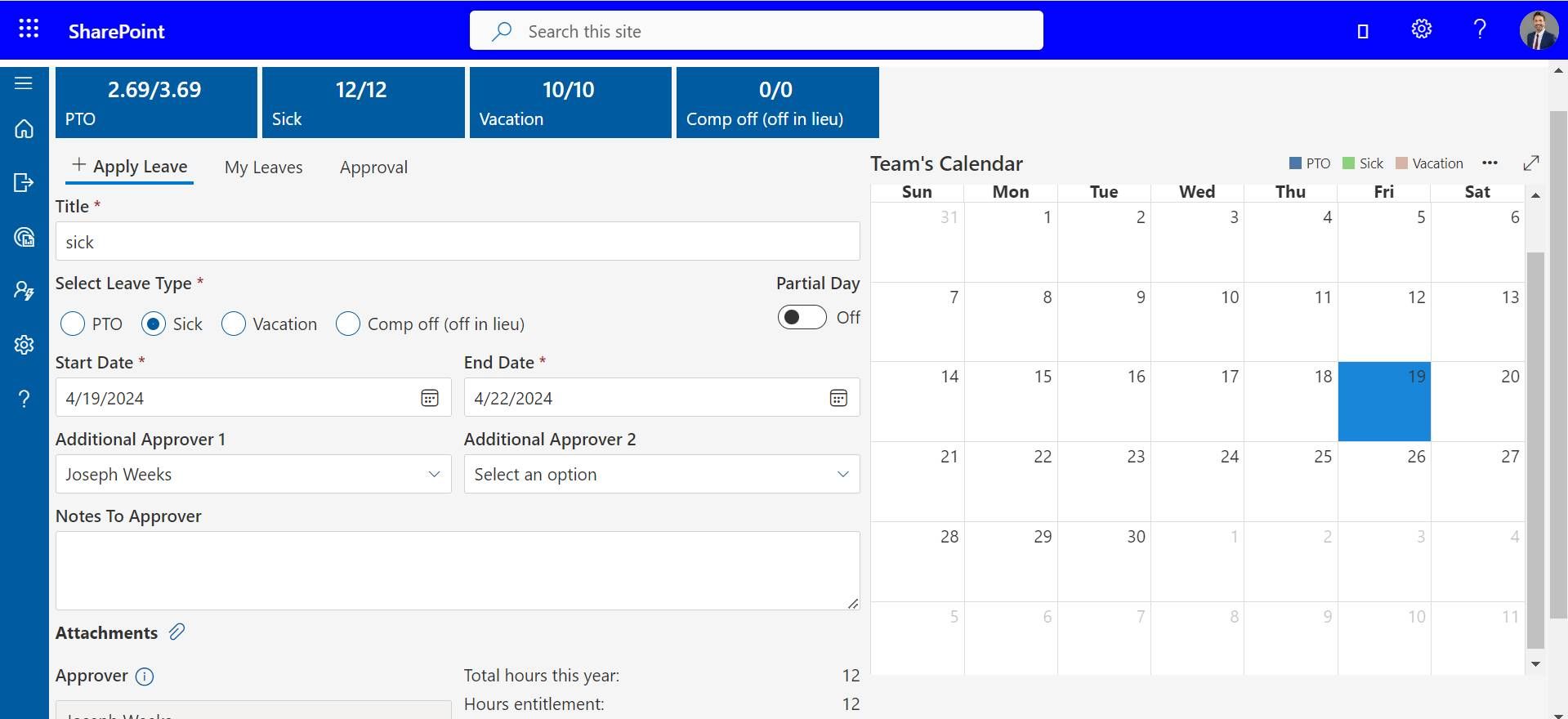
Customizable Policies:
Customizable PTO tracking software policies offer organizations the flexibility to tailor their leave structures to align with their unique requirements and operational rhythms. By setting customizable accrual rates, companies can adapt to varying employee tenure and seniority levels, ensuring fairness and equity in time-off allocation. Carryover limits empower businesses to manage accrued leave balances effectively, preventing excessive accumulation or depletion of PTO hours. Blackout dates enable employers to designate specific periods during which leave requests may be restricted, such as during peak business seasons or critical project deadlines.
Additionally, customizable approval workflows streamline the process of requesting and granting time off, promoting efficiency and accountability within the organization.

Calendar Integration:
Calendar integration is a crucial feature for any modern scheduling system, as it seamlessly synchronizes employee schedules across popular calendar applications like Outlook, Google Calendar, or iCal. By integrating with these platforms, businesses can efficiently manage appointments, meetings, and tasks without the hassle of manually updating each employee’s calendar.
This functionality helps prevent scheduling conflicts by providing real-time updates and ensuring that everyone is on the same page regarding their availability. Employees can easily view and manage their schedules from their preferred calendar app, improving overall productivity and communication within the organization.

Approval Workflows:
Calendar integration is a crucial feature for any modern scheduling system, as it seamlessly synchronizes employee schedules across popular calendar applications like Outlook, Google Calendar, or iCal. By integrating with these platforms, businesses can efficiently manage appointments, meetings, and tasks without the hassle of manually updating each employee’s calendar. This functionality helps prevent scheduling conflicts by providing real-time updates and ensuring that everyone is on the same page regarding their availability.
Employees can easily view and manage their schedules from their preferred calendar app, improving overall productivity and communication within the organization.
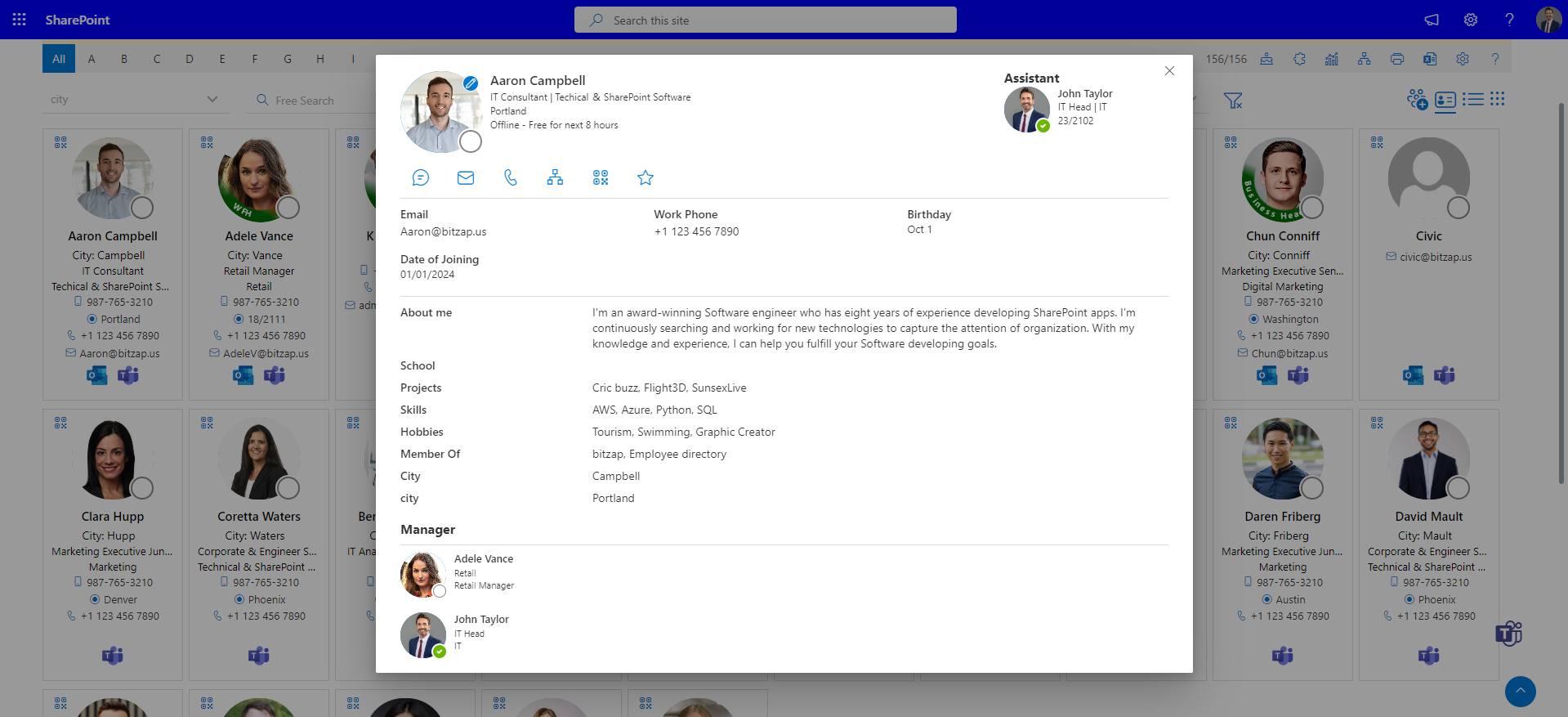
Real-Time Visibility:
Real-time visibility tools offer invaluable support to managers by providing immediate access to crucial information regarding employee availability and time-off balances. By offering this insight, managers can make informed decisions about staffing, ensuring adequate coverage and productivity levels are maintained. This real-time data enables managers to swiftly adjust schedules or allocate resources as needed, enhancing operational efficiency.
Moreover, it fosters transparency within the workforce, as employees can easily view their own availability and time-off balances, reducing misunderstandings and conflicts.
Compliance Tracking:
Compliance tracking is an essential tool for businesses to uphold adherence to labor laws and internal policies concerning Paid Time Off (PTO) accrual, utilization, and reporting. By systematically monitoring employee PTO accrual, usage patterns, and adherence to reporting protocols, compliance tracking mitigates the risk of legal ramifications and fosters a fair and transparent work environment. It ensures that employees receive their entitled time off as per regulatory requirements and company guidelines, fostering employee satisfaction and well-being. Moreover, compliance tracking helps management identify any potential discrepancies or irregularities in PTO allocation or usage, enabling timely resolution and preventing misuse or abuse of leave privileges.
Challenges in PTO tracking Software
Paid time off software plays a crucial role in managing employee benefits, ensuring compliance, and enhancing operational efficiency for organizations. However, like any software, PTO solutions also come with their own set of challenges. Here are some common challenges faced in PTO software:
1)User Adoption: One of the primary challenges is getting employees to adopt and effectively use the paid time off tracker. Resistance to change or lack of understanding of the system’s benefits can hinder adoption rates.
2)Complexity: PTO policies can vary significantly from one organization to another, and accommodating these complexities within the software can be challenging. Ensuring that the software is flexible enough to handle various accrual methods, rollover policies, and approval workflows is crucial.
3)Integration: Many organizations use multiple software systems for different functions such as payroll, HRIS, and time tracking. Integrating the PTO software with these existing systems seamlessly can be a significant challenge, especially if the systems use different data formats or APIs.
4)Compliance: PTO regulations and laws can vary depending on the location and industry. Ensuring that the PTO software remains compliant with labor laws, tax regulations, and company policies requires continuous monitoring and updates.
5)Accessibility: With the rise of remote work and distributed teams, ensuring that employees can access the PTO software from anywhere and on any device is crucial. This involves providing mobile-friendly interfaces and robust security measures to protect sensitive employee data.
6)Accurate Tracking: PTO accruals, usage, and balances must be accurately tracked to prevent errors and discrepancies. Any inaccuracies can lead to employee dissatisfaction, compliance issues, and even legal repercussions.
7)Customization: Organizations often have unique requirements when it comes to PTO management. Providing sufficient customization options within the software to cater to these specific needs can be challenging while maintaining ease of use and scalability.
8)Communication: Effective communication regarding PTO policies, balances, and requests is essential for both employees and managers. Ensuring that the software facilitates clear and timely communication can improve transparency and reduce misunderstandings.
How Paid Time Off Software Evolved
Paid time off (PTO) software has evolved significantly over the years, adapting to changing workplace dynamics, technological advancements, and the needs of both employers and employees. Here’s a general overview of how PTO software has evolved:
1)Manual Systems (Paper-Based):
In the past, PTO management was done manually using paper-based systems. Employees would submit time-off requests on paper forms, which would then be reviewed and approved by supervisors or HR personnel. This process was time-consuming, prone to errors, and lacked transparency.
2)Early Digital Solutions:
With the advent of computers, early digital solutions emerged to streamline PTO management. Spreadsheets and basic databases were commonly used to track employee leave balances and manage time-off requests. While these solutions were an improvement over manual systems, they still required significant manual effort and were limited in functionality.
3)Stand-Alone PTO Software:
As businesses recognized the need for more efficient PTO management, standalone PTO software solutions began to emerge in the market. These systems offered features such as online leave request submission, automated approval workflows, and leave balance tracking. They provided a centralized platform for employees and managers to manage PTO more effectively.
4)Integration with HRIS and Payroll Systems:
Modern leave management system evolved to integrate with broader human resource information systems (HRIS) and payroll platforms. This integration allowed for seamless data sharing between PTO management, employee records, and payroll processing. It also enabled more comprehensive reporting and analytics capabilities.
5)Cloud-Based Solutions:
Cloud-based PTO software became increasingly popular due to its accessibility, scalability, and ease of implementation. Cloud-based solutions offered anytime, anywhere access to PTO information, making it easier for remote and distributed teams to manage leave. Additionally, cloud-based platforms often provided automatic updates and backups, reducing the burden on IT departments.
6)Mobile Applications:
Many modern PTO software solutions offer mobile applications, allowing employees to request time off, view their leave balances, and manage their schedules directly from their smartphones or tablets. Mobile apps provide greater flexibility and convenience, catering to the needs of employees who may not always have access to a computer.
7)Advanced Features and Automation:
Today’s PTO software solutions often come with advanced features such as automated accrual calculations, customizable leave policies, calendar integration, notifications and reminders, and real-time reporting. These features help organizations streamline PTO management, reduce administrative overhead, and ensure compliance with labor regulations.
8)AI and Predictive Analytics:
Some cutting-edge PTO software solutions leverage artificial intelligence (AI) and predictive analytics to forecast staffing needs, optimize scheduling, and identify trends in employee leave patterns. By analysing historical data and other factors, these systems can provide insights to help organizations make more informed decisions about PTO allocation and workforce management.
Conclusion
Time Off Manager is a valuable tool for organizations looking to efficiently manage employee time off requests. Its user-friendly interface, customizable features, and comprehensive reporting capabilities make it a standout choice in the market. By streamlining the time off request process and providing transparency for both employees and managers, Time Off Manager helps to improve communication and increase productivity within the workplace. Overall, Time Off Manager is a reliable solution for businesses seeking to effectively manage and track employee time off, ultimately leading to a more organized and efficient work environment. Visit our product page timeoff manager 365 for more information
Frequently Asked Questions
Yes, Time off Manager is highly customizable. You can configure it to match your company’s specific time off policies, accrual rates, and approval workflows.
Absolutely. Time off Manager is designed with user-friendliness in mind, with an intuitive interface that makes it easy for both employees and managers to navigate and use effectively.
Yes, Time off Manager offers integration options with popular HR and payroll systems, allowing for seamless data transfer and minimizing administrative overhead.
Most of above if not all, can be addressed by out of the box, secured, easy to use and reliable Paid Time off software by Time off Manager 365 from HR365 built on Microsoft 365 platform and used globally by 6000+ clients.
Choosing the right Paid Time Off (PTO) software for your organization requires careful consideration of various factors to ensure it meets your specific needs and objectives. Here’s a step-by-step guide to help you select the right PTO software:
Assess your organization’s needs: Start by identifying your organization’s specific requirements and objectives for implementing PTO software. Consider factors such as the size of your organization, the number of employees, the complexity of your leave policies, and any unique scheduling or staffing considerations.
Define key features and functionalities: Make a list of essential features and functionalities you need in PTO software. This may include leave request submission, approval workflows, PTO accrual and tracking, calendar view, reporting and analytics, integration with payroll and HRIS, mobile accessibility, and compliance with labor laws and company policies.
Consider scalability and flexibility: Choose PTO software that can scale with your organization’s growth and adapt to evolving needs. Ensure that the software can accommodate changes in the number of employees, leave policies, and organizational structure without significant disruptions or limitations.
Evaluate integration capabilities: Assess the software’s integration capabilities with other systems and tools used within your organization, such as payroll systems, HRIS, calendar applications, and collaboration platforms. Seamless integration ensures smooth data exchange and workflow automation, minimizing manual data entry and streamlining processes.
Check user experience and ease of use: Select PTO software that is intuitive and user-friendly for both administrators and employees. Consider factors such as ease of navigation, clarity of user interface, accessibility from multiple devices, and availability of training and support resources to help users get up to speed quickly.
Review security and compliance features: Prioritize PTO software that includes robust security measures to protect sensitive employee information and ensure compliance with relevant data protection regulations. Look for features such as role-based access controls, data encryption, audit trails, and compliance with labor laws and industry standards.
Assess vendor reputation and support: Research the reputation and track record of potential software vendors or providers. Look for customer reviews, testimonials, case studies, and references from organizations similar to yours. Consider factors such as vendor reliability, responsiveness to support inquiries, ongoing maintenance and updates, and the availability of user communities or forums for knowledge sharing.
Evaluate cost and ROI: Consider the cost of implementing and maintaining the PTO software, including licensing fees, implementation costs, ongoing support and maintenance fees, and any additional costs for customization or integration. Evaluate the potential return on investment (ROI) based on the expected benefits such as improved efficiency, accuracy, compliance, and employee satisfaction.
By following these steps and carefully evaluating your options, you can choose the right PTO software that meets your organization’s needs, enhances your leave management processes, and contributes to overall productivity and employee satisfaction.
Schedule a free personalized 1:1 demo
By proceeding, you accept Cubic Logics’s terms and conditions and privacy policy






Start Your Free Experience
By proceeding, you accept Cubic Logics’s terms and conditions and privacy policy






Schedule a free personalized 1:1 demo
By proceeding, you accept Cubic Logics’s terms and conditions and privacy policy






Try It Free, No Obligation
By proceeding, you accept Cubic Logics’s terms and conditions and privacy policy






Request of the Free License
By proceeding, you accept Cubic Logics Terms and Conditions and Privacy Policy
Offer is expiring soon!
Fill in your details below to receive your personalized coupon code.
Start Your Free Experience
By proceeding, you accept Cubic Logics’s terms and conditions and privacy policy






