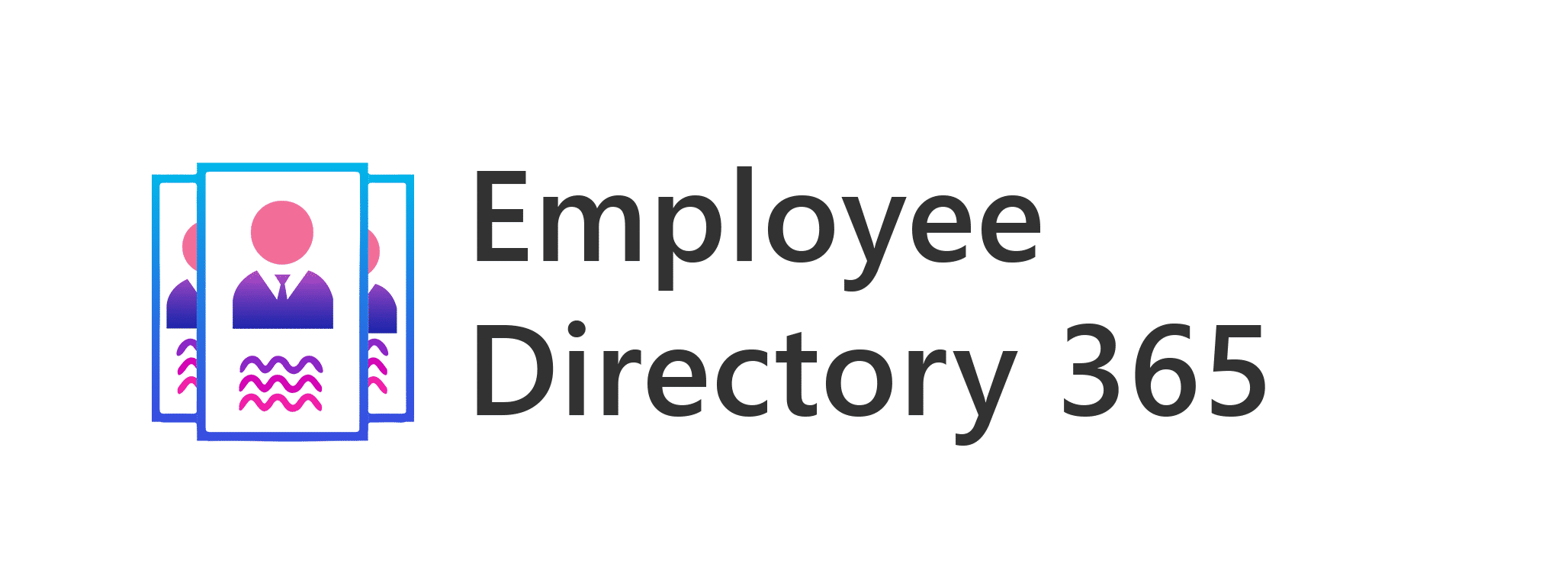
Smart Features of Employee Directory 365
Makes your directory experience simple, easier, faster, and stress-free within Microsoft 365.
Employee Directory with Smart Search

Alphabet Filter
Allows users to quickly search and navigate through categories by selecting specific letters, streamlining search results for faster access.

Predefined Filters
Predefined filters for department and location simplify searches, enabling users to narrow down results based on these criteria quickly.

Azure Active Directory Filter
Integrates with Azure Active Directory to filter results by user roles, permissions, and attributes for a personalized search experience.

Extension Attributes
Leverages extension attributes to filter results based on custom user properties, enhancing search accuracy and providing more tailored results.
View your Company Directory as you like
Customizing the view is in your hands, with the ability to adjust the profile card length.

Grid View
This view displays data in a structured grid layout, providing an organized and clean overview for easy comparison of items and their details.

List View
Presents data in a vertical list format, allowing users to focus on detailed information and enabling simple, straightforward navigation through entries.

Tile View
Shows data in dynamic tiles, ideal for visual representation of items, helping users quickly identify key details in a compact layout.
Remove Employee from your list
Allows users to filter out specific individuals based on various criteria, streamlining search and enhancing data management efficiency.

Exclude by Domain
Filters out users based on their email domain, allowing users to exclude specific groups or organizations from search results for better focus.

Exclude by Department
Enables exclusion of users from departments, making it easier to focus on relevant teams or areas of the organization.

Exclude by Job Title
Allows filtering out users with specific job titles, refining search results by excluding individuals based on their roles within the organization.

Exclude by Name
Filters out individuals based on their name, enabling users to exclude specific people from search results for more precise targeting.

Exclude by Office Location
Excludes users based on their office location, helping to narrow down results to individuals in relevant geographic areas.

Exclude by Custom Fields
Offers the ability to exclude users based on custom attributes, providing more granular control over search results and user management.

Exclude Users Hidden in Address List
Excludes users who are hidden in the address list, ensuring that only visible contacts are included in search results.
Employee detailed Structure
The Organization Chart enables users to visualize and easily manage team structures, offering customization and export options for clarity and control.

Top Expertise to INTs
Displays top expertise at the top of the organization chart, highlighting key individuals and their skills for better role clarity and focus.
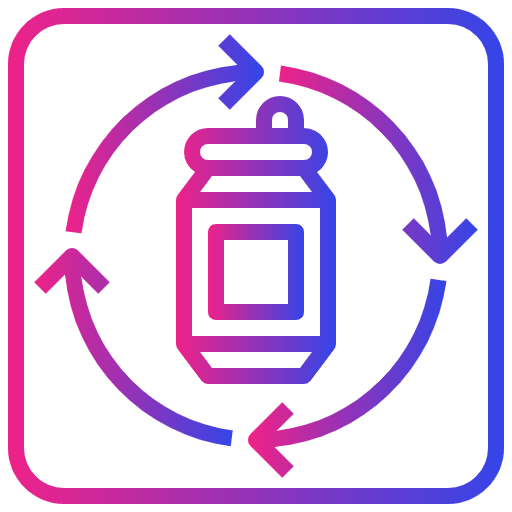
Export and Download PDF
Allows users to export the organization chart into a PDF format for easy sharing, printing, or record-keeping in a professional layout.

Customize the Org
Users can adjust the font size within the organization chart to enhance readability and fit the chart’s layout to specific preferences.

Set Head
Provides the ability to designate a head or leader within the chart, clearly identifying the top authority or central figure in the organization.
Security Features in Employee Directory System
Protecting employee data is our priority, ensuring your trust and compliance.
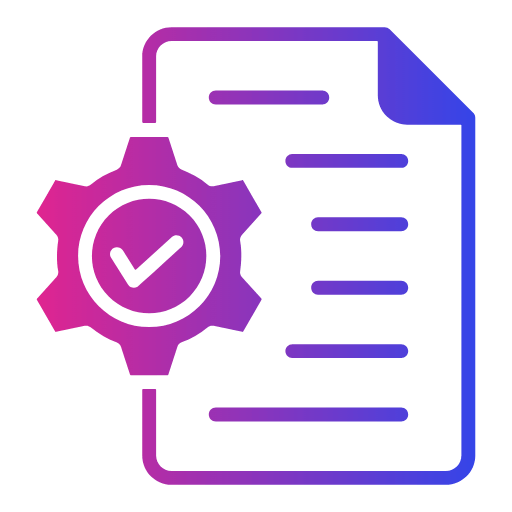
Microsoft Certified for Compliance and Security
Built to meet Microsoft’s highest security standards, ensuring data protection and regulatory compliance.

Zero Trust Security Model
Implement strict access controls within the Microsoft ecosystem to safeguard sensitive employee information.
_FWgWuTuwT9.png?updatedAt=1735826678347)
Role-Based Access Control
Define access levels for administrators, managers, and employees to maintain data privacy and transparency.
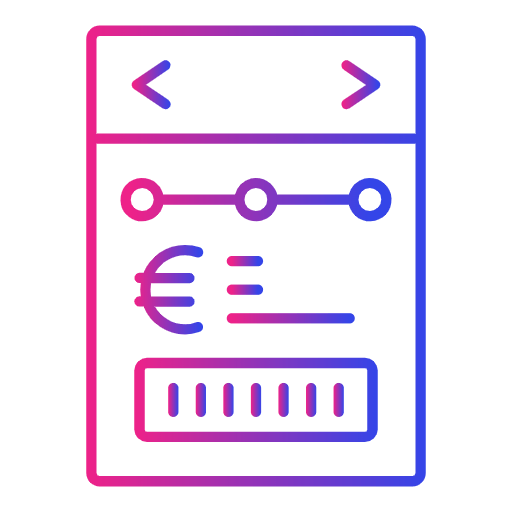
Data Encryption
Ensure all employee data is encrypted during transmission and storage, reducing the risk of breaches.

Compliance and Audit Trails
Maintain detailed records of changes to employee data for audits and compliance. These trails help organizations meet legal and internal standards without hassle.
Key functionalities designed to maximize efficiency, simplify tasks, and enhance user experience.
Top Features
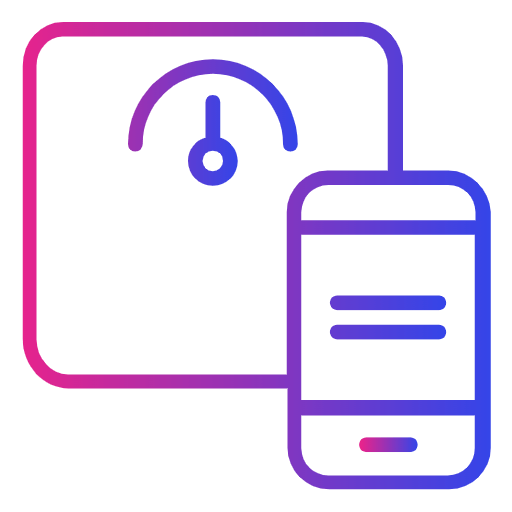
Modern UI/UX for Productivity
Enhance team efficiency with a clean and intuitive interface. The modern design reduces the learning curve, enabling new users to adapt quickly.
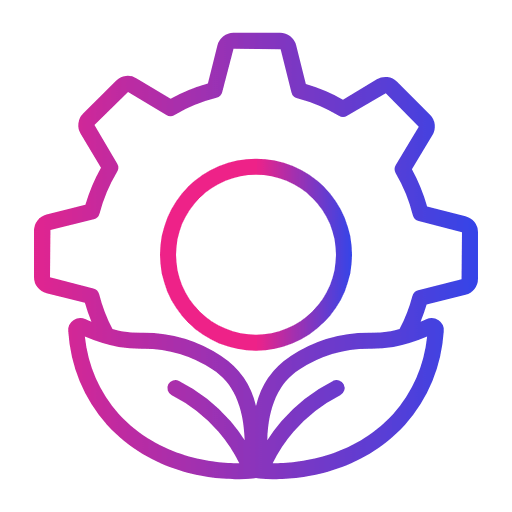
Inbuilt - Microsoft Ecosystem
Integrate seamlessly with Microsoft tools like Teams, SharePoint, Power Automate, Power BI, and Dynamics 365. Simplify workflows and boost productivity.

Power of Power Automate
Harness Power Automate to integrate with virtually any system. Employee Directory 365 utilizes its full potential to streamline and connect workflows effortlessly.

Easiest to Deploy
Easiest to deploy Employee directory built on SharePoint & Teams. Enjoy quick setup, seamless integration, customizable views, and no additional tools required.

Restricted Access Feature
Ensure privacy compliance by managing who has access to specific profile fields and sensitive information within your team.

Non-Employee Contact Details
Manage external contacts, such as vendors and clients, with customizable information and access controls to enhance security and confidentiality.
Support Options
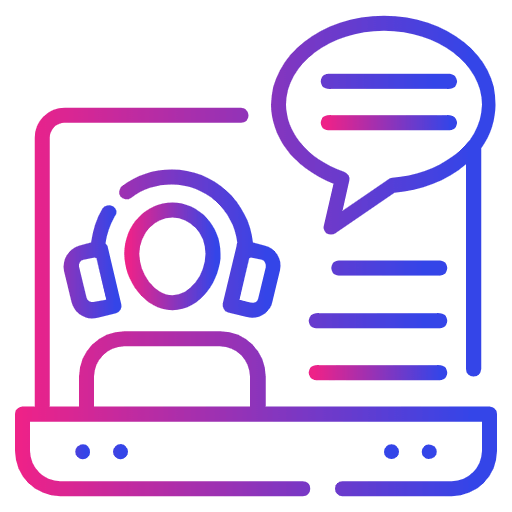
Live Chat
Live Chat Support Access real-time assistance for directory-related issues.
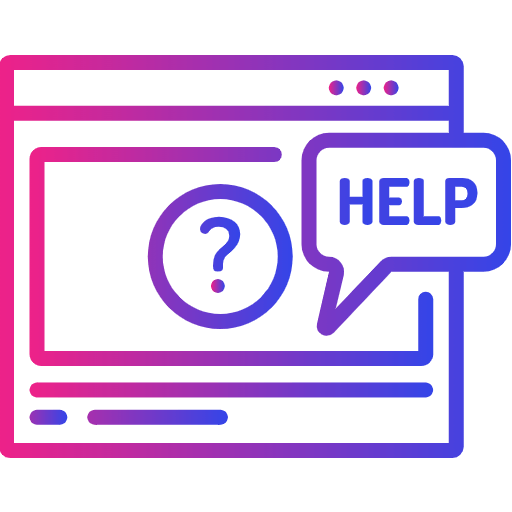
Support Request
Raise a Support Request Submit queries or feature requests for personalized help.
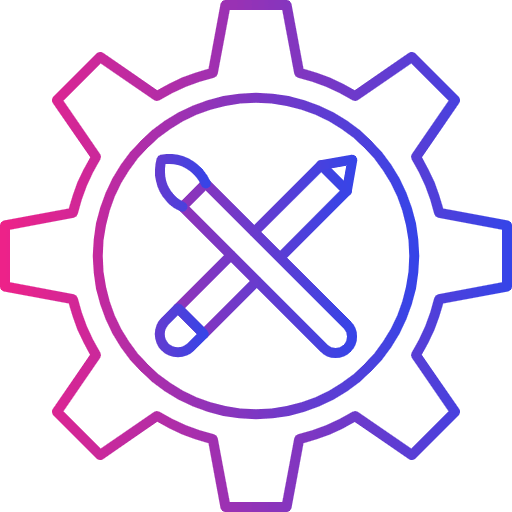
Customization
Customization Get additional features tailored to your organization’s unique needs at an extra cost.
Benefits of Employee Directory Software
Simplifies employee data management across departments.
Enhances collaboration and productivity with Microsoft integration.
Strengthens security with Zero Trust protocols and compliance certifications.
Why Choose Employee Directory 365?
At the heart of every successful organization are it is people—Employee Directory 365 ensures everyone stays connected, valued, and supported.Employee Directory 365 combines advanced features like AI-powered search, secure data management, and collaboration tools to make managing employee information effortless. By fostering stronger workplace connections and simplifying communication, this tool empowers organizations to thrive in a fast-paced, connected world.
Try It Free, No Obligation
By proceeding, you accept Cubic Logics’s terms and conditions and privacy policy






Schedule a free personalized 1:1 demo
By proceeding, you accept Cubic Logics’s terms and conditions and privacy policy






Start Your Free Experience
By proceeding, you accept Cubic Logics’s terms and conditions and privacy policy






