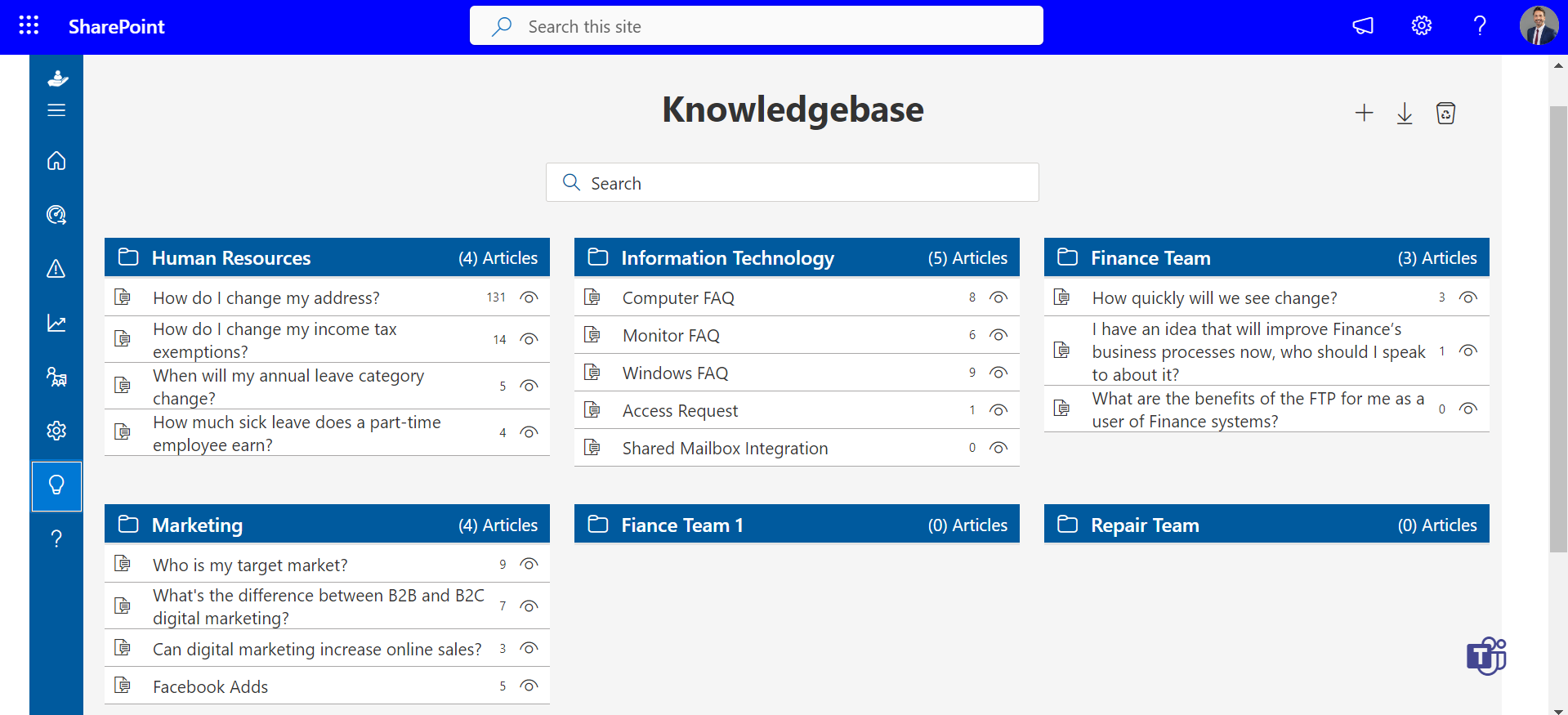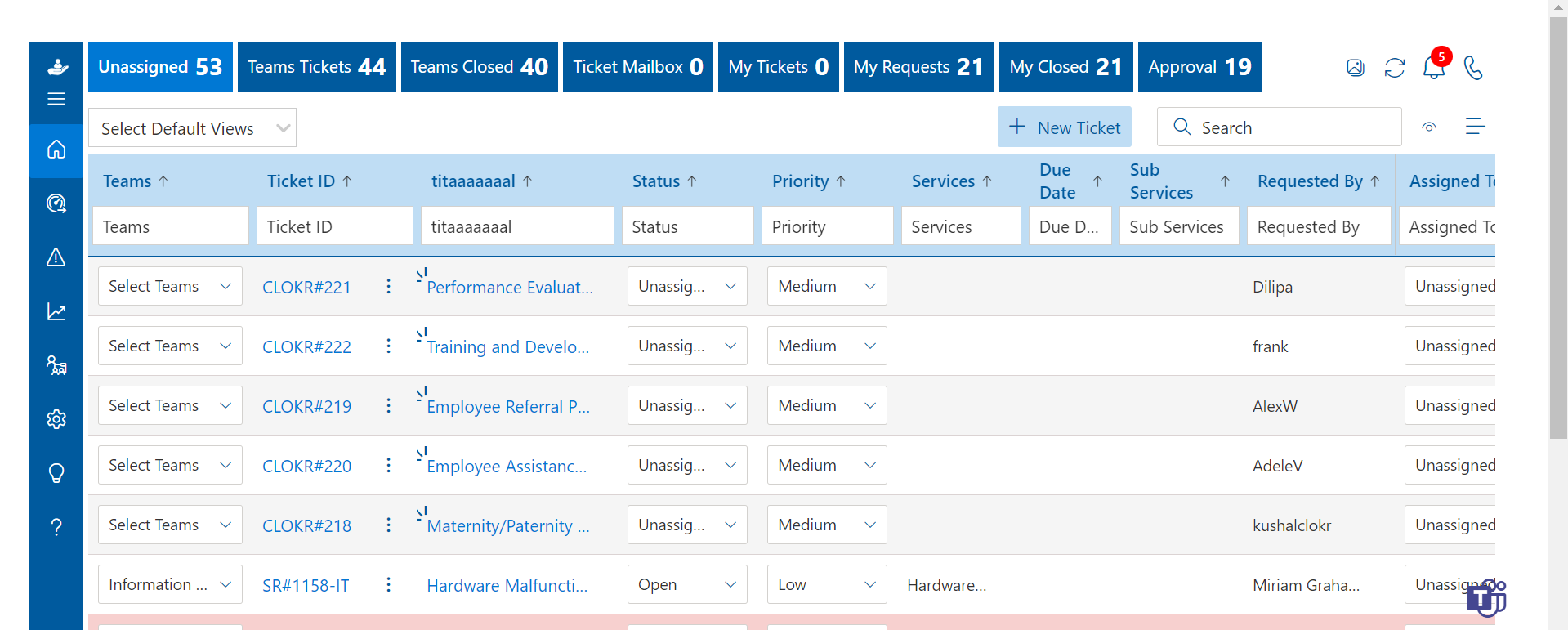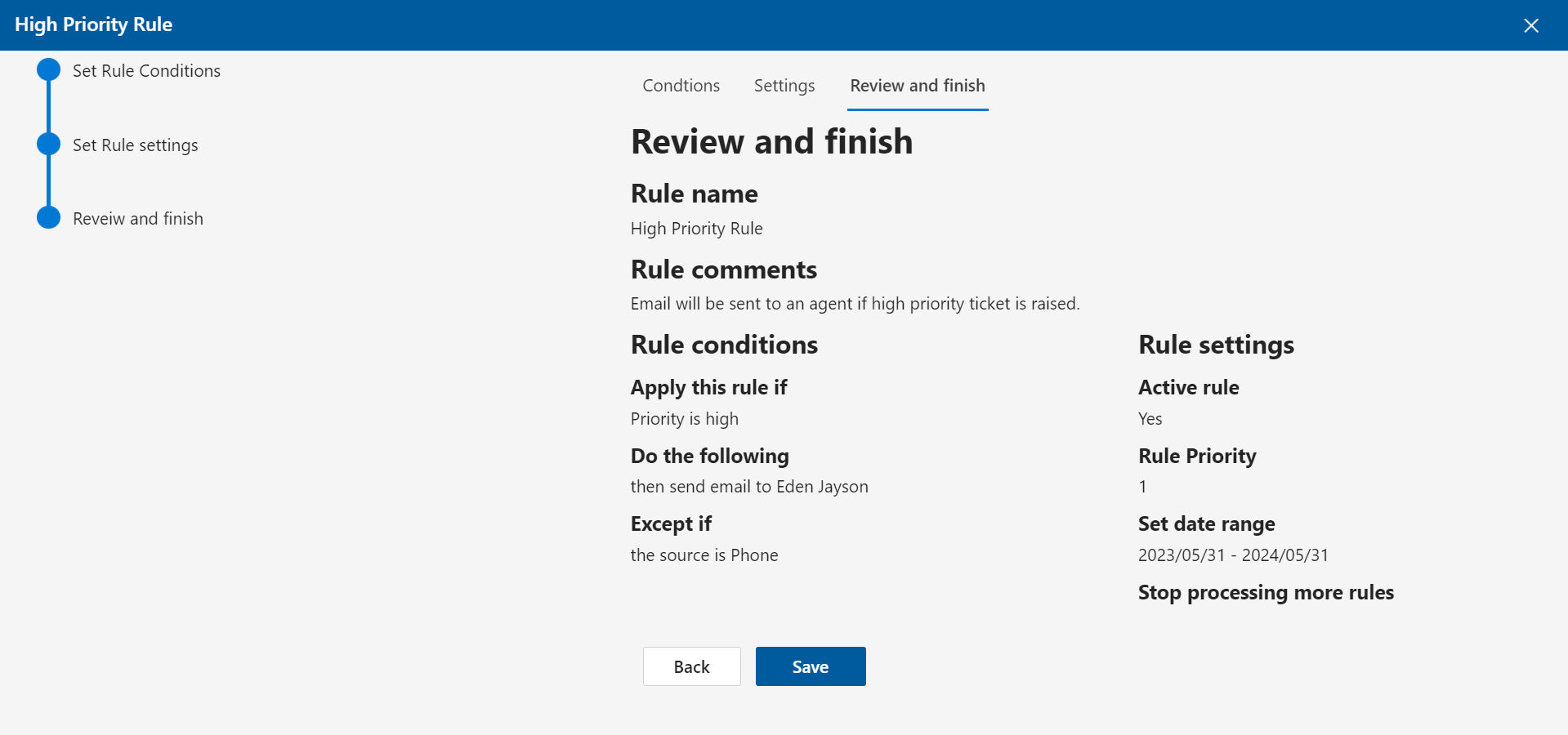SharePoint IT Ticketing System
Simplify IT request handling with SharePoint IT ticketing system, ensuring efficient issue resolution. Let’s understand more about SharePoint IT ticketing system below:
Best SharePoint IT Ticketing System: Your Ultimate Guide
In the domain of IT management, selecting the right ticketing system is crucial for seamless operations. SharePoint offers a robust platform for IT ticketing, but navigating its options can be daunting. This guide aims to demystify the process, providing comprehensive insights into selecting the best SharePoint IT ticketing system for your organization’s needs.
Also, this system can integrate with Microsoft Power Automate to personalize templates, workflows, and fields for your business needs.
What is SharePoint IT Ticketing System?
SharePoint can be utilized as a platform for building IT ticketing systems, although it’s not inherently a ticketing system itself. SharePoint is a web-based collaborative platform that integrates with Microsoft Office. It’s commonly used for document management, team collaboration, and workflow automation.
When SharePoint is used as the foundation for an IT ticketing system, developers typically create custom lists, libraries, and workflows to manage tickets, track issues, and facilitate communication among IT staff and users.
Who Need SharePoint IT Ticketing System?
A SharePoint IT ticketing system can be beneficial for various organizations and teams that require efficient management of IT-related requests, issues, and incidents. Here are some entities that might benefit from implementing a SharePoint IT ticketing system.
Enterprises: Large enterprises with complex IT infrastructures often have numerous IT-related requests and issues from employees across different departments. A SharePoint IT ticketing system can help centralize and streamline the management of these requests, improving efficiency and productivity.
Small and Medium-sized Businesses (SMBs): Even SMBs can benefit from using a SharePoint IT ticketing system to manage their IT support needs. It provides a structured approach to handling IT-related issues, ensuring that nothing falls through the cracks and that all requests are addressed promptly.
IT Departments: Within any organization, the IT department itself can benefit from using a SharePoint IT ticketing system to manage their internal operations. It helps IT staff prioritize and track issues, allocate resources effectively, and ensure timely resolution of problems.
Managed Service Providers (MSPs): Companies that provide IT services to multiple clients can use a SharePoint IT ticketing system to manage client requests and issues efficiently. It helps them maintain transparency, track SLAs (Service Level Agreements), and deliver high-quality support services to their clients.
Educational Institutions: Universities, colleges, and schools often have IT departments that support students, faculty, and staff with various IT-related needs. A SharePoint IT ticketing system can help these institutions manage the influx of IT requests and ensure timely resolution to support teaching, learning, and administrative functions.
Healthcare Organizations: Hospitals, clinics, and healthcare facilities rely heavily on IT systems to support patient care, administrative tasks, and other operations. A SharePoint IT ticketing system can help healthcare organizations manage IT-related issues effectively, ensuring minimal disruptions to critical services.
Government Agencies: Government agencies at various levels deal with IT-related issues ranging from internal operations to citizen services. A SharePoint IT ticketing system can help these agencies streamline IT support processes, improve transparency, and enhance service delivery.
Why Do You Need SharePoint IT Ticketing System?
A SharePoint IT ticketing system can offer several benefits for managing IT support requests and issues within an organization.
- Centralized Management: SharePoint provides a centralized platform for managing IT tickets, making it easier for IT staff to track, prioritize, and resolve issues efficiently.
- Customization: SharePoint allows for customization of ticketing workflows, forms, and processes to align with the specific needs and requirements of the organization. This flexibility enables IT teams to tailor the system to fit their workflows and procedures effectively.
- Integration: SharePoint can integrate with other Microsoft Office 365 tools and applications, such as Outlook and Teams, streamlining communication and collaboration among IT staff and users submitting tickets.
- Knowledge Base: SharePoint can serve as a repository for a knowledge base where IT staff can store solutions to common issues, troubleshooting guides, and FAQs. This can help reduce the resolution time for recurring issues and empower users to find solutions independently.
- Reporting and Analytics: SharePoint provides reporting and analytics capabilities, allowing IT managers to track metrics such as ticket volume, resolution times, and user satisfaction. This data can be used to identify trends, measure performance, and make data-driven decisions to improve IT service delivery.
- Security and Permissions: SharePoint offers robust security features, allowing IT teams to control access to ticketing data and ensure that sensitive information is protected. Permissions can be set to restrict access to specific tickets or categories based on roles and responsibilities.
- Scalability: SharePoint can scale to accommodate the growing needs of an organization, whether it’s increasing ticket volume, adding new users, or expanding to support multiple departments or locations.
When Do You Need SharePoint IT Ticketing System?
A IT ticket system can be useful in various scenarios, including:
1. Technical Support: The technical support system utilizes SharePoint as a centralized platform for users to submit tickets regarding software, hardware, or system-related issues. Once a ticket is submitted, it gets assigned to the appropriate IT personnel for resolution. Users can track the progress of their tickets and receive updates on the status of their requests through the SharePoint interface. This streamlined process ensures efficient handling of technical issues and provides transparency for users regarding the resolution timeline. Additionally, SharePoint allows for easy documentation and analysis of recurring technical issues, enabling the IT department to implement proactive measures for preventing future issues.
2.Change Requests: Change Requests are vital for the evolution and maintenance of IT infrastructure, applications, and processes within organizations. Implementing a ticketing system offers a centralized solution for submitting, tracking, and approving these requests efficiently. Such a system not only streamlines the process but also ensures transparency and accountability throughout the change management lifecycle. With a structured platform in place, stakeholders can easily monitor the status of their requests, enabling better collaboration and timely resolutions. Additionally, the ticketing system provides a historical record of changes, aiding in audits and compliance efforts.
3.Incident Management: Incident Management is critical for promptly addressing system failures, outages, or security breaches within an organization’s IT infrastructure. By utilizing a ticketing system, IT personnel can swiftly prioritize, track, and resolve incidents, minimizing the impact on business operations. This centralized approach enables efficient communication and collaboration among team members, allowing for timely escalation and resolution of critical issues. Moreover, the ticketing system facilitates the documentation of incident details and resolution steps, aiding in post-incident analysis and continuous improvement efforts. Overall, leveraging a ticketing system enhances the organization’s ability to mitigate risks and maintain operational resilience in the face of unforeseen challenges.
4.Service Requests: A ticketing system is essential for managing service requests efficiently within an IT infrastructure. Users can submit requests for various needs such as software installations, hardware upgrades, or access permissions through this system. Each request is logged into the system, allowing for easy tracking and prioritization based on urgency and impact. This ensures that IT teams can address requests in a timely manner, minimizing disruptions and maximizing productivity. Additionally, ticketing systems provide accountability by documenting all actions taken to fulfil each request, maintaining transparency, and facilitating effective communication between users and IT personnel.
5.Asset Management: Integrating IT ticketing systems with asset management databases offers comprehensive tracking capabilities for hardware and software assets throughout their lifecycle. From procurement to retirement, this integration streamlines processes by centralizing data and enabling efficient management of resources. It enhances visibility into asset usage, maintenance schedules, and upgrade requirements, facilitating proactive decision-making and cost optimization. Additionally, it ensures compliance with regulatory standards by maintaining accurate records of asset movements and status changes. Overall, this integration enhances operational efficiency and reduces the risk of asset mismanagement within organizations.
6.Reporting and Analysis: By capturing data on ticket volumes, response times, resolution rates, and user satisfaction, IT ticketing systems enable IT managers to analyzed trends, identify recurring issues, and make data-driven decisions to improve IT service delivery.
How To Use SharePoint IT Ticketing System?
Setting up and using a ticketing system IT involves several steps. Here’s a general guide to get you started:
Design Your Ticketing System:
In designing the ticketing system, we’ll categorize tickets into several types such as technical support, change requests, and service requests to effectively manage various user needs. For technical support tickets, essential fields may include title, description, priority, user information, and technical details. Change request tickets may require fields such as title, description of change, justification, impact assessment, and priority. Service request tickets might include fields like title, description of service needed, user information, priority, and service category.
Automate Workflows:
Automating workflows in the ticketing system streamlines processes by configuring rules for ticket assignment, notification, and escalation. For instance, a workflow can be established to automatically assign tickets to the relevant IT staff members based on predefined criteria such as category or priority. Notifications can be triggered to keep stakeholders informed about ticket status changes or pending actions.
Training and Support:
Provide training and support to IT staff and end-users on how to use the ticketing system effectively. This may include creating documentation, hosting training sessions, and offering ongoing support as needed.
How SharePoint IT Ticketing System Evolved?
The evolution of IT helpdesk ticketing system reflects broader trends in technology, IT service management practices, and user expectations. Here’s an overview of how SharePoint IT ticketing systems have evolved over time:
Early SharePoint Versions (2001-2007)
1)In the early versions of SharePoint, ticketing systems were often built using custom lists and workflows.
2)Basic ticketing functionalities such as ticket submission forms, ticket assignment, and tracking were implemented using SharePoint’s native features.
3)Integration with other IT service management tools and systems was limited.
SharePoint 2010 and 2013:
1)With the release of SharePoint 2010 and later versions, Microsoft introduced improvements in workflow capabilities, making it easier to create more complex ticketing workflows.
2)Customization options were enhanced, allowing organizations to tailor ticketing systems to their specific requirements.
3)Integration with other Microsoft technologies such as Exchange Server and Active Directory improved, enabling better user management and communication features.
SharePoint Online and Office 365 (2016-Present):
1)The shift to cloud-based SharePoint Online and Office 365 brought about significant changes in how SharePoint IT ticketing systems are deployed and managed.
2)Organizations increasingly adopted SharePoint Online for its scalability, reliability, and integration with other cloud services.
3)SharePoint Online offers a range of modern features such as PowerApps and Power Automate (formerly known as Microsoft Flow), which enable organizations to build more advanced ticketing solutions with less coding required.
4)Integration with other Microsoft 365 services such as Teams, Outlook, and Power BI has become seamless, allowing for a more integrated IT service management experience.
Adoption of IT Service Management (ITSM) Best Practices:
1)As IT service management best practices evolved, SharePoint IT ticketing systems began to incorporate features aligned with frameworks like ITIL (Information Technology Infrastructure Library).
2)This includes features such as incident management, problem management, change management, and service request fulfilment, which help organizations streamline IT service delivery processes.
3)SharePoint IT ticketing systems evolved to support these ITSM processes by providing customizable workflows, service catalogues, and reporting capabilities.
User Experience and Mobility:
1)The evolution of IT support ticket system also focused on improving the user experience and supporting mobility.
2)Modern SharePoint interfaces are designed to be more intuitive and user-friendly, making it easier for end-users to submit and track tickets from any device.
3)Mobile apps and responsive design enable IT staff to manage tickets on the go, improving efficiency and responsiveness.
Conclusion:
In conclusion, implementing a SharePoint IT Ticketing system not only streamlines your technical support processes but also fosters a stronger bond between your team members. This system facilitates collaboration, communication, and shared experiences within your organization. By prioritizing presence and attentiveness, you’re not only resolving ticketing issues efficiently but also nurturing a culture of teamwork and cohesion. So, start your IT ticketing journey with Helpdesk 365, and watch as your organisation grow stronger while your IT operations become smoother than ever before. For more information visit hr365.us
Frequently Asked Questions
The system typically allows users to submit tickets for IT-related issues or requests through a user-friendly interface. IT personnel can then review, prioritize, assign, and track these tickets until resolution, all within the SharePoint environment.
Yes, SharePoint IT Ticketing Systems can be customized to suit the needs of various organizations, regardless of size or industry. Whether it’s a small business, enterprise, government agency, or non-profit organization, SharePoint can be adapted to streamline IT support processes effectively.
Absolutely. SharePoint is a cloud-based platform, allowing users to access the IT Ticketing System from anywhere with an internet connection. This facilitates remote work and enhances accessibility for both employees and IT staff.
To get started, you’ll need to assess your organization’s IT support needs, configure SharePoint according to your requirements, customize the ticketing system to align with your workflows, and provide training to users and IT staff. It’s also beneficial to work with experienced SharePoint consultants or IT professionals for a smooth implementation process.
Most of above if not all, can be addressed by out of the box, secured, easy to use and reliable helpdesk ticketing system by Helpdesk 365 from HR365 built on Microsoft 365 platform and used globally by 6000+ clients.
Schedule a free personalized 1:1 demo
By proceeding, you accept Cubic Logics’s terms and conditions and privacy policy






Start Your Free Experience
By proceeding, you accept Cubic Logics’s terms and conditions and privacy policy






Schedule a free personalized 1:1 demo
By proceeding, you accept Cubic Logics’s terms and conditions and privacy policy






Try It Free, No Obligation
By proceeding, you accept Cubic Logics’s terms and conditions and privacy policy






Request of the Free License
By proceeding, you accept Cubic Logics Terms and Conditions and Privacy Policy
Offer is expiring soon!
Fill in your details below to receive your personalized coupon code.
Start Your Free Experience
By proceeding, you accept Cubic Logics’s terms and conditions and privacy policy