Team Project Tracker
Everyone adopts a unique approach to project management, with some preferring to utilize their email inbox as a means of task organization. Let’s discuss more below:
Introduction to Team Project Tracker
A team project tracker is an indispensable tool for team collaboration and project management, offering a centralized platform to monitor progress, deadlines, and milestones. By providing real-time visibility into task allocation and completion status, it enhances efficiency by facilitating timely adjustments and resource allocation. Moreover, it promotes transparency by allowing team members to easily access project updates and track their contributions.
Effective communication is fostered through features such as comments, notifications, and shared calendars, ensuring that everyone remains informed and engaged. Ultimately, a project tracker streamlines workflow processes, mitigates risks, and empowers teams to deliver projects on time and within budget by keeping everyone aligned towards common goals.
Importance of Team Project Tracker
A team project tracker is an essential tool for effectively managing and monitoring progress on collaborative projects. Its importance lies in several key aspects:
1)Visibility and Transparency: A project tracker provides visibility into the various tasks, deadlines, and milestones of a project. This transparency ensures that all team members are aware of what needs to be done and when, promoting accountability and reducing misunderstandings.
2)Coordination and Collaboration: By centralizing project information in one place, best project management tools facilitate coordination among team members. It allows everyone to see who is responsible for what tasks, enabling better collaboration and smoother workflow.
3)Task Management: A project tracker helps break down the project into smaller, manageable tasks. Team members can easily assign tasks, track progress, and update statuses, ensuring that nothing falls through the cracks and deadlines are met.
4)Resource Allocation: With a project tracker, project managers can allocate resources more effectively by seeing which tasks are in progress, completed, or pending. This information allows them to redistribute resources as needed to ensure optimal project execution.
5)Risk Management: Identifying and managing risks is crucial for project success. A project tracker enables teams to identify potential risks early on, track their progress, and implement mitigation strategies as necessary, minimizing the impact on project timelines and deliverables.
6)Performance Evaluation: By SharePoint time tracking progress against predefined goals and milestones, a timesheet software provides valuable data for performance evaluation. Team members can assess their individual and collective performance, identify areas for improvement, and celebrate successes.
7)Communication: A project tracker serves as a centralized hub for project-related communication. Team members can leave comments, ask questions, and provide updates within the tool, reducing the need for lengthy email threads and meetings.
8)Stakeholder Engagement: Project trackers often provide stakeholders with real-time visibility into project progress. This transparency builds trust and confidence among stakeholders, keeping them informed and engaged throughout the project lifecycle.
Features of Team Project Tracker
A team project management tracker is a tool or software used to monitor, manage, and track the progress of various projects undertaken by a team or organization. Here are some common features typically found in team project trackers:
Task Management:
Task management system streamlines project coordination by enabling users to effortlessly create, assign, and prioritize tasks. With intuitive due date settings and file attachment capabilities, staying organized and on schedule is seamless. Users can efficiently track progress and collaborate effectively by adding comments and updates to tasks. This comprehensive feature set empowers teams to manage projects with clarity and efficiency, ensuring deadlines are met and goals are achieved.

Project Dashboard:
Project dashboard offers a comprehensive snapshot of all ongoing projects, displaying their statuses, progress, and imminent deadlines. Utilizing charts, graphs, and summary tables, users gain clear visual insights into project performance and milestones. With real-time updates, teams can promptly identify bottlenecks or areas requiring attention, fostering proactive management. This centralized hub enhances communication and decision-making, ensuring alignment with project goals and timelines.

Collaboration Tools:
Our collaboration tools streamline team communication and cooperation, allowing seamless sharing of updates, instant messaging, and real-time task collaboration. By providing a centralized platform, team members can efficiently coordinate efforts and stay aligned on project objectives. With features like file sharing and simultaneous editing, collaboration becomes fluid and productive. These tools foster a dynamic working environment where ideas flow freely, and progress is accelerated.

File Sharing:
File sharing feature simplifies the process of uploading, storing, and securely sharing project-related files and documents. Integration with popular cloud storage services such as Google Drive or Dropbox enhances accessibility and flexibility. Users can conveniently access files from anywhere, ensuring seamless collaboration regardless of location. With robust security measures in place, sensitive data always remains protected. This functionality promotes efficient information exchange and facilitates smooth workflow management within the project team.
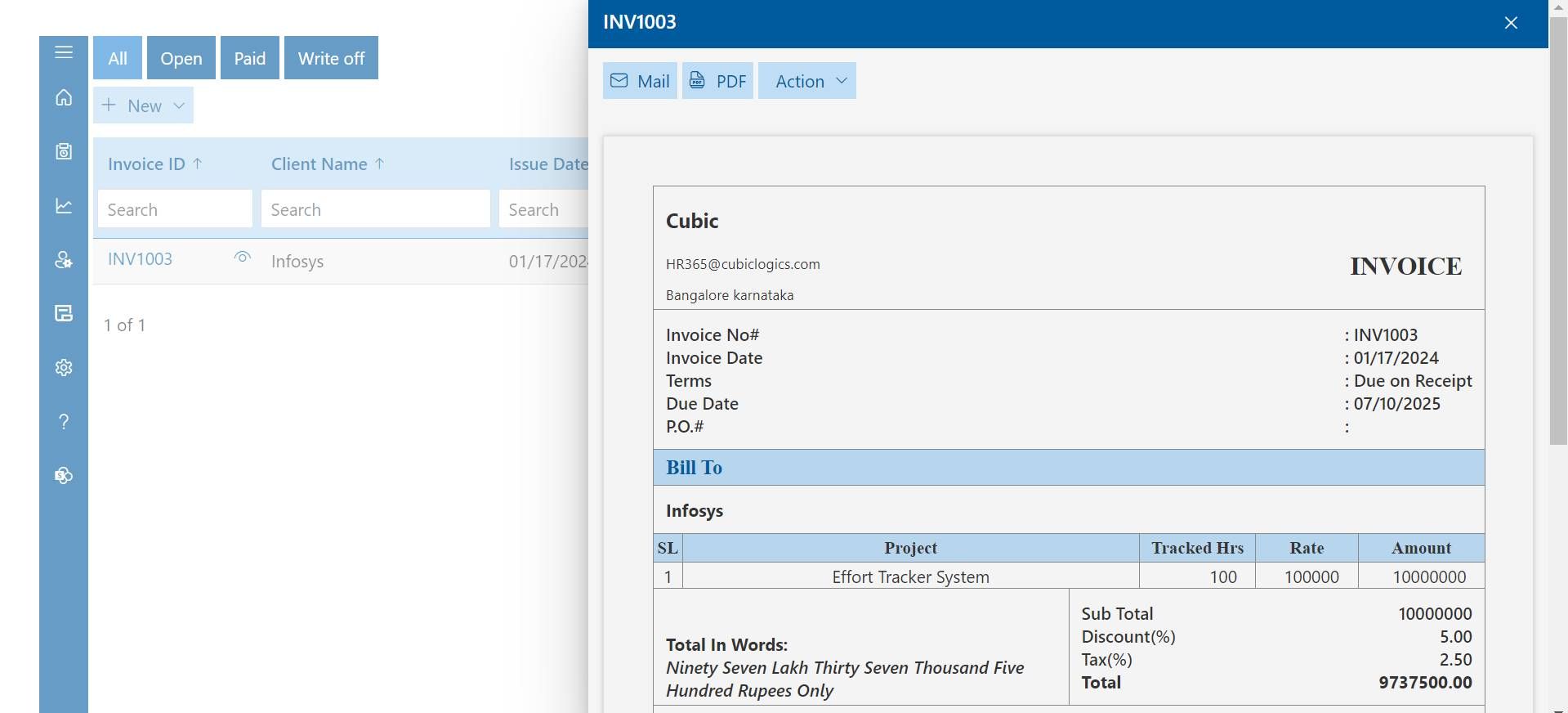
Time Tracking:
Our Mirosoft time tracking feature empowers team members to meticulously record the time allocated to different tasks or projects, facilitating precise monitoring of productivity and project expenses. With intuitive interfaces and customizable categories, users can effortlessly capture and categorize their time expenditures. This data-driven approach offers valuable insights into workflow efficiency and resource allocation, enabling informed decision-making. By promoting accountability and transparency, Microsoft time tracking fosters a culture of productivity and ensures projects stay on schedule and within budget.

Gantt Charts:
Our Gantt charts feature provides users with visual timelines that effectively illustrate project schedules, dependencies, and milestones. This dynamic tool enables seamless planning and SharePoint time tracking of project timelines, fostering better coordination and organization. With the ability to visualize task dependencies and critical path analysis, teams can identify potential bottlenecks and allocate resources efficiently. Real-time updates ensure that project schedules remain accurate and adaptable to changing circumstances. Overall, Gantt charts enhance best project management tool by offering a comprehensive overview of tasks and timelines in a clear and intuitive format.
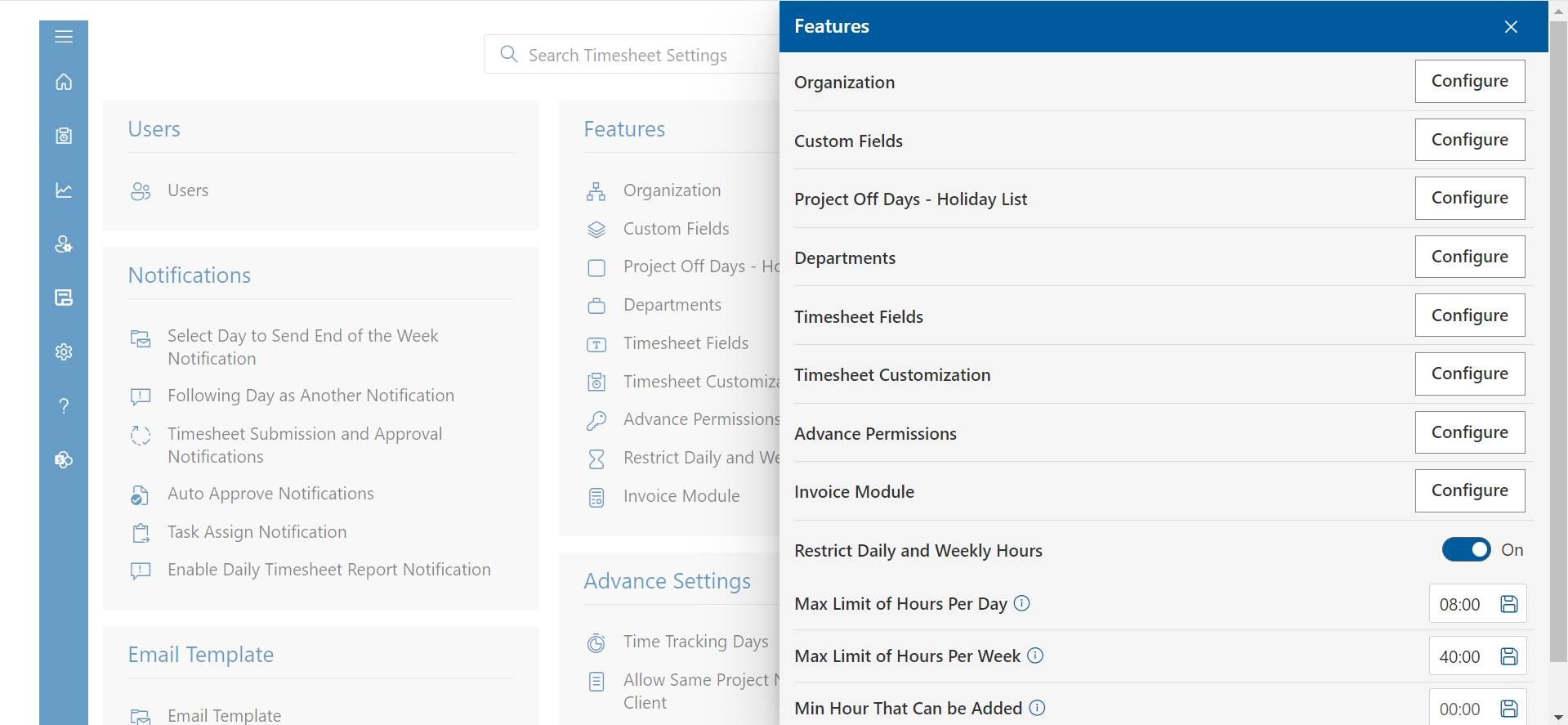
Resource Allocation:
Our resource allocation feature streamlines the process of assigning team members, equipment, and budget to various tasks or projects according to availability and priority. By offering visibility into resource utilization and availability, users can make informed decisions to optimize efficiency and productivity. Real-time updates ensure that resources are allocated dynamically, adapting to changing project needs. This capability facilitates effective planning and ensures that projects are adequately resourced to meet objectives and deadlines.
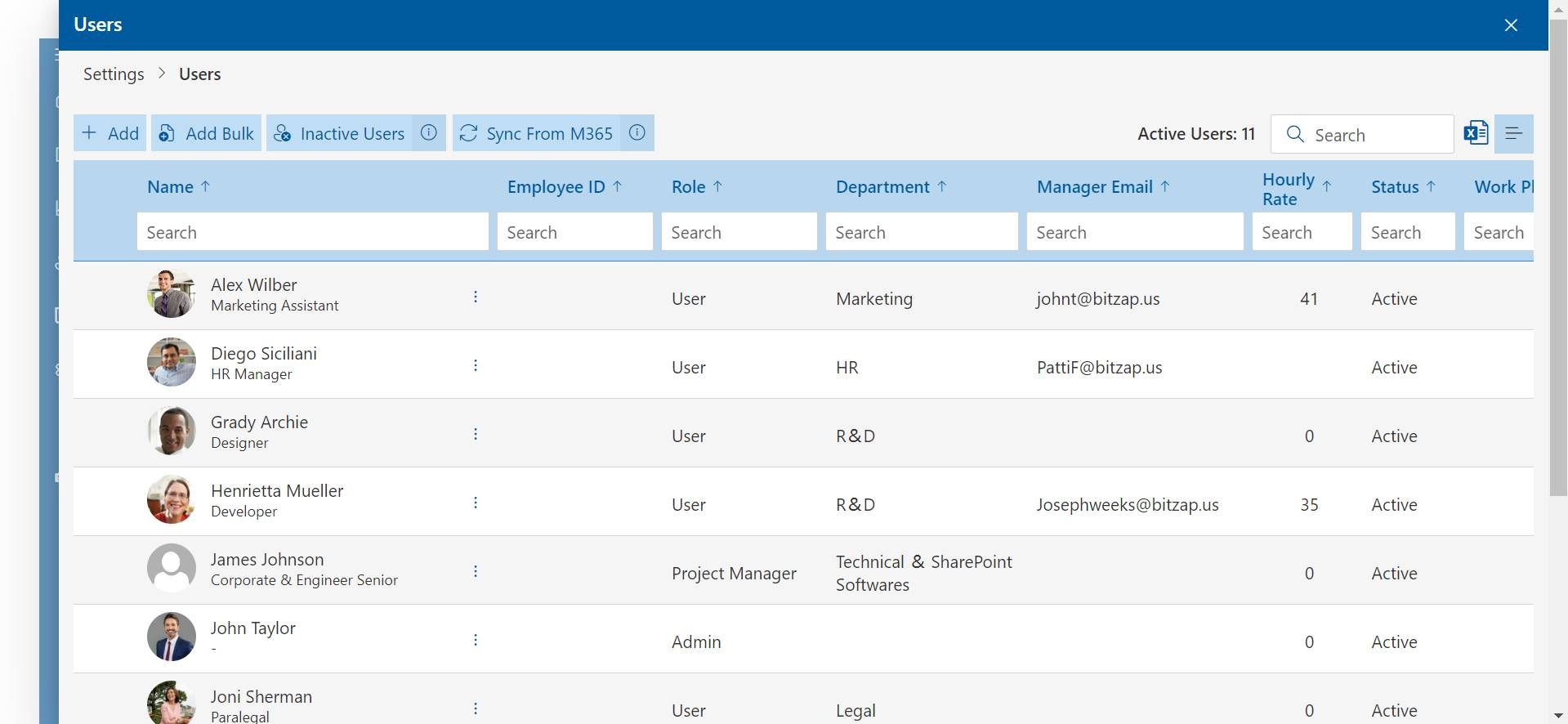
Progress Reports:
Our progress reports feature generates comprehensive reports detailing project progress, encompassing task completion status, time allocation, encountered issues, and upcoming milestones. Users can customize these reports to focus on specific metrics or areas of interest, ensuring relevance to stakeholders. Additionally, the ability to export reports facilitates seamless sharing with project sponsors, clients, or other relevant parties. These detailed insights enable stakeholders to stay informed, make informed decisions, and provide necessary support to ensure project success.
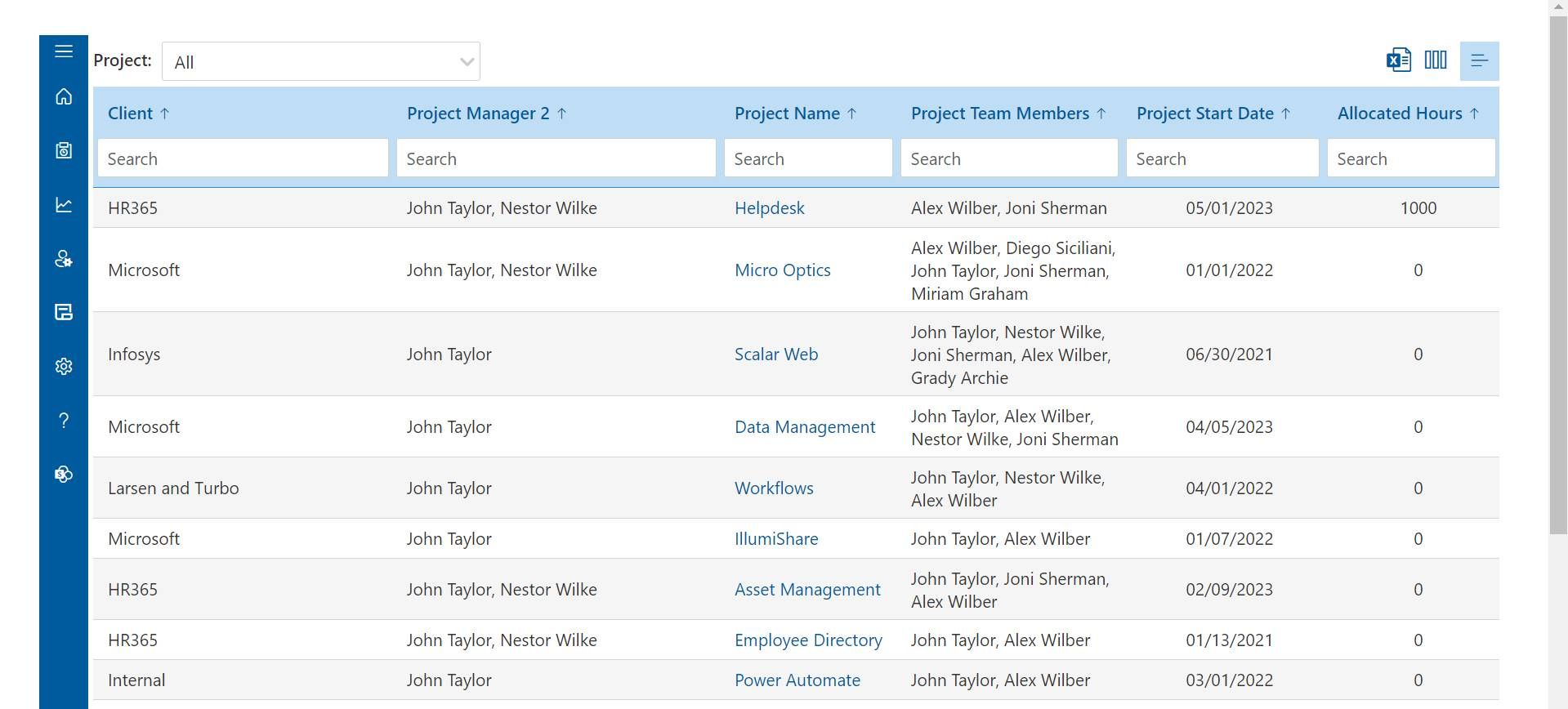
Notifications and Reminders:
Our notifications and reminders feature ensures timely communication by automatically sending alerts to team members for impending deadlines, overdue tasks, or critical project updates. This proactive approach helps mitigate the risk of missed deadlines and ensures that team members stay informed and on track. With customizable settings, users can tailor notifications to their preferences, enhancing productivity and reducing the likelihood of oversight. These reminders serve as gentle nudges, keeping everyone aligned with project goals and timelines.

Challenges in Team Project Tracker
1)User Adoption: Convincing team members to consistently use the project tracker can be difficult. Some team members may prefer their own methods or find the tracker cumbersome.
2)Complexity: Balancing between simplicity and functionality is crucial. A tracker that is too complex may confuse users, while one that is too simple may not meet the project’s needs.
3)Integration: Integrating the tracker with existing tools and systems (e.g., task management software, communication tools) can be challenging but is essential for seamless workflow.
4)Customization: Meeting the unique needs of different teams and projects can be tricky. The tracker should allow for customization to accommodate various workflows and requirements.
5)Data Accuracy: Ensuring the accuracy of data entered the tracker is vital for making informed decisions. Mistakes or incomplete information can lead to misunderstandings and delays.
6)Accessibility: Ensuring that the tracker is accessible to all team members, regardless of their location or device, is crucial for collaboration and transparency.
7)Security: Protecting sensitive project information is paramount. Implementing appropriate security measures to safeguard data from unauthorized access or breaches is essential.
8)Scalability: The tracker should be able to scale with the project and team size. It should handle increasing amounts of data and users without sacrificing performance or usability.
How Team Project Tracker Evolved
The evolution of team project tracker is been significant over the years, driven by advancements in technology, changing work dynamics, and the increasing need for efficient collaboration and project management.
Here’s a brief overview of how team project tracker have evolved:
Manual Methods: In the early days, project time tracking was done manually using whiteboards, sticky notes, spreadsheets, or even pen and paper. While these methods were simple and straightforward, they lacked real-time updates and collaboration features.
Early Software Solutions: With the advent of personal computers, software solutions like Microsoft Project emerged, offering more sophisticated project management capabilities. These early software tools allowed users to create Gantt charts, assign tasks, and track progress digitally. However, they were often complex and required specialized training.
Web-Based Tools: The rise of the internet led to the development of web-based project management tools such as Basecamp, Asana, and Trello. These tools offered greater accessibility, enabling team members to collaborate remotely and access project information from any device with an internet connection. They also introduced features like file sharing, task assignments, and notifications.
Integration and Collaboration: As the need for seamless collaboration increased, timesheet app began integrating with other tools and platforms such as email, calendars, and messaging apps. This integration allowed for smoother communication and workflow automation, reducing the need for manual updates, and minimizing the risk of information silos.
Mobile Optimization: With the proliferation of smartphones and tablets, project management tools started offering mobile apps, enabling users to manage projects on the go. Mobile optimization brought greater flexibility and responsiveness to project tracking, allowing team members to stay connected and productive even when away from their desks.
AI and Automation: Recent advancements in artificial intelligence and automation have further transformed team project trackers. AI-powered features like predictive analytics, smart scheduling, and natural language processing have made project management more intelligent and efficient. These features help teams make data-driven decisions, identify potential risks, and optimize resource allocation.
Real-Time Collaboration: Modern timesheet app emphasize real-time collaboration, allowing team members to work together simultaneously on tasks, share updates instantly, and provide feedback in real-time. Features like chat, comments, and activity feeds foster greater transparency and accountability within teams.
Customization and Scalability: Today’s timesheet software offer a high degree of customization and scalability, catering to the unique needs of different teams and organizations. Whether it’s agile development, traditional project management, or hybrid methodologies, these tools can adapt to various workflows and project structures.
Conclusion
Handling team projects doesn’t have to be hard, especially with a tool like Team Project Tracker. It’s easy to use and helps keep everything organized. Forget about missing deadlines or having trouble communicating – Team Project Tracker makes managing projects simple. Give it a try today and see how it improves your team’s productivity. Here’s to successful project tracking and making work easier for everyone! Cheers to smoother teamwork and getting things done! For more quote visit our site Timesheet 365.
Frequently Asked Questions
Yes, Team Project Tracker is designed with user-friendliness in mind. It offers an intuitive interface and straightforward navigation, making it easy for team members to get started quickly and collaborate efficiently.
Yes, Team Project Tracker is accessible from any device with an internet connection, including desktop computers, laptops, tablets, and smartphones. This ensures that team members can stay connected and updated on project progress regardless of their location.
Yes, Team Project Tracker offers customization options to tailor the platform to your team’s specific needs and workflows. You can customize project templates, task lists, labels, and more to align with your team’s preferences and requirements.
Team Project Tracker prioritizes data security and employs industry-standard security measures to protect your information. This includes data encryption, secure authentication methods, regular backups, and compliance with data protection regulations.
Most of above if not all, can be addressed by out of the box, secured, easy to use and reliable Team Project Tracker by Timesheet 365 from HR365 built on Microsoft 365 platform and used globally by 6000+ clients.
A team project tracker facilitates team collaboration in several key ways, ensuring that team members can communicate effectively, share information, and work together towards common goals. Here are the main ways it enhances collaboration:
Centralized Information Hub
- Single Source of Truth:
A team project tracker provides a centralized platform where all project-related information is stored and accessible. This includes task details, deadlines, documents, and communications, ensuring everyone has access to the same, up-to-date information.
Communication Tools
Real-Time Updates:
Team members receive real-time updates on project progress, task assignments, and changes. This keeps everyone informed and aligned, reducing the risk of miscommunication and ensuring timely action on tasks.
Comments and Mentions:
Most project trackers include commenting features where team members can discuss tasks, provide updates, and ask questions directly within the platform. Mentioning specific team members in comments (e.g., @username) ensures the right people are notified.
Task Management
- Task Assignments:
Tasks can be assigned to specific team members, with clear deadlines and priorities. This clarity helps everyone understand their responsibilities and how their work fits into the larger project.
- Subtasks and Checklists:
Breaking down tasks into subtasks or checklists allows for more granular tracking and management, ensuring that all aspects of a task are covered and completed.
File Sharing and Collaboration
- Document Sharing:
Team project trackers often have file sharing capabilities, allowing team members to upload, share, and collaborate on documents within the platform. This ensures that all necessary files are easily accessible and stored in a central location.
- Version Control:
Some project trackers offer version control for documents, ensuring that team members are always working on the latest version and can track changes over time.
Visual Project Management
- Visual Tools (Kanban, Gantt, etc.):
Visual tools like Kanban boards, Gantt charts, and calendars help teams visualize project progress, identify bottlenecks, and adjust plans as needed. These tools make it easier to understand the current status of tasks and the overall project timeline.
- Dashboards:
Dashboards provide a visual overview of project metrics, progress, and key performance indicators (KPIs). This helps team members quickly grasp the project’s status and make informed decisions.
Integration with Other Tools
- Integration with Communication Tools:
Integration with communication tools like Slack, Microsoft Teams, and email ensures seamless communication. Team members can receive notifications, share updates, and discuss tasks without leaving their preferred communication platforms.
- API and Third-Party Integrations:
Many project trackers integrate with other third-party tools such as CRM systems, time-tracking software, and file storage solutions. This integration helps streamline workflows and reduces the need for switching between different applications.
Accessibility and Mobility
- Mobile Access:
Mobile apps or mobile-friendly web interfaces allow team members to access the project tracker from anywhere, ensuring that remote or traveling team members can stay connected and updated.
- Role-Based Access:
Role-based access controls ensure that team members have access to the information relevant to their roles, enhancing security while ensuring that everyone can collaborate effectively.
Collaboration Features
- Collaborative Editing:
Some project trackers offer collaborative editing features for documents and tasks, allowing multiple team members to work on the same item simultaneously.
Team Workspaces:
Creating specific workspaces or channels for different teams or projects helps organize collaboration and ensures that relevant information is grouped together for easy access.
By leveraging these features, a team project tracker enhances collaboration by providing a structured and transparent environment where team members can communicate effectively, share information seamlessly, and work together efficiently towards common goals.
Schedule a free personalized 1:1 demo
By proceeding, you accept Cubic Logics’s terms and conditions and privacy policy






Start Your Free Experience
By proceeding, you accept Cubic Logics’s terms and conditions and privacy policy






Schedule a free personalized 1:1 demo
By proceeding, you accept Cubic Logics’s terms and conditions and privacy policy






Try It Free, No Obligation
By proceeding, you accept Cubic Logics’s terms and conditions and privacy policy






Don't leave yet,
get up to 30% Easter offer!
Offer is expiring soon!
Fill in your details below to receive your personalized coupon code.
Start Your Free Experience
By proceeding, you accept Cubic Logics’s terms and conditions and privacy policy






